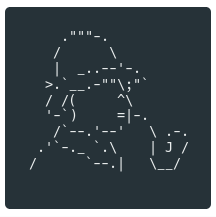[download_code]
通过社交网络上的用户名搜寻社交媒体帐户
1.安装
点击文章最上方微云网盘下载源代码,解压后执行以下命令:
# 进入目录 cd sherlock # 安装依赖 pip install -r requirements.txt
2.用法
要仅搜索一个用户:
python3 sherlock user123
要搜索多个用户:
python3 sherlock user1 user2 user3
找到的帐户将与相应的用户名(例如user123.txt)一起存储在单独的文本文件中。
$ python3 sherlock --help
usage: sherlock [-h] [--version] [--verbose] [--folderoutput FOLDEROUTPUT]
[--output OUTPUT] [--tor] [--unique-tor] [--csv]
[--site SITE_NAME] [--proxy PROXY_URL] [--json JSON_FILE]
[--timeout TIMEOUT] [--print-all] [--print-found] [--no-color]
[--browse] [--local]
USERNAMES [USERNAMES ...]
Sherlock: Find Usernames Across Social Networks (Version 0.14.0)
positional arguments:
USERNAMES One or more usernames to check with social networks.
optional arguments:
-h, --help show this help message and exit
--version Display version information and dependencies.
--verbose, -v, -d, --debug
Display extra debugging information and metrics.
--folderoutput FOLDEROUTPUT, -fo FOLDEROUTPUT
If using multiple usernames, the output of the results
will be saved to this folder.
--output OUTPUT, -o OUTPUT
If using single username, the output of the result
will be saved to this file.
--tor, -t Make requests over Tor; increases runtime; requires
Tor to be installed and in system path.
--unique-tor, -u Make requests over Tor with new Tor circuit after each
request; increases runtime; requires Tor to be
installed and in system path.
--csv Create Comma-Separated Values (CSV) File.
--site SITE_NAME Limit analysis to just the listed sites. Add multiple
options to specify more than one site.
--proxy PROXY_URL, -p PROXY_URL
Make requests over a proxy. e.g.
socks5://127.0.0.1:1080
--json JSON_FILE, -j JSON_FILE
Load data from a JSON file or an online, valid, JSON
file.
--timeout TIMEOUT Time (in seconds) to wait for response to requests.
Default timeout is infinity. A longer timeout will be
more likely to get results from slow sites. On the
other hand, this may cause a long delay to gather all
results.
--print-all Output sites where the username was not found.
--print-found Output sites where the username was found.
--no-color Don't color terminal output
--browse, -b Browse to all results on default browser.
--local, -l Force the use of the local data.json file.
3.Anaconda(Windows)注意
如果您在Windows中使用Anaconda,则可能无法使用“ python3”。使用“ python”代替。
4.Docker笔记
如果安装了docker,则可以构建映像并将其作为容器运行。
docker build -t mysherlock-image .
生成映像后,可以通过运行以下命令来调用sherlock:
docker run --rm -t mysherlock-image user123
可选–rm标志在完成后会删除容器文件系统,以防止碎片堆积。参见:https : //docs.docker.com/engine/reference/run/#clean-up—rm
可选-t标志分配伪TTY,该伪TTY允许彩色输出。参见:https : //docs.docker.com/engine/reference/run/#foreground
使用以下命令访问保存的结果:
docker run --rm -t -v "$PWD/results:/opt/sherlock/results" mysherlock-image -o /opt/sherlock/results/text.txt user123
这些-v “$PWD/results:/opt/sherlock/results”选项告诉dockerresults在当前工作目录中创建(或使用)文件夹并将其安装在/opt/sherlock/resultsdocker容器上。该-o /opt/sherlock/results/text.txt选项告知sherlock输出结果。
或者,您可以使用“ Docker Hub”运行sherlock:
docker run theyahya/sherlock user123
使用 docker-compose
您可以使用docker-compose.yml存储库中的文件并使用以下命令:
docker-compose run sherlock -o /opt/sherlock/results/text.txt user123