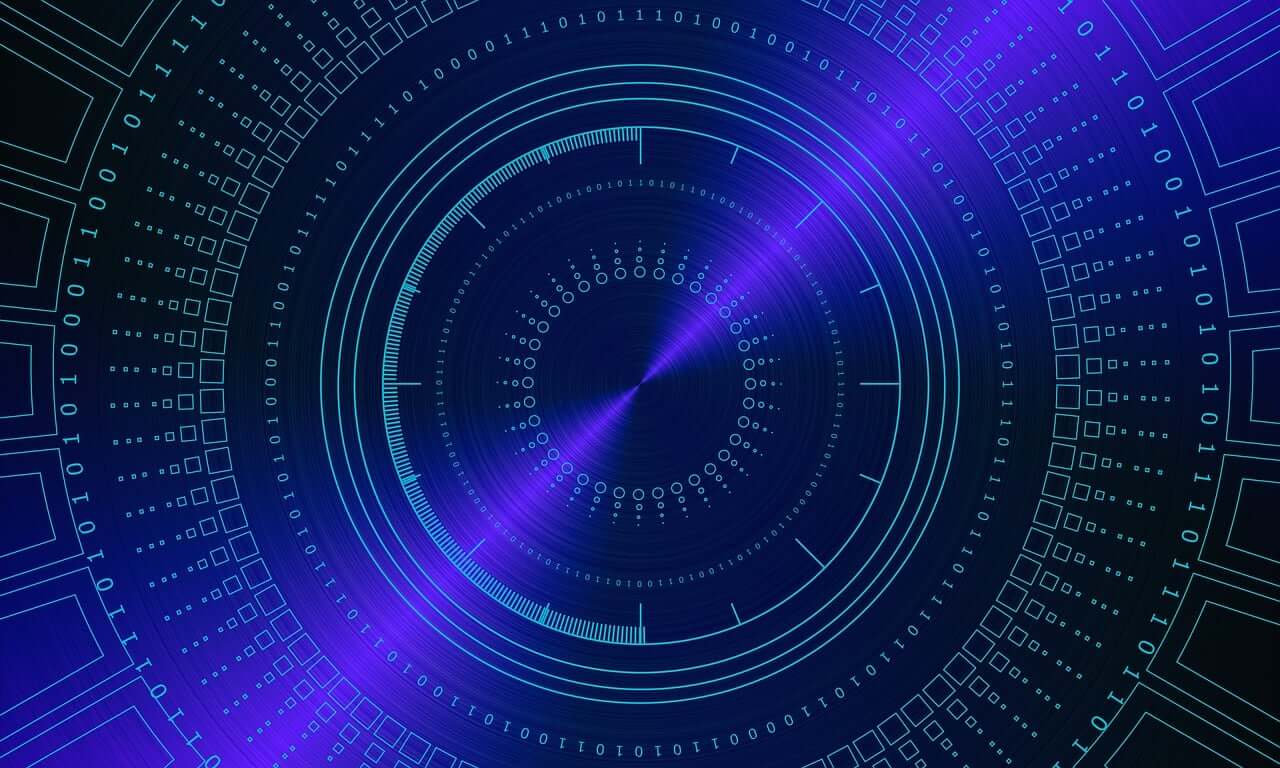问题:使用pandas GroupBy获取每个组的统计信息(例如计数,均值等)?
我有一个数据框,df并且从中使用了几列groupby:
df['col1','col2','col3','col4'].groupby(['col1','col2']).mean()通过以上方法,我几乎得到了所需的表(数据框)。缺少的是另外一列,其中包含每个组中的行数。换句话说,我有意思,但我也想知道有多少个数字被用来获得这些价值。例如,在第一组中有8个值,在第二组中有10个值,依此类推。
简而言之:如何获取数据框的分组统计信息?
回答 0
在groupby对象上,该agg函数可以列出一个列表,以一次应用多种聚合方法。这应该给您您需要的结果:
df[['col1', 'col2', 'col3', 'col4']].groupby(['col1', 'col2']).agg(['mean', 'count'])回答 1
快速回答:
获取每个组的行数的最简单方法是调用.size(),它返回一个Series:
df.groupby(['col1','col2']).size()
通常,您希望此结果为DataFrame(而不是Series),因此您可以执行以下操作:
df.groupby(['col1', 'col2']).size().reset_index(name='counts')
如果您想了解如何计算每组的行数和其他统计信息,请继续阅读下面的内容。
详细的例子:
考虑以下示例数据框:
In [2]: df
Out[2]:
col1 col2 col3 col4 col5 col6
0 A B 0.20 -0.61 -0.49 1.49
1 A B -1.53 -1.01 -0.39 1.82
2 A B -0.44 0.27 0.72 0.11
3 A B 0.28 -1.32 0.38 0.18
4 C D 0.12 0.59 0.81 0.66
5 C D -0.13 -1.65 -1.64 0.50
6 C D -1.42 -0.11 -0.18 -0.44
7 E F -0.00 1.42 -0.26 1.17
8 E F 0.91 -0.47 1.35 -0.34
9 G H 1.48 -0.63 -1.14 0.17首先让我们.size()用来获取行数:
In [3]: df.groupby(['col1', 'col2']).size()
Out[3]:
col1 col2
A B 4
C D 3
E F 2
G H 1
dtype: int64然后让我们使用.size().reset_index(name='counts')来获取行数:
In [4]: df.groupby(['col1', 'col2']).size().reset_index(name='counts')
Out[4]:
col1 col2 counts
0 A B 4
1 C D 3
2 E F 2
3 G H 1包括结果以获取更多统计信息
当您要计算分组数据的统计信息时,通常如下所示:
In [5]: (df
...: .groupby(['col1', 'col2'])
...: .agg({
...: 'col3': ['mean', 'count'],
...: 'col4': ['median', 'min', 'count']
...: }))
Out[5]:
col4 col3
median min count mean count
col1 col2
A B -0.810 -1.32 4 -0.372500 4
C D -0.110 -1.65 3 -0.476667 3
E F 0.475 -0.47 2 0.455000 2
G H -0.630 -0.63 1 1.480000 1由于嵌套的列标签,并且行计数是基于每列的,因此上面的结果有点令人讨厌。
为了获得对输出的更多控制权,我通常将统计信息拆分为单独的汇总,然后使用进行合并join。看起来像这样:
In [6]: gb = df.groupby(['col1', 'col2'])
...: counts = gb.size().to_frame(name='counts')
...: (counts
...: .join(gb.agg({'col3': 'mean'}).rename(columns={'col3': 'col3_mean'}))
...: .join(gb.agg({'col4': 'median'}).rename(columns={'col4': 'col4_median'}))
...: .join(gb.agg({'col4': 'min'}).rename(columns={'col4': 'col4_min'}))
...: .reset_index()
...: )
...:
Out[6]:
col1 col2 counts col3_mean col4_median col4_min
0 A B 4 -0.372500 -0.810 -1.32
1 C D 3 -0.476667 -0.110 -1.65
2 E F 2 0.455000 0.475 -0.47
3 G H 1 1.480000 -0.630 -0.63脚注
下面显示了用于生成测试数据的代码:
In [1]: import numpy as np
...: import pandas as pd
...:
...: keys = np.array([
...: ['A', 'B'],
...: ['A', 'B'],
...: ['A', 'B'],
...: ['A', 'B'],
...: ['C', 'D'],
...: ['C', 'D'],
...: ['C', 'D'],
...: ['E', 'F'],
...: ['E', 'F'],
...: ['G', 'H']
...: ])
...:
...: df = pd.DataFrame(
...: np.hstack([keys,np.random.randn(10,4).round(2)]),
...: columns = ['col1', 'col2', 'col3', 'col4', 'col5', 'col6']
...: )
...:
...: df[['col3', 'col4', 'col5', 'col6']] = \
...: df[['col3', 'col4', 'col5', 'col6']].astype(float)
...:
免责声明:
如果您要聚合的某些列具有空值,那么您真的希望将组行计数视为每列的独立聚合。否则,您可能会误认为实际上有多少记录用于计算均值之类的东西,因为熊猫会NaN在均值计算中丢弃条目而不会告诉您。
回答 2
一种功能统治一切: GroupBy.describe
返回count,mean,std,和其他有用的统计每个组。
df.groupby(['col1', 'col2'])['col3', 'col4'].describe()# Setup
np.random.seed(0)
df = pd.DataFrame({'A' : ['foo', 'bar', 'foo', 'bar',
'foo', 'bar', 'foo', 'foo'],
'B' : ['one', 'one', 'two', 'three',
'two', 'two', 'one', 'three'],
'C' : np.random.randn(8),
'D' : np.random.randn(8)})from IPython.display import display
with pd.option_context('precision', 2):
display(df.groupby(['A', 'B'])['C'].describe())
count mean std min 25% 50% 75% max
A B
bar one 1.0 0.40 NaN 0.40 0.40 0.40 0.40 0.40
three 1.0 2.24 NaN 2.24 2.24 2.24 2.24 2.24
two 1.0 -0.98 NaN -0.98 -0.98 -0.98 -0.98 -0.98
foo one 2.0 1.36 0.58 0.95 1.15 1.36 1.56 1.76
three 1.0 -0.15 NaN -0.15 -0.15 -0.15 -0.15 -0.15
two 2.0 1.42 0.63 0.98 1.20 1.42 1.65 1.87要获取特定的统计信息,只需选择它们,
df.groupby(['A', 'B'])['C'].describe()[['count', 'mean']]
count mean
A B
bar one 1.0 0.400157
three 1.0 2.240893
two 1.0 -0.977278
foo one 2.0 1.357070
three 1.0 -0.151357
two 2.0 1.423148describe适用于多列(更改['C']为(['C', 'D']或完全删除),看看会发生什么,结果是一个MultiIndexed列数据框)。
您还将获得不同的字符串数据统计信息。这是一个例子
df2 = df.assign(D=list('aaabbccc')).sample(n=100, replace=True)with pd.option_context('precision', 2):
display(df2.groupby(['A', 'B'])
.describe(include='all')
.dropna(how='all', axis=1))
C D
count mean std min 25% 50% 75% max count unique top freq
A B
bar one 14.0 0.40 5.76e-17 0.40 0.40 0.40 0.40 0.40 14 1 a 14
three 14.0 2.24 4.61e-16 2.24 2.24 2.24 2.24 2.24 14 1 b 14
two 9.0 -0.98 0.00e+00 -0.98 -0.98 -0.98 -0.98 -0.98 9 1 c 9
foo one 22.0 1.43 4.10e-01 0.95 0.95 1.76 1.76 1.76 22 2 a 13
three 15.0 -0.15 0.00e+00 -0.15 -0.15 -0.15 -0.15 -0.15 15 1 c 15
two 26.0 1.49 4.48e-01 0.98 0.98 1.87 1.87 1.87 26 2 b 15有关更多信息,请参见文档。
回答 3
我们可以使用groupby和count轻松地做到这一点。但是,我们应该记住使用reset_index()。
df[['col1','col2','col3','col4']].groupby(['col1','col2']).count().\
reset_index()回答 4
要获取多个统计信息,请折叠索引并保留列名:
df = df.groupby(['col1','col2']).agg(['mean', 'count'])
df.columns = [ ' '.join(str(i) for i in col) for col in df.columns]
df.reset_index(inplace=True)
df生成:
回答 5
创建一个组对象并调用如下示例所示的方法:
grp = df.groupby(['col1', 'col2', 'col3'])
grp.max()
grp.mean()
grp.describe() 回答 6
请尝试此代码
new_column=df[['col1', 'col2', 'col3', 'col4']].groupby(['col1', 'col2']).count()
df['count_it']=new_column
df我认为该代码将添加一个名为“ count it”的列,每个列的计数