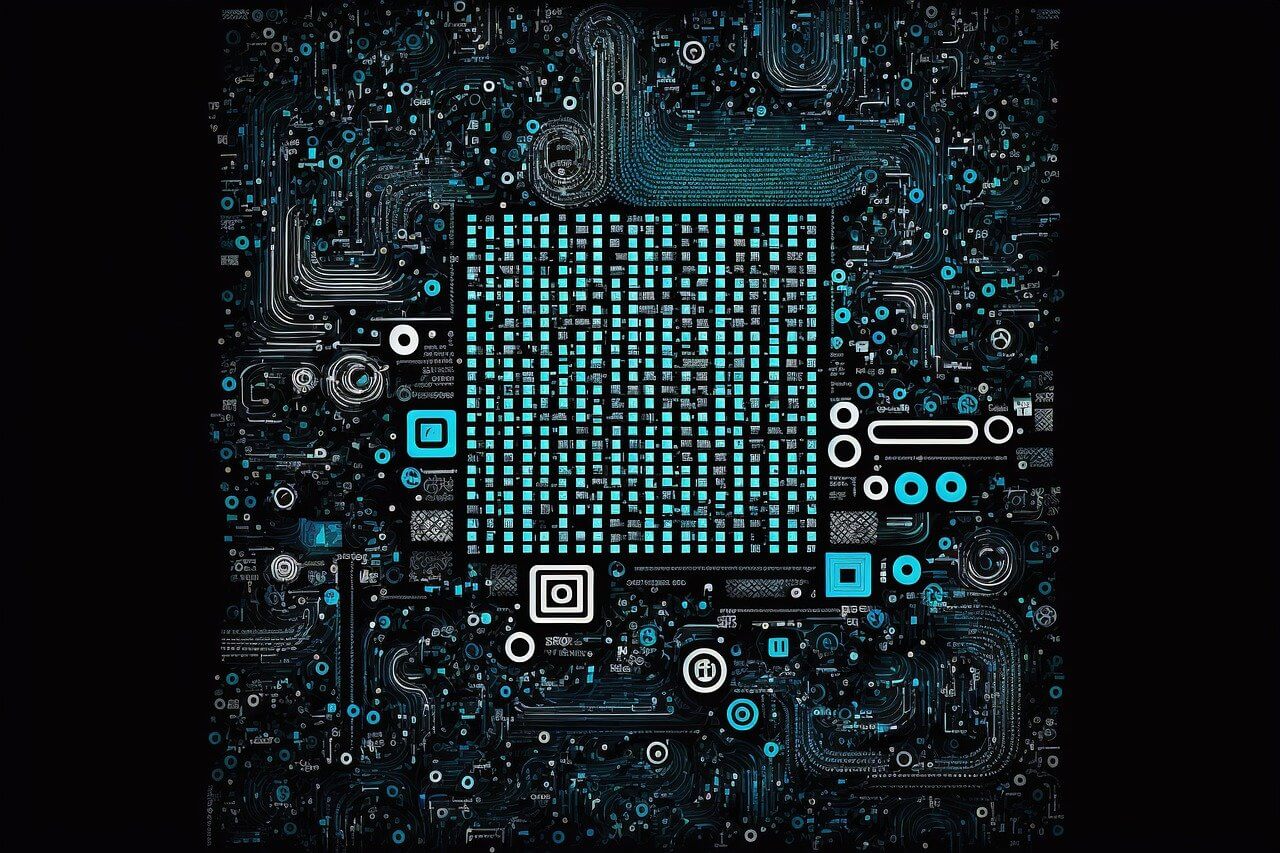问题:使用python向RESTful API发出请求
我有一个RESTful API,我已经在EC2实例上使用Elasticsearch的实现公开了索引内容的语料库。我可以通过从终端机(MacOSX)运行以下命令来查询搜索:
curl -XGET 'http://ES_search_demo.com/document/record/_search?pretty=true' -d '{
"query": {
"bool": {
"must": [
{
"text": {
"record.document": "SOME_JOURNAL"
}
},
{
"text": {
"record.articleTitle": "farmers"
}
}
],
"must_not": [],
"should": []
}
},
"from": 0,
"size": 50,
"sort": [],
"facets": {}
}'如何使用python/requests或python/urllib2(不确定要使用哪一个-一直在使用urllib2,但听说请求更好……)将以上转换为API请求?我是否可以通过标题?
回答 0
使用请求:
import requests
url = 'http://ES_search_demo.com/document/record/_search?pretty=true'
data = '''{
"query": {
"bool": {
"must": [
{
"text": {
"record.document": "SOME_JOURNAL"
}
},
{
"text": {
"record.articleTitle": "farmers"
}
}
],
"must_not": [],
"should": []
}
},
"from": 0,
"size": 50,
"sort": [],
"facets": {}
}'''
response = requests.post(url, data=data)然后,根据您的API返回的响应类型,您可能需要查看response.text或response.json()(或可能response.status_code先检查)。请参阅此处的快速入门文档,尤其是本节。
回答 1
- 调用API
- 假设API返回JSON,请使用
json.loads函数将JSON对象解析为Python dict - 遍历字典以提取信息。
请求模块为您提供有用的功能,以循环执行成功和失败。
if(Response.ok):将帮助您确定API调用是否成功(响应代码-200)
Response.raise_for_status() 将帮助您获取从API返回的http代码。
以下是进行此类API调用的示例代码。也可以在github中找到。该代码假定该API使用摘要身份验证。您可以跳过此步骤,也可以使用其他适当的身份验证模块来验证调用API的客户端。
#Python 2.7.6
#RestfulClient.py
import requests
from requests.auth import HTTPDigestAuth
import json
# Replace with the correct URL
url = "http://api_url"
# It is a good practice not to hardcode the credentials. So ask the user to enter credentials at runtime
myResponse = requests.get(url,auth=HTTPDigestAuth(raw_input("username: "), raw_input("Password: ")), verify=True)
#print (myResponse.status_code)
# For successful API call, response code will be 200 (OK)
if(myResponse.ok):
# Loading the response data into a dict variable
# json.loads takes in only binary or string variables so using content to fetch binary content
# Loads (Load String) takes a Json file and converts into python data structure (dict or list, depending on JSON)
jData = json.loads(myResponse.content)
print("The response contains {0} properties".format(len(jData)))
print("\n")
for key in jData:
print key + " : " + jData[key]
else:
# If response code is not ok (200), print the resulting http error code with description
myResponse.raise_for_status()回答 2
因此,您想在GET请求的主体中传递数据,最好在POST调用中进行。您可以通过同时使用两个请求来实现。
原始请求
GET http://ES_search_demo.com/document/record/_search?pretty=true HTTP/1.1
Host: ES_search_demo.com
Content-Length: 183
User-Agent: python-requests/2.9.0
Connection: keep-alive
Accept: */*
Accept-Encoding: gzip, deflate
{
"query": {
"bool": {
"must": [
{
"text": {
"record.document": "SOME_JOURNAL"
}
},
{
"text": {
"record.articleTitle": "farmers"
}
}
],
"must_not": [],
"should": []
}
},
"from": 0,
"size": 50,
"sort": [],
"facets": {}
}带请求的示例呼叫
import requests
def consumeGETRequestSync():
data = '{
"query": {
"bool": {
"must": [
{
"text": {
"record.document": "SOME_JOURNAL"
}
},
{
"text": {
"record.articleTitle": "farmers"
}
}
],
"must_not": [],
"should": []
}
},
"from": 0,
"size": 50,
"sort": [],
"facets": {}
}'
url = 'http://ES_search_demo.com/document/record/_search?pretty=true'
headers = {"Accept": "application/json"}
# call get service with headers and params
response = requests.get(url,data = data)
print "code:"+ str(response.status_code)
print "******************"
print "headers:"+ str(response.headers)
print "******************"
print "content:"+ str(response.text)
consumeGETRequestSync()回答 3
以下是在python-中执行其余api的程序
import requests
url = 'https://url'
data = '{ "platform": { "login": { "userName": "name", "password": "pwd" } } }'
response = requests.post(url, data=data,headers={"Content-Type": "application/json"})
print(response)
sid=response.json()['platform']['login']['sessionId'] //to extract the detail from response
print(response.text)
print(sid)