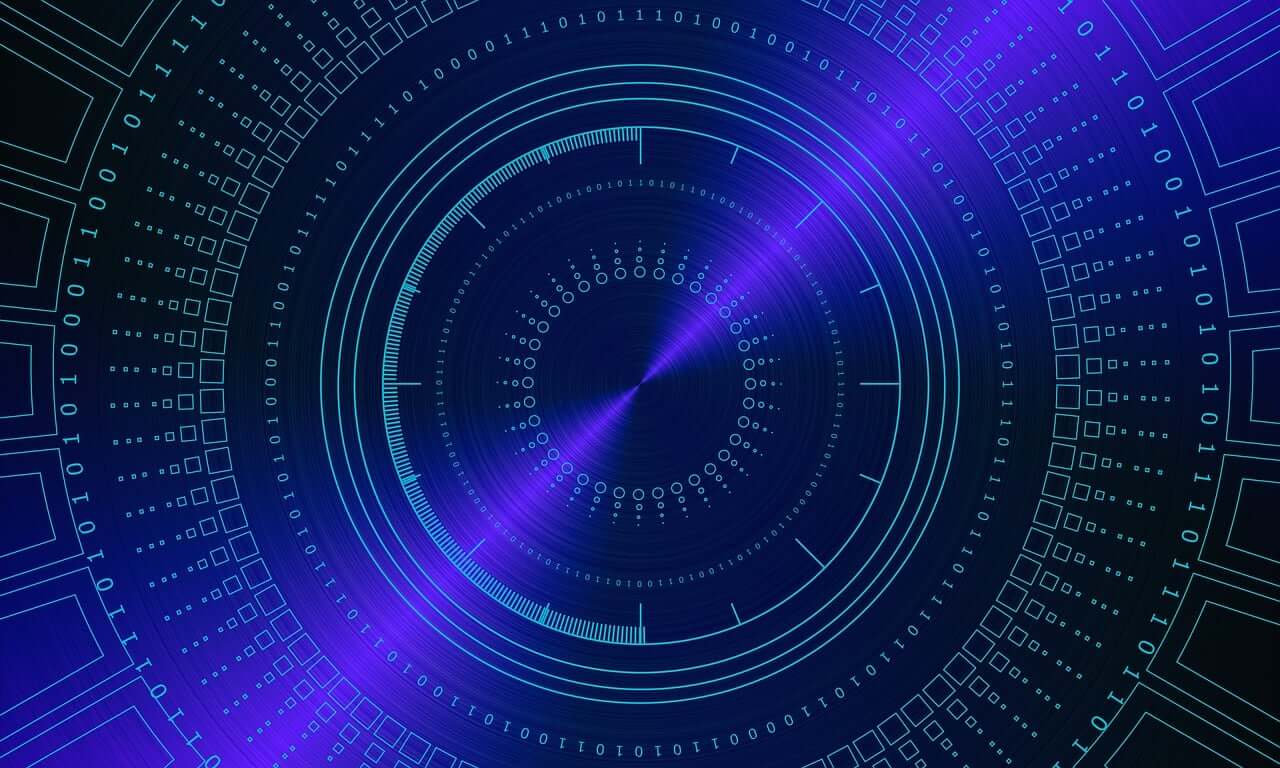问题:在Airflow中创建动态工作流程的正确方法
问题
Airflow中是否有任何方法可以创建工作流,使得任务B. *的数量在任务A完成之前是未知的?我看过subdags,但看起来它只能与必须在Dag创建时确定的一组静态任务一起使用。
dag触发器会起作用吗?如果可以的话,请提供一个例子。
我有一个问题,在任务A完成之前,无法知道计算任务C所需的任务B的数量。每个任务B. *将花费数小时才能计算,并且无法合并。
|---> Task B.1 --|
|---> Task B.2 --|
Task A ------|---> Task B.3 --|-----> Task C
| .... |
|---> Task B.N --|想法#1
我不喜欢这种解决方案,因为我必须创建一个阻塞的ExternalTaskSensor,并且所有任务B. *将需要2-24小时才能完成。因此,我认为这不是可行的解决方案。当然有更简单的方法吗?还是不是为此设计了Airflow?
Dag 1
Task A -> TriggerDagRunOperator(Dag 2) -> ExternalTaskSensor(Dag 2, Task Dummy B) -> Task C
Dag 2 (Dynamically created DAG though python_callable in TriggerDagrunOperator)
|-- Task B.1 --|
|-- Task B.2 --|
Task Dummy A --|-- Task B.3 --|-----> Task Dummy B
| .... |
|-- Task B.N --|编辑1:
到目前为止,这个问题还没有一个很好的答案。我已经与寻求解决方案的几个人联系。
回答 0
这是我在没有任何子查询的情况下以类似要求执行的操作:
首先创建一个返回所需值的方法
def values_function():
return values下一个将动态生成作业的create方法:
def group(number, **kwargs):
#load the values if needed in the command you plan to execute
dyn_value = "{{ task_instance.xcom_pull(task_ids='push_func') }}"
return BashOperator(
task_id='JOB_NAME_{}'.format(number),
bash_command='script.sh {} {}'.format(dyn_value, number),
dag=dag)然后合并它们:
push_func = PythonOperator(
task_id='push_func',
provide_context=True,
python_callable=values_function,
dag=dag)
complete = DummyOperator(
task_id='All_jobs_completed',
dag=dag)
for i in values_function():
push_func >> group(i) >> complete回答 1
我已经找到了一种根据先前任务的结果创建工作流的方法。
基本上,您想要做的是具有两个以下子子项:
- Xcom在首先执行的子数据中推送一个列表(或以后需要创建动态工作流的内容)(请参见test1.py
def return_list()) - 将主要dag对象作为参数传递给第二个subdag
- 现在,如果您有主dag对象,则可以使用它来获取其任务实例的列表。从该任务实例列表中,您可以使用
parent_dag.get_task_instances(settings.Session, start_date=parent_dag.get_active_runs()[-1])[-1])过滤掉当前运行的一项任务,您可能会在此处添加更多过滤器。 - 在该任务实例中,可以通过将dag_id指定为第一个subdag之一来使用xcom pull获得所需的值:
dag_id='%s.%s' % (parent_dag_name, 'test1') - 使用列表/值动态创建任务
现在,我已经在本地气流安装中对此进行了测试,并且工作正常。我不知道如果同时运行多个dag实例,xcom pull部分是否会有问题,但是您可能会使用唯一键或类似的东西来唯一地标识xcom想要的价值。可能可以将3.步骤优化为100%确保获得当前主dag的特定任务,但是对于我的使用来说,这执行得很好,我认为一个人只需要一个task_instance对象即可使用xcom_pull。
另外,在每次执行之前,我都会为第一个子数据清理xcoms,以确保不会意外获得任何错误的值。
我很难解释,所以我希望下面的代码能使所有内容变得清晰:
test1.py
from airflow.models import DAG
import logging
from airflow.operators.python_operator import PythonOperator
from airflow.operators.postgres_operator import PostgresOperator
log = logging.getLogger(__name__)
def test1(parent_dag_name, start_date, schedule_interval):
dag = DAG(
'%s.test1' % parent_dag_name,
schedule_interval=schedule_interval,
start_date=start_date,
)
def return_list():
return ['test1', 'test2']
list_extract_folder = PythonOperator(
task_id='list',
dag=dag,
python_callable=return_list
)
clean_xcoms = PostgresOperator(
task_id='clean_xcoms',
postgres_conn_id='airflow_db',
sql="delete from xcom where dag_id='{{ dag.dag_id }}'",
dag=dag)
clean_xcoms >> list_extract_folder
return dagtest2.py
from airflow.models import DAG, settings
import logging
from airflow.operators.dummy_operator import DummyOperator
log = logging.getLogger(__name__)
def test2(parent_dag_name, start_date, schedule_interval, parent_dag=None):
dag = DAG(
'%s.test2' % parent_dag_name,
schedule_interval=schedule_interval,
start_date=start_date
)
if len(parent_dag.get_active_runs()) > 0:
test_list = parent_dag.get_task_instances(settings.Session, start_date=parent_dag.get_active_runs()[-1])[-1].xcom_pull(
dag_id='%s.%s' % (parent_dag_name, 'test1'),
task_ids='list')
if test_list:
for i in test_list:
test = DummyOperator(
task_id=i,
dag=dag
)
return dag和主要工作流程:
test.py
from datetime import datetime
from airflow import DAG
from airflow.operators.subdag_operator import SubDagOperator
from subdags.test1 import test1
from subdags.test2 import test2
DAG_NAME = 'test-dag'
dag = DAG(DAG_NAME,
description='Test workflow',
catchup=False,
schedule_interval='0 0 * * *',
start_date=datetime(2018, 8, 24))
test1 = SubDagOperator(
subdag=test1(DAG_NAME,
dag.start_date,
dag.schedule_interval),
task_id='test1',
dag=dag
)
test2 = SubDagOperator(
subdag=test2(DAG_NAME,
dag.start_date,
dag.schedule_interval,
parent_dag=dag),
task_id='test2',
dag=dag
)
test1 >> test2回答 2
是的,这是可能的,我创建了一个示例DAG来演示这一点。
import airflow
from airflow.operators.python_operator import PythonOperator
import os
from airflow.models import Variable
import logging
from airflow import configuration as conf
from airflow.models import DagBag, TaskInstance
from airflow import DAG, settings
from airflow.operators.bash_operator import BashOperator
main_dag_id = 'DynamicWorkflow2'
args = {
'owner': 'airflow',
'start_date': airflow.utils.dates.days_ago(2),
'provide_context': True
}
dag = DAG(
main_dag_id,
schedule_interval="@once",
default_args=args)
def start(*args, **kwargs):
value = Variable.get("DynamicWorkflow_Group1")
logging.info("Current DynamicWorkflow_Group1 value is " + str(value))
def resetTasksStatus(task_id, execution_date):
logging.info("Resetting: " + task_id + " " + execution_date)
dag_folder = conf.get('core', 'DAGS_FOLDER')
dagbag = DagBag(dag_folder)
check_dag = dagbag.dags[main_dag_id]
session = settings.Session()
my_task = check_dag.get_task(task_id)
ti = TaskInstance(my_task, execution_date)
state = ti.current_state()
logging.info("Current state of " + task_id + " is " + str(state))
ti.set_state(None, session)
state = ti.current_state()
logging.info("Updated state of " + task_id + " is " + str(state))
def bridge1(*args, **kwargs):
# You can set this value dynamically e.g., from a database or a calculation
dynamicValue = 2
variableValue = Variable.get("DynamicWorkflow_Group2")
logging.info("Current DynamicWorkflow_Group2 value is " + str(variableValue))
logging.info("Setting the Airflow Variable DynamicWorkflow_Group2 to " + str(dynamicValue))
os.system('airflow variables --set DynamicWorkflow_Group2 ' + str(dynamicValue))
variableValue = Variable.get("DynamicWorkflow_Group2")
logging.info("Current DynamicWorkflow_Group2 value is " + str(variableValue))
# Below code prevents this bug: https://issues.apache.org/jira/browse/AIRFLOW-1460
for i in range(dynamicValue):
resetTasksStatus('secondGroup_' + str(i), str(kwargs['execution_date']))
def bridge2(*args, **kwargs):
# You can set this value dynamically e.g., from a database or a calculation
dynamicValue = 3
variableValue = Variable.get("DynamicWorkflow_Group3")
logging.info("Current DynamicWorkflow_Group3 value is " + str(variableValue))
logging.info("Setting the Airflow Variable DynamicWorkflow_Group3 to " + str(dynamicValue))
os.system('airflow variables --set DynamicWorkflow_Group3 ' + str(dynamicValue))
variableValue = Variable.get("DynamicWorkflow_Group3")
logging.info("Current DynamicWorkflow_Group3 value is " + str(variableValue))
# Below code prevents this bug: https://issues.apache.org/jira/browse/AIRFLOW-1460
for i in range(dynamicValue):
resetTasksStatus('thirdGroup_' + str(i), str(kwargs['execution_date']))
def end(*args, **kwargs):
logging.info("Ending")
def doSomeWork(name, index, *args, **kwargs):
# Do whatever work you need to do
# Here I will just create a new file
os.system('touch /home/ec2-user/airflow/' + str(name) + str(index) + '.txt')
starting_task = PythonOperator(
task_id='start',
dag=dag,
provide_context=True,
python_callable=start,
op_args=[])
# Used to connect the stream in the event that the range is zero
bridge1_task = PythonOperator(
task_id='bridge1',
dag=dag,
provide_context=True,
python_callable=bridge1,
op_args=[])
DynamicWorkflow_Group1 = Variable.get("DynamicWorkflow_Group1")
logging.info("The current DynamicWorkflow_Group1 value is " + str(DynamicWorkflow_Group1))
for index in range(int(DynamicWorkflow_Group1)):
dynamicTask = PythonOperator(
task_id='firstGroup_' + str(index),
dag=dag,
provide_context=True,
python_callable=doSomeWork,
op_args=['firstGroup', index])
starting_task.set_downstream(dynamicTask)
dynamicTask.set_downstream(bridge1_task)
# Used to connect the stream in the event that the range is zero
bridge2_task = PythonOperator(
task_id='bridge2',
dag=dag,
provide_context=True,
python_callable=bridge2,
op_args=[])
DynamicWorkflow_Group2 = Variable.get("DynamicWorkflow_Group2")
logging.info("The current DynamicWorkflow value is " + str(DynamicWorkflow_Group2))
for index in range(int(DynamicWorkflow_Group2)):
dynamicTask = PythonOperator(
task_id='secondGroup_' + str(index),
dag=dag,
provide_context=True,
python_callable=doSomeWork,
op_args=['secondGroup', index])
bridge1_task.set_downstream(dynamicTask)
dynamicTask.set_downstream(bridge2_task)
ending_task = PythonOperator(
task_id='end',
dag=dag,
provide_context=True,
python_callable=end,
op_args=[])
DynamicWorkflow_Group3 = Variable.get("DynamicWorkflow_Group3")
logging.info("The current DynamicWorkflow value is " + str(DynamicWorkflow_Group3))
for index in range(int(DynamicWorkflow_Group3)):
# You can make this logic anything you'd like
# I chose to use the PythonOperator for all tasks
# except the last task will use the BashOperator
if index < (int(DynamicWorkflow_Group3) - 1):
dynamicTask = PythonOperator(
task_id='thirdGroup_' + str(index),
dag=dag,
provide_context=True,
python_callable=doSomeWork,
op_args=['thirdGroup', index])
else:
dynamicTask = BashOperator(
task_id='thirdGroup_' + str(index),
bash_command='touch /home/ec2-user/airflow/thirdGroup_' + str(index) + '.txt',
dag=dag)
bridge2_task.set_downstream(dynamicTask)
dynamicTask.set_downstream(ending_task)
# If you do not connect these then in the event that your range is ever zero you will have a disconnection between your stream
# and your tasks will run simultaneously instead of in your desired stream order.
starting_task.set_downstream(bridge1_task)
bridge1_task.set_downstream(bridge2_task)
bridge2_task.set_downstream(ending_task)在运行DAG之前,请创建以下三个气流变量
airflow variables --set DynamicWorkflow_Group1 1
airflow variables --set DynamicWorkflow_Group2 0
airflow variables --set DynamicWorkflow_Group3 0您会看到DAG与此不同
跑完之后
回答 3
OA:“ Airflow中是否有任何方法可以创建工作流,使得任务B. *的数量在任务A完成之前是未知的?”
简短的答案是没有。气流将在开始运行之前建立DAG气流。
就是说,我们得出了一个简单的结论,那就是我们没有这种需要。当您要并行处理某些工作时,应评估可用资源,而不是要处理的项目数。
我们这样做是这样的:我们动态生成固定数量的任务(例如10),这些任务将拆分工作。例如,如果我们需要处理100个文件,则每个任务将处理10个文件。我将在今天晚些时候发布代码。
更新资料
这是代码,抱歉。
from datetime import datetime, timedelta
import airflow
from airflow.operators.dummy_operator import DummyOperator
args = {
'owner': 'airflow',
'depends_on_past': False,
'start_date': datetime(2018, 1, 8),
'email': ['myemail@gmail.com'],
'email_on_failure': True,
'email_on_retry': True,
'retries': 1,
'retry_delay': timedelta(seconds=5)
}
dag = airflow.DAG(
'parallel_tasks_v1',
schedule_interval="@daily",
catchup=False,
default_args=args)
# You can read this from variables
parallel_tasks_total_number = 10
start_task = DummyOperator(
task_id='start_task',
dag=dag
)
# Creates the tasks dynamically.
# Each one will elaborate one chunk of data.
def create_dynamic_task(current_task_number):
return DummyOperator(
provide_context=True,
task_id='parallel_task_' + str(current_task_number),
python_callable=parallelTask,
# your task will take as input the total number and the current number to elaborate a chunk of total elements
op_args=[current_task_number, int(parallel_tasks_total_number)],
dag=dag)
end = DummyOperator(
task_id='end',
dag=dag)
for page in range(int(parallel_tasks_total_number)):
created_task = create_dynamic_task(page)
start_task >> created_task
created_task >> end代码说明:
在这里,我们有一个开始任务和一个结束任务(均为虚拟)。
然后从带有for循环的启动任务开始,使用相同的python可调用函数创建10个任务。这些任务在函数create_dynamic_task中创建。
对于每个可调用的python,我们将并行任务的总数和当前任务索引作为参数传递。
假设您要详细说明1000个项目:第一个任务将收到输入,说明应该详细说明10个块中的第一个块。它将把1000个项目分成10个块,并详细说明第一个。
回答 4
我认为您正在寻找的是动态创建DAG,几天前,经过一些搜索,我发现了此博客,我遇到了这种情况。
动态任务生成
start = DummyOperator(
task_id='start',
dag=dag
)
end = DummyOperator(
task_id='end',
dag=dag)
def createDynamicETL(task_id, callableFunction, args):
task = PythonOperator(
task_id = task_id,
provide_context=True,
#Eval is used since the callableFunction var is of type string
#while the python_callable argument for PythonOperators only receives objects of type callable not strings.
python_callable = eval(callableFunction),
op_kwargs = args,
xcom_push = True,
dag = dag,
)
return task设置DAG工作流程
with open('/usr/local/airflow/dags/config_files/dynamicDagConfigFile.yaml') as f:
# Use safe_load instead to load the YAML file
configFile = yaml.safe_load(f)
# Extract table names and fields to be processed
tables = configFile['tables']
# In this loop tasks are created for each table defined in the YAML file
for table in tables:
for table, fieldName in table.items():
# In our example, first step in the workflow for each table is to get SQL data from db.
# Remember task id is provided in order to exchange data among tasks generated in dynamic way.
get_sql_data_task = createDynamicETL('{}-getSQLData'.format(table),
'getSQLData',
{'host': 'host', 'user': 'user', 'port': 'port', 'password': 'pass',
'dbname': configFile['dbname']})
# Second step is upload data to s3
upload_to_s3_task = createDynamicETL('{}-uploadDataToS3'.format(table),
'uploadDataToS3',
{'previous_task_id': '{}-getSQLData'.format(table),
'bucket_name': configFile['bucket_name'],
'prefix': configFile['prefix']})
# This is where the magic lies. The idea is that
# once tasks are generated they should linked with the
# dummy operators generated in the start and end tasks.
# Then you are done!
start >> get_sql_data_task
get_sql_data_task >> upload_to_s3_task
upload_to_s3_task >> endimport yaml
import airflow
from airflow import DAG
from datetime import datetime, timedelta, time
from airflow.operators.python_operator import PythonOperator
from airflow.operators.dummy_operator import DummyOperator
start = DummyOperator(
task_id='start',
dag=dag
)
def createDynamicETL(task_id, callableFunction, args):
task = PythonOperator(
task_id=task_id,
provide_context=True,
# Eval is used since the callableFunction var is of type string
# while the python_callable argument for PythonOperators only receives objects of type callable not strings.
python_callable=eval(callableFunction),
op_kwargs=args,
xcom_push=True,
dag=dag,
)
return task
end = DummyOperator(
task_id='end',
dag=dag)
with open('/usr/local/airflow/dags/config_files/dynamicDagConfigFile.yaml') as f:
# use safe_load instead to load the YAML file
configFile = yaml.safe_load(f)
# Extract table names and fields to be processed
tables = configFile['tables']
# In this loop tasks are created for each table defined in the YAML file
for table in tables:
for table, fieldName in table.items():
# In our example, first step in the workflow for each table is to get SQL data from db.
# Remember task id is provided in order to exchange data among tasks generated in dynamic way.
get_sql_data_task = createDynamicETL('{}-getSQLData'.format(table),
'getSQLData',
{'host': 'host', 'user': 'user', 'port': 'port', 'password': 'pass',
'dbname': configFile['dbname']})
# Second step is upload data to s3
upload_to_s3_task = createDynamicETL('{}-uploadDataToS3'.format(table),
'uploadDataToS3',
{'previous_task_id': '{}-getSQLData'.format(table),
'bucket_name': configFile['bucket_name'],
'prefix': configFile['prefix']})
# This is where the magic lies. The idea is that
# once tasks are generated they should linked with the
# dummy operators generated in the start and end tasks.
# Then you are done!
start >> get_sql_data_task
get_sql_data_task >> upload_to_s3_task
upload_to_s3_task >> end充满希望,这很有帮助,也会帮助其他人
回答 5
我想我已经在https://github.com/mastak/airflow_multi_dagrun找到了一个更好的解决方案,它通过触发多个dagrun来使用DagRun的简单排队,类似于TriggerDagRuns。尽管我不得不修补一些细节以使其与最新的气流配合使用,但大多数功劳归于https://github.com/mastak。
该解决方案使用一个触发多个DagRun的自定义运算符:
from airflow import settings
from airflow.models import DagBag
from airflow.operators.dagrun_operator import DagRunOrder, TriggerDagRunOperator
from airflow.utils.decorators import apply_defaults
from airflow.utils.state import State
from airflow.utils import timezone
class TriggerMultiDagRunOperator(TriggerDagRunOperator):
CREATED_DAGRUN_KEY = 'created_dagrun_key'
@apply_defaults
def __init__(self, op_args=None, op_kwargs=None,
*args, **kwargs):
super(TriggerMultiDagRunOperator, self).__init__(*args, **kwargs)
self.op_args = op_args or []
self.op_kwargs = op_kwargs or {}
def execute(self, context):
context.update(self.op_kwargs)
session = settings.Session()
created_dr_ids = []
for dro in self.python_callable(*self.op_args, **context):
if not dro:
break
if not isinstance(dro, DagRunOrder):
dro = DagRunOrder(payload=dro)
now = timezone.utcnow()
if dro.run_id is None:
dro.run_id = 'trig__' + now.isoformat()
dbag = DagBag(settings.DAGS_FOLDER)
trigger_dag = dbag.get_dag(self.trigger_dag_id)
dr = trigger_dag.create_dagrun(
run_id=dro.run_id,
execution_date=now,
state=State.RUNNING,
conf=dro.payload,
external_trigger=True,
)
created_dr_ids.append(dr.id)
self.log.info("Created DagRun %s, %s", dr, now)
if created_dr_ids:
session.commit()
context['ti'].xcom_push(self.CREATED_DAGRUN_KEY, created_dr_ids)
else:
self.log.info("No DagRun created")
session.close()然后,您可以从PythonOperator中的callable函数提交多个dagrun,例如:
from airflow.operators.dagrun_operator import DagRunOrder
from airflow.models import DAG
from airflow.operators import TriggerMultiDagRunOperator
from airflow.utils.dates import days_ago
def generate_dag_run(**kwargs):
for i in range(10):
order = DagRunOrder(payload={'my_variable': i})
yield order
args = {
'start_date': days_ago(1),
'owner': 'airflow',
}
dag = DAG(
dag_id='simple_trigger',
max_active_runs=1,
schedule_interval='@hourly',
default_args=args,
)
gen_target_dag_run = TriggerMultiDagRunOperator(
task_id='gen_target_dag_run',
dag=dag,
trigger_dag_id='common_target',
python_callable=generate_dag_run
)我在https://github.com/flinz/airflow_multi_dagrun上使用代码创建了一个fork
回答 6
作业图不是在运行时生成的。而是由Airflow从dags文件夹中拾取图形时生成的图形。因此,实际上不可能在每次运行时都为该作业使用不同的图形。您可以配置作业以在加载时基于查询来构建图。此后的每次运行该图都将保持不变,这可能不是很有用。
您可以设计一个图形,使用分支运算符根据查询结果在每次运行中执行不同的任务。
我要做的是预配置一组任务,然后获取查询结果并将它们分布在各个任务中。无论如何,这可能会更好,因为如果您的查询返回很多结果,那么您可能就不想以很多并发任务来充斥调度程序。为了更加安全,我还使用了一个池来确保并发不会因意外的大查询而失控。
"""
- This is an idea for how to invoke multiple tasks based on the query results
"""
import logging
from datetime import datetime
from airflow import DAG
from airflow.hooks.postgres_hook import PostgresHook
from airflow.operators.mysql_operator import MySqlOperator
from airflow.operators.python_operator import PythonOperator, BranchPythonOperator
from include.run_celery_task import runCeleryTask
########################################################################
default_args = {
'owner': 'airflow',
'catchup': False,
'depends_on_past': False,
'start_date': datetime(2019, 7, 2, 19, 50, 00),
'email': ['rotten@stackoverflow'],
'email_on_failure': True,
'email_on_retry': False,
'retries': 0,
'max_active_runs': 1
}
dag = DAG('dynamic_tasks_example', default_args=default_args, schedule_interval=None)
totalBuckets = 5
get_orders_query = """
select
o.id,
o.customer
from
orders o
where
o.created_at >= current_timestamp at time zone 'UTC' - '2 days'::interval
and
o.is_test = false
and
o.is_processed = false
"""
###########################################################################################################
# Generate a set of tasks so we can parallelize the results
def createOrderProcessingTask(bucket_number):
return PythonOperator(
task_id=f'order_processing_task_{bucket_number}',
python_callable=runOrderProcessing,
pool='order_processing_pool',
op_kwargs={'task_bucket': f'order_processing_task_{bucket_number}'},
provide_context=True,
dag=dag
)
# Fetch the order arguments from xcom and doStuff() to them
def runOrderProcessing(task_bucket, **context):
orderList = context['ti'].xcom_pull(task_ids='get_open_orders', key=task_bucket)
if orderList is not None:
for order in orderList:
logging.info(f"Processing Order with Order ID {order[order_id]}, customer ID {order[customer_id]}")
doStuff(**op_kwargs)
# Discover the orders we need to run and group them into buckets for processing
def getOpenOrders(**context):
myDatabaseHook = PostgresHook(postgres_conn_id='my_database_conn_id')
# initialize the task list buckets
tasks = {}
for task_number in range(0, totalBuckets):
tasks[f'order_processing_task_{task_number}'] = []
# populate the task list buckets
# distribute them evenly across the set of buckets
resultCounter = 0
for record in myDatabaseHook.get_records(get_orders_query):
resultCounter += 1
bucket = (resultCounter % totalBuckets)
tasks[f'order_processing_task_{bucket}'].append({'order_id': str(record[0]), 'customer_id': str(record[1])})
# push the order lists into xcom
for task in tasks:
if len(tasks[task]) > 0:
logging.info(f'Task {task} has {len(tasks[task])} orders.')
context['ti'].xcom_push(key=task, value=tasks[task])
else:
# if we didn't have enough tasks for every bucket
# don't bother running that task - remove it from the list
logging.info(f"Task {task} doesn't have any orders.")
del(tasks[task])
return list(tasks.keys())
###################################################################################################
# this just makes sure that there aren't any dangling xcom values in the database from a crashed dag
clean_xcoms = MySqlOperator(
task_id='clean_xcoms',
mysql_conn_id='airflow_db',
sql="delete from xcom where dag_id='{{ dag.dag_id }}'",
dag=dag)
# Ideally we'd use BranchPythonOperator() here instead of PythonOperator so that if our
# query returns fewer results than we have buckets, we don't try to run them all.
# Unfortunately I couldn't get BranchPythonOperator to take a list of results like the
# documentation says it should (Airflow 1.10.2). So we call all the bucket tasks for now.
get_orders_task = PythonOperator(
task_id='get_orders',
python_callable=getOpenOrders,
provide_context=True,
dag=dag
)
get_orders_task.set_upstream(clean_xcoms)
# set up the parallel tasks -- these are configured at compile time, not at run time:
for bucketNumber in range(0, totalBuckets):
taskBucket = createOrderProcessingTask(bucketNumber)
taskBucket.set_upstream(get_orders_task)
###################################################################################################