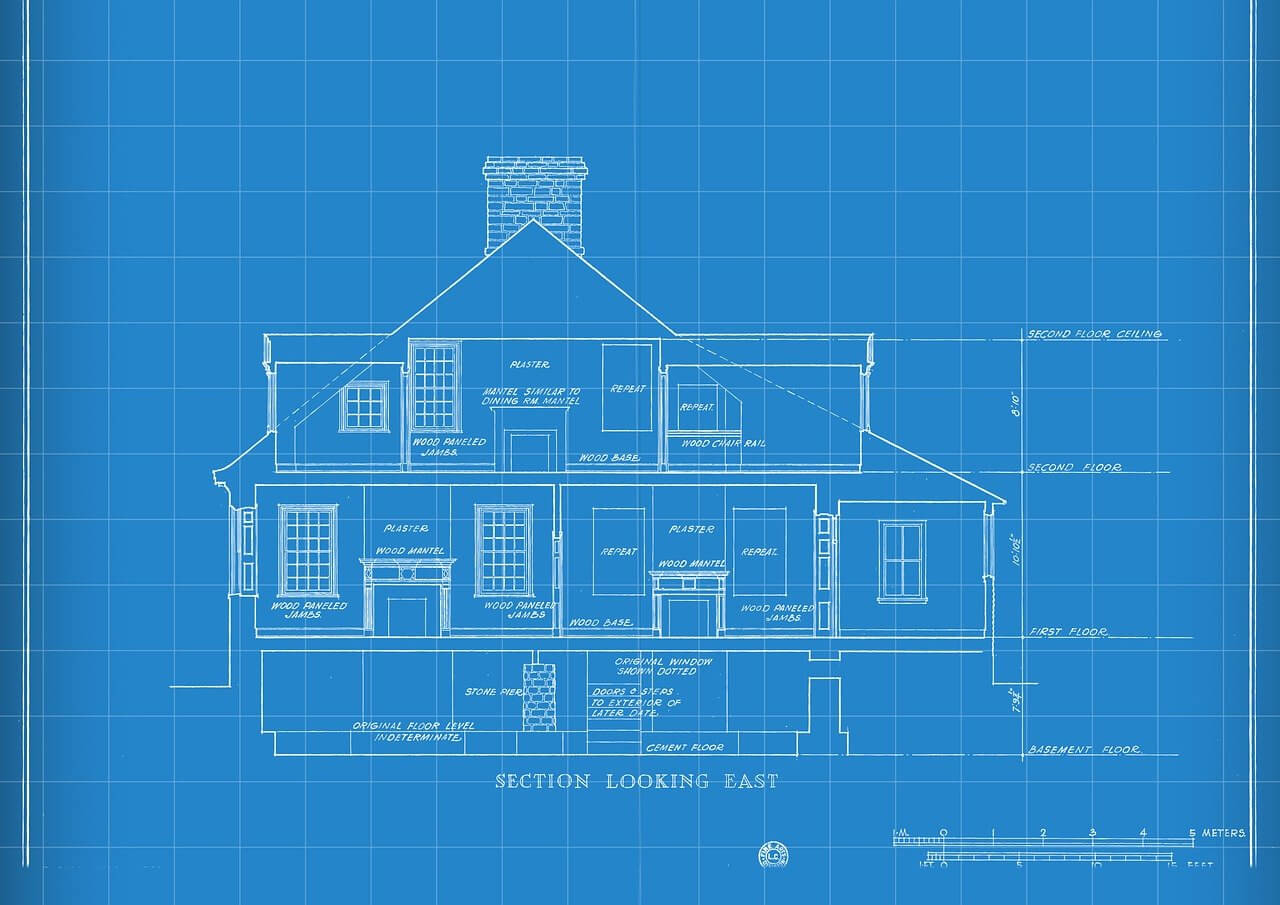问题:在Ipython notebook / Jupyter中,Pandas未显示我尝试绘制的图形
我正在尝试使用Ipython Notebook中的熊猫绘制一些数据,尽管它给了我对象,但实际上并没有绘制图形本身。所以看起来像这样:
In [7]:
pledge.Amount.plot()
Out[7]:
<matplotlib.axes.AxesSubplot at 0x9397c6c>
该图应在此之后,但根本不会出现。我已经导入了matplotlib,所以这不是问题。我还需要导入其他模块吗?
I am trying to plot some data using pandas in Ipython Notebook, and while it gives me the object, it doesn’t actually plot the graph itself. So it looks like this:
In [7]:
pledge.Amount.plot()
Out[7]:
<matplotlib.axes.AxesSubplot at 0x9397c6c>
The graph should follow after that, but it simply doesn’t appear. I have imported matplotlib, so that’s not the problem. Is there any other module I need to import?
回答 0
请注意,–pylab已被弃用,并且已从较新的IPython版本中删除。建议在IPython Notebook中启用内联绘图的方法现已运行:
%matplotlib inline
import matplotlib.pyplot as plt
有关更多详细信息,请参阅ipython-dev邮件列表中的这篇文章。
Note that –pylab is deprecated and has been removed from newer builds of IPython, The recommended way to enable inline plotting in the IPython Notebook is now to run:
%matplotlib inline
import matplotlib.pyplot as plt
See this post from the ipython-dev mailing list for more details.
回答 1
编辑:Pylab已被弃用,请参阅当前接受的答案
好的,看来答案是使用–pylab = inline启动ipython Notebook。因此,ipython notebook –pylab = inline可以完成我之前看到的以及我想要它做的事情。对不起这个原始的问题。
Edit:Pylab has been deprecated please see the current accepted answer
Ok, It seems the answer is to start ipython notebook with –pylab=inline.
so ipython notebook –pylab=inline
This has it do what I saw earlier and what I wanted it to do.
Sorry about the vague original question.
回答 2
与您import matplotlib.pyplot as plt只需添加
plt.show()
它将显示所有存储的图。
With your import matplotlib.pyplot as plt just add
plt.show()
and it will show all stored plots.
回答 3
导入matplotlib之后很简单,如果像这样启动ipython,就可以执行一个魔术
ipython notebook
%matplotlib inline
运行此命令,一切都会完美显示
simple after importing the matplotlib you have execute one magic if you have started the ipython as like this
ipython notebook
%matplotlib inline
run this command everything will be shown perfectly
回答 4
使用来启动ipython ipython notebook --pylab inline,然后图形将内联显示。
start ipython with ipython notebook --pylab inline ,then graph will show inline.
回答 5
import matplotlib as plt
%matplotlib as inline
import matplotlib as plt
%matplotlib as inline
回答 6
您需要做的就是导入 matplotlib。
import matplotlib.pyplot as plt
All you need to do is to import matplotlib.
import matplotlib.pyplot as plt