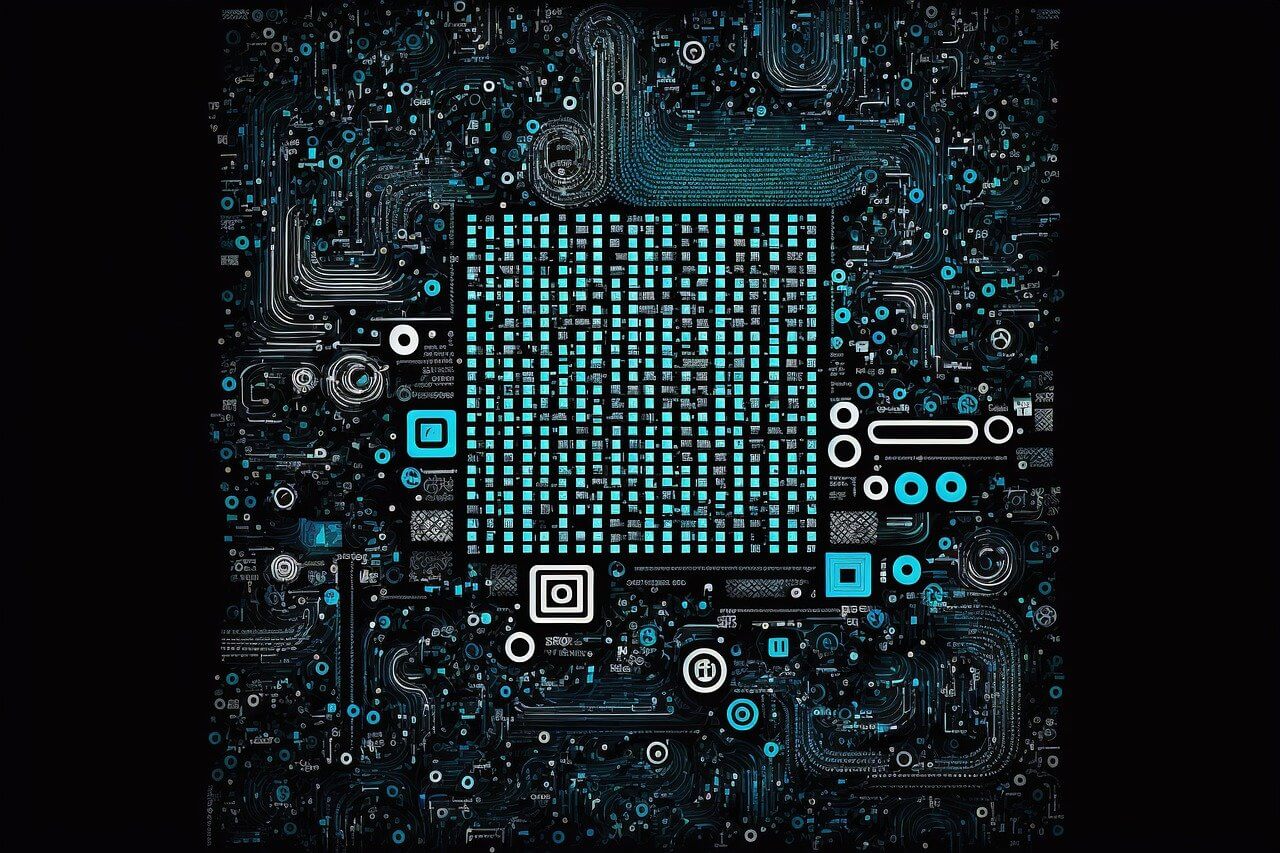问题:如何仅在内存中运行Django的测试数据库?
我的Django单元测试需要很长时间才能运行,因此我正在寻找加快速度的方法。我正在考虑安装SSD,但我知道它也有缺点。当然,我的代码可以做一些事情,但是我正在寻找结构上的修复方法。由于每次都需要重建/向南迁移数据库,因此即使运行单个测试也很慢。所以这是我的主意…
由于我知道测试数据库总是很小,所以为什么不能仅将系统配置为始终将整个测试数据库保留在RAM中?绝对不要触摸磁盘。如何在Django中配置它?我宁愿继续使用MySQL,因为这是我在生产中使用的方式,但是如果使用SQLite 3或其他方法可以简化这一点,我会采用这种方式。
SQLite或MySQL是否可以选择完全在内存中运行?应该可以配置RAM磁盘,然后配置测试数据库以将其数据存储在其中,但是我不确定如何告诉Django / MySQL为特定数据库使用不同的数据目录,特别是因为它不断被删除并重新创建每次运行。(我在Mac FWIW上。)
My Django unit tests take a long time to run, so I’m looking for ways to speed that up. I’m considering installing an SSD, but I know that has its downsides too. Of course, there are things I could do with my code, but I’m looking for a structural fix. Even running a single test is slow since the database needs to be rebuilt / south migrated every time. So here’s my idea…
Since I know the test database will always be quite small, why can’t I just configure the system to always keep the entire test database in RAM? Never touch the disk at all. How do I configure this in Django? I’d prefer to keep using MySQL since that’s what I use in production, but if SQLite 3 or something else makes this easy, I’d go that way.
Does SQLite or MySQL have an option to run entirely in memory? It should be possible to configure a RAM disk and then configure the test database to store its data there, but I’m not sure how to tell Django / MySQL to use a different data directory for a certain database, especially since it keeps getting erased and recreated each run. (I’m on a Mac FWIW.)
回答 0
如果在运行测试时将数据库引擎设置为sqlite3,则Django将使用内存数据库。
我settings.py在运行测试时使用如下代码将引擎设置为sqlite:
if 'test' in sys.argv:
DATABASE_ENGINE = 'sqlite3'
或在Django 1.2中:
if 'test' in sys.argv:
DATABASES['default'] = {'ENGINE': 'sqlite3'}
最后在Django 1.3和1.4中:
if 'test' in sys.argv:
DATABASES['default'] = {'ENGINE': 'django.db.backends.sqlite3'}
(到Django 1.3并不一定要有完整的后端路径,但是可以使设置向前兼容。)
您还可以添加以下行,以防南向迁移出现问题:
SOUTH_TESTS_MIGRATE = False
If you set your database engine to sqlite3 when you run your tests, Django will use a in-memory database.
I’m using code like this in my settings.py to set the engine to sqlite when running my tests:
if 'test' in sys.argv:
DATABASE_ENGINE = 'sqlite3'
Or in Django 1.2:
if 'test' in sys.argv:
DATABASES['default'] = {'ENGINE': 'sqlite3'}
And finally in Django 1.3 and 1.4:
if 'test' in sys.argv:
DATABASES['default'] = {'ENGINE': 'django.db.backends.sqlite3'}
(The full path to the backend isn’t strictly necessary with Django 1.3, but makes the setting forward compatible.)
You can also add the following line, in case you are having problems with South migrations:
SOUTH_TESTS_MIGRATE = False
回答 1
我通常为测试创建一个单独的设置文件,并在测试命令中使用它,例如
python manage.py test --settings=mysite.test_settings myapp
它有两个好处:
您不必检查testsys.argv中的任何此类神奇词,test_settings.py只需
from settings import *
# make tests faster
SOUTH_TESTS_MIGRATE = False
DATABASES['default'] = {'ENGINE': 'django.db.backends.sqlite3'}
或者,您可以根据需要进一步调整它,将测试设置与生产设置完全分开。
另一个好处是您可以使用生产数据库引擎而不是sqlite3进行测试,从而避免了细微的错误,因此在开发使用时
python manage.py test --settings=mysite.test_settings myapp
并在提交代码之前运行一次
python manage.py test myapp
只是为了确保所有测试都通过了。
I usually create a separate settings file for tests and use it in test command e.g.
python manage.py test --settings=mysite.test_settings myapp
It has two benefits:
You don’t have to check for test or any such magic word in sys.argv, test_settings.py can simply be
from settings import *
# make tests faster
SOUTH_TESTS_MIGRATE = False
DATABASES['default'] = {'ENGINE': 'django.db.backends.sqlite3'}
Or you can further tweak it for your needs, cleanly separating test settings from production settings.
Another benefit is that you can run test with production database engine instead of sqlite3 avoiding subtle bugs, so while developing use
python manage.py test --settings=mysite.test_settings myapp
and before committing code run once
python manage.py test myapp
just to be sure that all test are really passing.
回答 2
MySQL支持称为“ MEMORY”的存储引擎,您可以在数据库config(settings.py)中对其进行配置,如下所示:
'USER': 'root', # Not used with sqlite3.
'PASSWORD': '', # Not used with sqlite3.
'OPTIONS': {
"init_command": "SET storage_engine=MEMORY",
}
请注意,MEMORY存储引擎不支持blob /文本列,因此,如果您使用django.db.models.TextField此功能,则将无法使用。
MySQL supports a storage engine called “MEMORY”, which you can configure in your database config (settings.py) as such:
'USER': 'root', # Not used with sqlite3.
'PASSWORD': '', # Not used with sqlite3.
'OPTIONS': {
"init_command": "SET storage_engine=MEMORY",
}
Note that the MEMORY storage engine doesn’t support blob / text columns, so if you’re using django.db.models.TextField this won’t work for you.
回答 3
我无法回答您的主要问题,但是您可以做一些事情来加快速度。
首先,请确保您的MySQL数据库已设置为使用InnoDB。然后,它可以使用事务在每次测试之前回滚db的状态,以我的经验,这导致了极大的提速。您可以在settings.py中传递数据库init命令(Django 1.2语法):
DATABASES = {
'default': {
'ENGINE':'django.db.backends.mysql',
'HOST':'localhost',
'NAME':'mydb',
'USER':'whoever',
'PASSWORD':'whatever',
'OPTIONS':{"init_command": "SET storage_engine=INNODB" }
}
}
其次,您不需要每次都运行South迁移。设置SOUTH_TESTS_MIGRATE = False在你的settings.py和数据库将与普通的执行syncdb,这将是比通过所有历史悠久的迁移运行更快创建。
I can’t answer your main question, but there are a couple of things that you can do to speed things up.
Firstly, make sure that your MySQL database is set up to use InnoDB. Then it can use transactions to rollback the state of the db before each test, which in my experience has led to a massive speed-up. You can pass a database init command in your settings.py (Django 1.2 syntax):
DATABASES = {
'default': {
'ENGINE':'django.db.backends.mysql',
'HOST':'localhost',
'NAME':'mydb',
'USER':'whoever',
'PASSWORD':'whatever',
'OPTIONS':{"init_command": "SET storage_engine=INNODB" }
}
}
Secondly, you don’t need to run the South migrations each time. Set SOUTH_TESTS_MIGRATE = False in your settings.py and the database will be created with plain syncdb, which will be much quicker than running through all the historic migrations.
回答 4
您可以进行两次调整:
- 使用事务表:在每个TestCase之后,将使用数据库回滚来设置初始固定装置状态。
- 将您的数据库数据目录放在ramdisk上:就数据库创建而言,您将获得很多收益,并且运行测试会更快。
我正在使用这两种技巧,我很高兴。
如何在Ubuntu上为MySQL设置它:
$ sudo service mysql stop
$ sudo cp -pRL /var/lib/mysql /dev/shm/mysql
$ vim /etc/mysql/my.cnf
# datadir = /dev/shm/mysql
$ sudo service mysql start
当心,这只是为了测试,从内存中重新启动数据库后,丢失了!
You can do double tweaking:
- use transactional tables: initial fixtures state will be set using database rollback after every TestCase.
- put your database data dir on ramdisk: you will gain much as far as database creation is concerned and also running test will be faster.
I’m using both tricks and I’m quite happy.
How to set up it for MySQL on Ubuntu:
$ sudo service mysql stop
$ sudo cp -pRL /var/lib/mysql /dev/shm/mysql
$ vim /etc/mysql/my.cnf
# datadir = /dev/shm/mysql
$ sudo service mysql start
Beware, it’s just for testing, after reboot your database from memory is lost!
回答 5
另一种方法:让另一个MySQL实例在使用RAM磁盘的tempf中运行。这篇博客文章中的说明:加速MySQL以在Django中进行测试。
优点:
- 您使用与生产服务器完全相同的数据库
- 无需更改默认的mysql配置
Another approach: have another instance of MySQL running in a tempfs that uses a RAM Disk. Instructions in this blog post: Speeding up MySQL for testing in Django.
Advantages:
- You use the exactly same database that your production server uses
- no need to change your default mysql configuration
回答 6
通过扩展Anurag的答案,我通过创建相同的test_settings并将以下内容添加到manage.py来简化了过程
if len(sys.argv) > 1 and sys.argv[1] == "test":
os.environ.setdefault("DJANGO_SETTINGS_MODULE", "mysite.test_settings")
else:
os.environ.setdefault("DJANGO_SETTINGS_MODULE", "mysite.settings")
似乎更干净,因为sys已经导入并且manage.py仅通过命令行使用,因此无需弄乱设置
Extending on Anurag’s answer I simplified the process by creating the same test_settings and adding the following to manage.py
if len(sys.argv) > 1 and sys.argv[1] == "test":
os.environ.setdefault("DJANGO_SETTINGS_MODULE", "mysite.test_settings")
else:
os.environ.setdefault("DJANGO_SETTINGS_MODULE", "mysite.settings")
seems cleaner since sys is already imported and manage.py is only used via command line, so no need to clutter up settings
回答 7
在您的下方使用 setting.py
DATABASES['default']['ENGINE'] = 'django.db.backends.sqlite3'
Use below in your setting.py
DATABASES['default']['ENGINE'] = 'django.db.backends.sqlite3'