问题:如何在Vim中注释掉Python代码块
我想知道Vim中是否有任何键映射可以让我缩进某些代码行(无论这些行是在可视模式下选择的,还是在当前光标位置上方/下方的n行)。
所以基本上是可以转换以下内容的东西
def my_fun(x, y):
return x + y至
#def my_fun(x, y):
# return x + y我可以使用#或"""注释掉相关行。理想情况下,如果给定的行已被注释掉,我也希望使用相同的键盘映射来取消注释。
回答 0
步骤1:转到要评论的第一行的第一列。
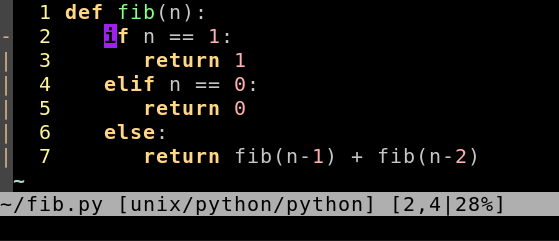
步骤2:按:Ctrl+,v然后选择要注释的行:
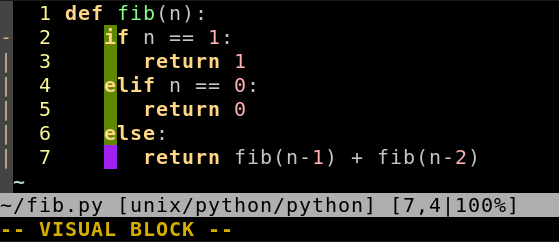
步骤3: Shift – I#space(进入插入-在左模式,键入字符插入的选择将消失,但在其内的所有线将在步骤4之后进行修改)
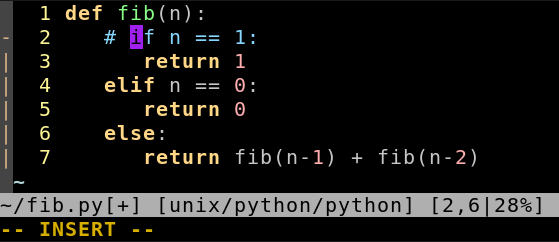
第4步: Esc
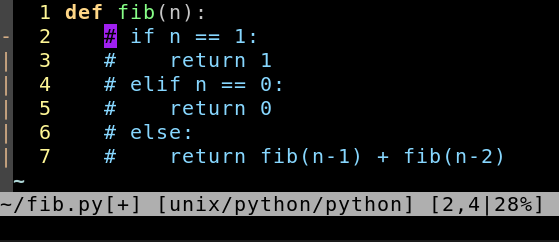
回答 1
手动方式
:set number
:10,12s/^/#回答 2
您可以将以下映射添加到您的.vimrc中
vnoremap <silent> # :s/^/#/<cr>:noh<cr>
vnoremap <silent> -# :s/^#//<cr>:noh<cr>突出显示您的方块:
Shift+v# 在第一列中注释您的行。
-# 以相同的方式取消注释。
回答 3
突出显示您的方块: ShiftV
用以下方式注释掉选定的块:(:norm i#小写i)
要取消注释,请再次突出显示您的方块,并取消注释: :norm ^x
该:norm命令为每个选定的行执行一个动作。注释将#在每行的开头插入一个,而注释不删除将删除该行#。
回答 4
我通常会扫出一个可视块(<C-V>),然后搜索并用以下内容替换第一个字符:
:'<,'>s/^/#(进入选择了可视块的命令模式后,自动在命令行上放置了“ <,”>)然后,我可以通过清除相同的可视块来取消注释该块,并:
:'<,'>s/^#//回答 5
有一些不错的插件可以帮助注释/取消注释行。例如NERD Commenter。
回答 6
我的代码如下.vimrc:
" comment line, selection with Ctrl-N,Ctrl-N
au BufEnter *.py nnoremap <C-N><C-N> mn:s/^\(\s*\)#*\(.*\)/\1#\2/ge<CR>:noh<CR>`n
au BufEnter *.py inoremap <C-N><C-N> <C-O>mn<C-O>:s/^\(\s*\)#*\(.*\)/\1#\2/ge<CR><C-O>:noh<CR><C-O>`n
au BufEnter *.py vnoremap <C-N><C-N> mn:s/^\(\s*\)#*\(.*\)/\1#\2/ge<CR>:noh<CR>gv`n
" uncomment line, selection with Ctrl-N,N
au BufEnter *.py nnoremap <C-N>n mn:s/^\(\s*\)#\([^ ]\)/\1\2/ge<CR>:s/^#$//ge<CR>:noh<CR>`n
au BufEnter *.py inoremap <C-N>n <C-O>mn<C-O>:s/^\(\s*\)#\([^ ]\)/\1\2/ge<CR><C-O>:s/^#$//ge<CR><C-O>:noh<CR><C-O>`n
au BufEnter *.py vnoremap <C-N>n mn:s/^\(\s*\)#\([^ ]\)/\1\2/ge<CR>gv:s/#\n/\r/ge<CR>:noh<CR>gv`n快捷方式会保留您的光标位置和注释,只要它们以#(以#开头)为开头即可。例如:
# variable x
x = 0评论后:
# variable x
#x = 0取消理解后:
# variable x
x = 0回答 7
坦白说,我对该链接使用了tcomment插件。它几乎可以处理所有语法。它定义了不错的动作,将其与一些特定于python的文本块匹配器配合使用,使其成为一个功能强大的工具。
回答 8
NERDcommenter是一个出色的注释插件,可以自动检测多种文件类型及其关联的注释字符。使用Pathogen易于安装。
用进行评论<leader>cc。取消注释<leader>cu。并使用切换评论<leader>c<space>。
(<leader>vim中的默认键是\)
回答 9
vim有很多注释插件-其中许多是多语言的-不只是python。如果您使用Vundle之类的插件管理器,则可以使用以下命令搜索它们(一旦安装了Vundle):
:PluginSearch comment您将获得一个结果窗口。或者,您可以只在vim脚本中搜索注释插件。
回答 10
无需插件或映射。尝试使用内置的“规范”命令,该命令实际上会在每条选定的行上执行所需的任何操作。
添加#条评论
1. shift V to visually select lines
2. :norm i#删除#条评论
1. visually select region as before
2. :norm x或者,如果您的评论缩进了,您可以 :norm ^x
请注意,这些只是普通的vim命令,其前面带有“:norm”以在每一行上执行它们。
在此处的答案之一中使用“ norm”命令的更详细的答案
回答 11
回答 12
CtrlK 进行评论(可视模式):
vnoremap <silent> <C-k> :s#^#\##<cr>:noh<cr>CtrlU 取消注释(可视模式):
vnoremap <silent> <C-u> :s#^\###<cr>:noh<cr>