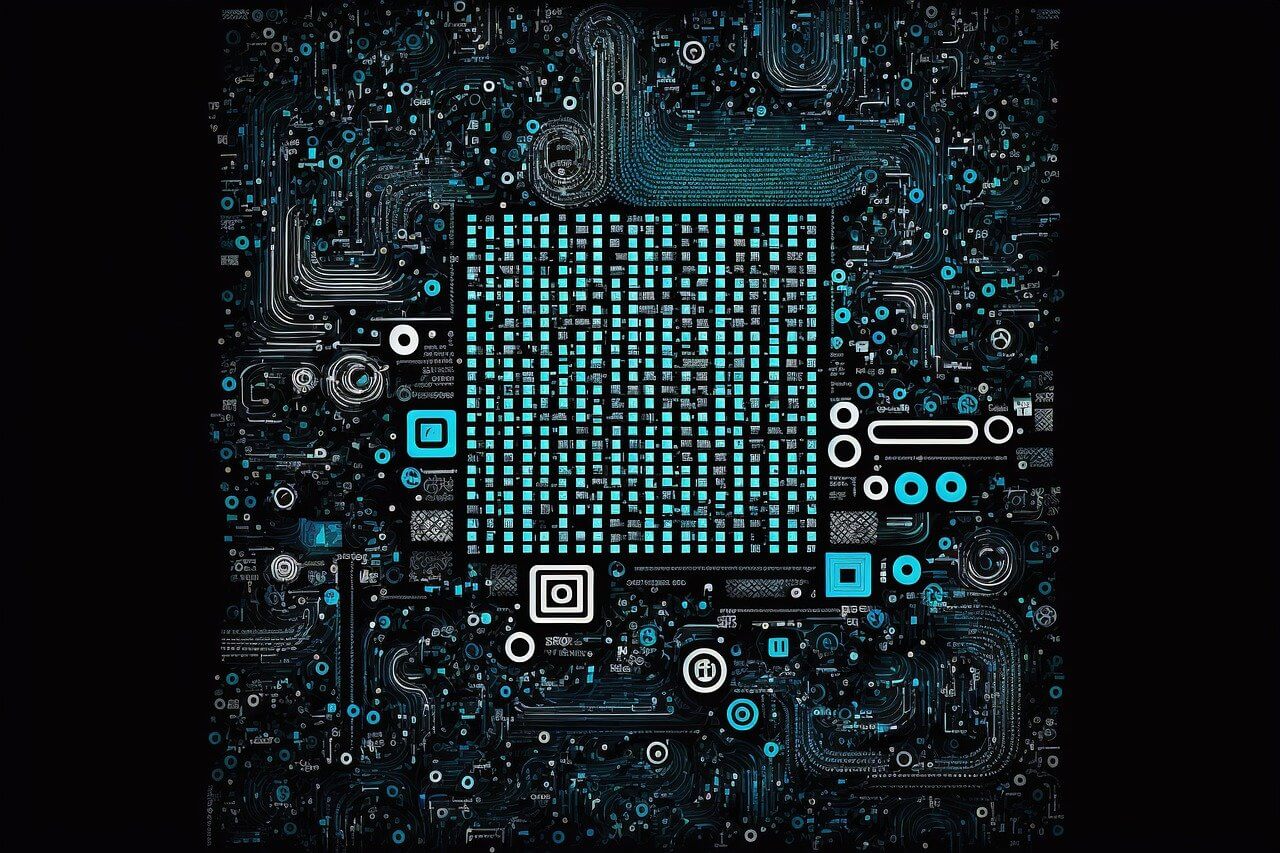问题:遍历字符串
我有这样定义的多行字符串:
foo = """
this is
a multi-line string.
"""
我们用作我正在编写的解析器的测试输入的字符串。解析器功能接收file-object作为输入并对其进行迭代。它还确实next()直接调用该方法以跳过行,因此我确实需要一个迭代器作为输入,而不是可迭代的。我需要一个迭代器,它可以在字符串的各个行之间进行迭代,就像file-object可以在文本文件的行之间进行迭代一样。我当然可以这样:
lineiterator = iter(foo.splitlines())是否有更直接的方法?在这种情况下,字符串必须遍历一次才能进行拆分,然后再由解析器再次遍历。在我的测试用例中,这无关紧要,因为那里的字符串很短,我只是出于好奇而问。Python有很多有用且高效的内置程序,但是我找不到适合此需求的东西。
回答 0
这是三种可能性:
foo = """
this is
a multi-line string.
"""
def f1(foo=foo): return iter(foo.splitlines())
def f2(foo=foo):
retval = ''
for char in foo:
retval += char if not char == '\n' else ''
if char == '\n':
yield retval
retval = ''
if retval:
yield retval
def f3(foo=foo):
prevnl = -1
while True:
nextnl = foo.find('\n', prevnl + 1)
if nextnl < 0: break
yield foo[prevnl + 1:nextnl]
prevnl = nextnl
if __name__ == '__main__':
for f in f1, f2, f3:
print list(f())
将其作为主要脚本运行,确认这三个功能等效。使用timeit(并使用* 100for foo获得大量字符串以进行更精确的测量):
$ python -mtimeit -s'import asp' 'list(asp.f3())'
1000 loops, best of 3: 370 usec per loop
$ python -mtimeit -s'import asp' 'list(asp.f2())'
1000 loops, best of 3: 1.36 msec per loop
$ python -mtimeit -s'import asp' 'list(asp.f1())'
10000 loops, best of 3: 61.5 usec per loop
注意,我们需要list()调用以确保遍历迭代器,而不仅仅是构建迭代器。
IOW,天真的实现要快得多,甚至都不有趣:比我尝试find调用快6倍,而调用比底层方法快4倍。
经验教训:测量永远是一件好事(但必须准确);像这样的字符串方法splitlines以非常快的方式实现;通过在非常低的级别上进行编程(尤其是通过+=非常小的片段的循环)来将字符串组合在一起可能会非常慢。
编辑:添加了@Jacob的提案,对其进行了稍微修改以使其与其他提案具有相同的结果(保留行尾空白),即:
from cStringIO import StringIO
def f4(foo=foo):
stri = StringIO(foo)
while True:
nl = stri.readline()
if nl != '':
yield nl.strip('\n')
else:
raise StopIteration
测量得出:
$ python -mtimeit -s'import asp' 'list(asp.f4())'
1000 loops, best of 3: 406 usec per loop
不如.find基于方法的方法好-仍然要牢记,因为它可能不大可能出现小的一次性错误(如f3上面所述,任何出现+1和-1的循环都应该自动触发一个个的怀疑-许多循环应该缺少这些调整并且应该进行调整-尽管我相信我的代码也是正确的,因为我能够使用其他函数检查其输出’)。
但是基于拆分的方法仍然占主导地位。
顺便说一句:可能更好的样式f4是:
from cStringIO import StringIO
def f4(foo=foo):
stri = StringIO(foo)
while True:
nl = stri.readline()
if nl == '': break
yield nl.strip('\n')
至少,它不那么冗长。\n不幸的是,需要去除尾随s禁止使用来更清楚,更快速地替换while循环return iter(stri)(iter在现代版本的Python中,多余的部分是多余的,我相信从2.3或2.4开始,但它也是无害的)。也许也值得尝试:
return itertools.imap(lambda s: s.strip('\n'), stri)或其变体-但我在这里停止,因为这几乎是strip基础,最简单和最快的一项理论练习。
回答 1
我不确定您的意思是“然后再由解析器”。拆分完成后,将不再遍历字符串,而仅遍历拆分字符串列表。只要您的字符串的大小不是绝对很大,这实际上可能是最快的方法。python使用不可变字符串的事实意味着您必须始终创建一个新字符串,因此无论如何都必须这样做。
如果字符串很大,则不利之处在于内存使用情况:您将同时在内存中拥有原始字符串和拆分字符串列表,从而使所需的内存增加了一倍。迭代器方法可以节省您的开销,可以根据需要构建字符串,尽管它仍然要付出“分割”的代价。但是,如果您的字符串太大,则通常甚至要避免将未拆分的字符串存储在内存中。最好只从文件中读取字符串,该文件已经允许您以行形式遍历该字符串。
但是,如果您确实已经在内存中存储了一个巨大的字符串,则一种方法是使用StringIO,它为字符串提供了一个类似于文件的接口,包括允许逐行迭代(内部使用.find查找下一个换行符)。您将得到:
import StringIO
s = StringIO.StringIO(myString)
for line in s:
do_something_with(line)
回答 2
如果我没有看错Modules/cStringIO.c,这应该是非常有效的(尽管有些冗长):
from cStringIO import StringIO
def iterbuf(buf):
stri = StringIO(buf)
while True:
nl = stri.readline()
if nl != '':
yield nl.strip()
else:
raise StopIteration
回答 3
基于正则表达式的搜索有时比生成器方法要快:
RRR = re.compile(r'(.*)\n')
def f4(arg):
return (i.group(1) for i in RRR.finditer(arg))
回答 4
我想你可以自己动手:
def parse(string):
retval = ''
for char in string:
retval += char if not char == '\n' else ''
if char == '\n':
yield retval
retval = ''
if retval:
yield retval
我不确定此实现的效率如何,但这只会在您的字符串上迭代一次。
嗯,生成器。
编辑:
当然,您还想添加想要执行的任何类型的解析操作,但这很简单。
回答 5
您可以遍历“文件”,该文件将产生包括尾随换行符在内的行。要使用字符串制作“虚拟文件”,可以使用StringIO:
import io # for Py2.7 that would be import cStringIO as io
for line in io.StringIO(foo):
print(repr(line))