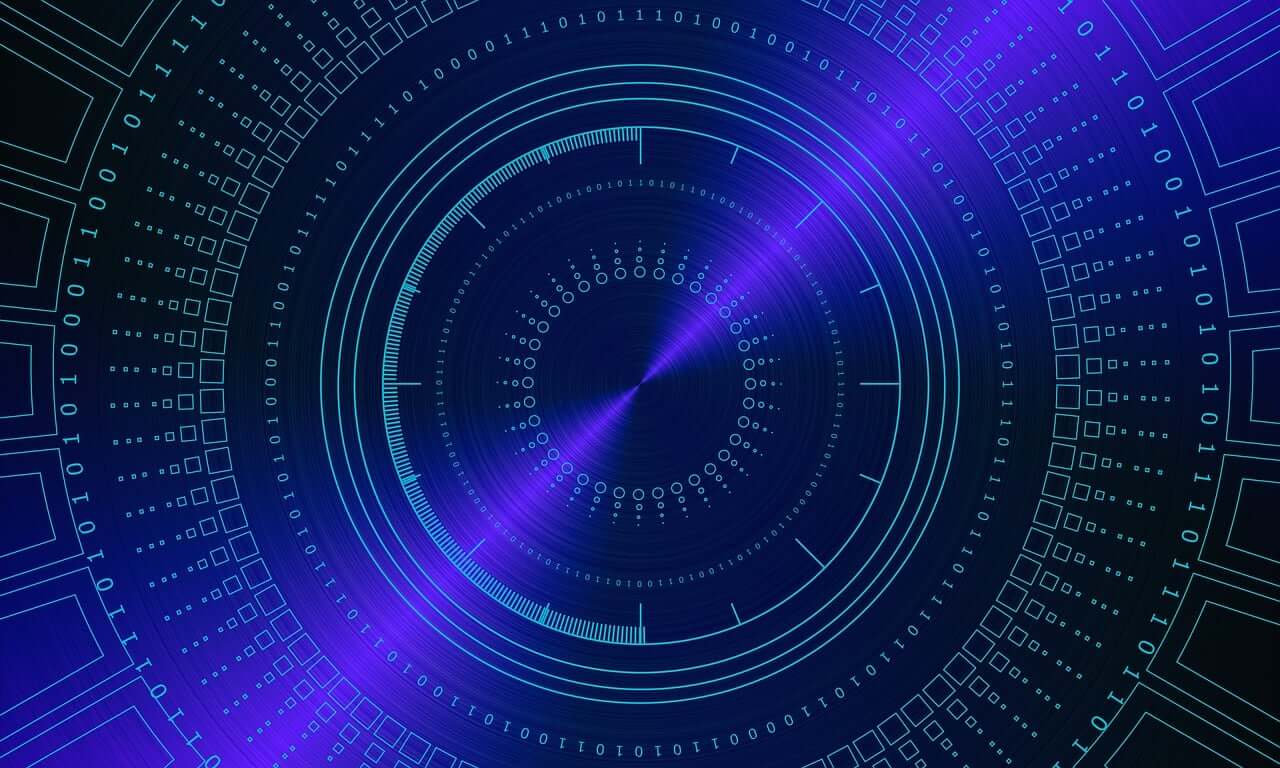问题:sys.stdout.flush()方法的用法
怎么sys.stdout.flush()办?
回答 0
Python的标准输出被缓冲(这意味着它在将标准写入之前将其收集的一些数据“写入”到标准输出中)。调用会sys.stdout.flush()强制其“刷新”缓冲区,这意味着它将把缓冲区中的所有内容都写到终端,即使通常情况下它会等待这样做。
以下是有关(非)缓冲I / O及其有用之处的一些良好信息:
http : //en.wikipedia.org/wiki/Data_buffer
缓冲与无缓冲IO
回答 1
考虑以下简单的Python脚本:
import time
import sys
for i in range(5):
print(i),
#sys.stdout.flush()
time.sleep(1)这是为了打印每秒五秒钟一个号码,你要是跑不过它,因为它是现在(取决于默认的系统缓存),你可能看不到任何输出,直到脚本完成,然后一下子你会看到0 1 2 3 4印到屏幕。
这是因为输出正在缓冲中,除非sys.stdout每次刷新后print您都不会立即看到输出。从sys.stdout.flush()行中删除注释以查看区别。
回答 2
根据我的理解,无论何时执行打印语句,输出都会写入缓冲区。当刷新缓冲区(清除)时,我们将在屏幕上看到输出。默认情况下,程序退出时将刷新缓冲区。但是我们也可以通过在程序中使用“ sys.stdout.flush()”语句来手动刷新缓冲区。在下面的代码中,当i的值达到5时,将刷新代码缓冲区。
您可以通过执行以下代码来理解。
chiru@online:~$ cat flush.pyimport time
import sys
for i in range(10):
print i
if i == 5:
print "Flushing buffer"
sys.stdout.flush()
time.sleep(1)
for i in range(10):
print i,
if i == 5:
print "Flushing buffer"
sys.stdout.flush()chiru@online:~$ python flush.py
0 1 2 3 4 5 Flushing buffer
6 7 8 9 0 1 2 3 4 5 Flushing buffer
6 7 8 9回答 3
import sys
for x in range(10000):
print "HAPPY >> %s <<\r" % str(x),
sys.stdout.flush()回答 4
根据我的理解,sys.stdout.flush()会将缓冲到该点的所有数据推送到文件对象。使用stdout时,数据在写入终端之前先存储在缓冲存储器中(一段时间或直到内存被填满)。使用flush()会强制清空缓冲区,甚至在缓冲区没有空间之前就将其写入终端。