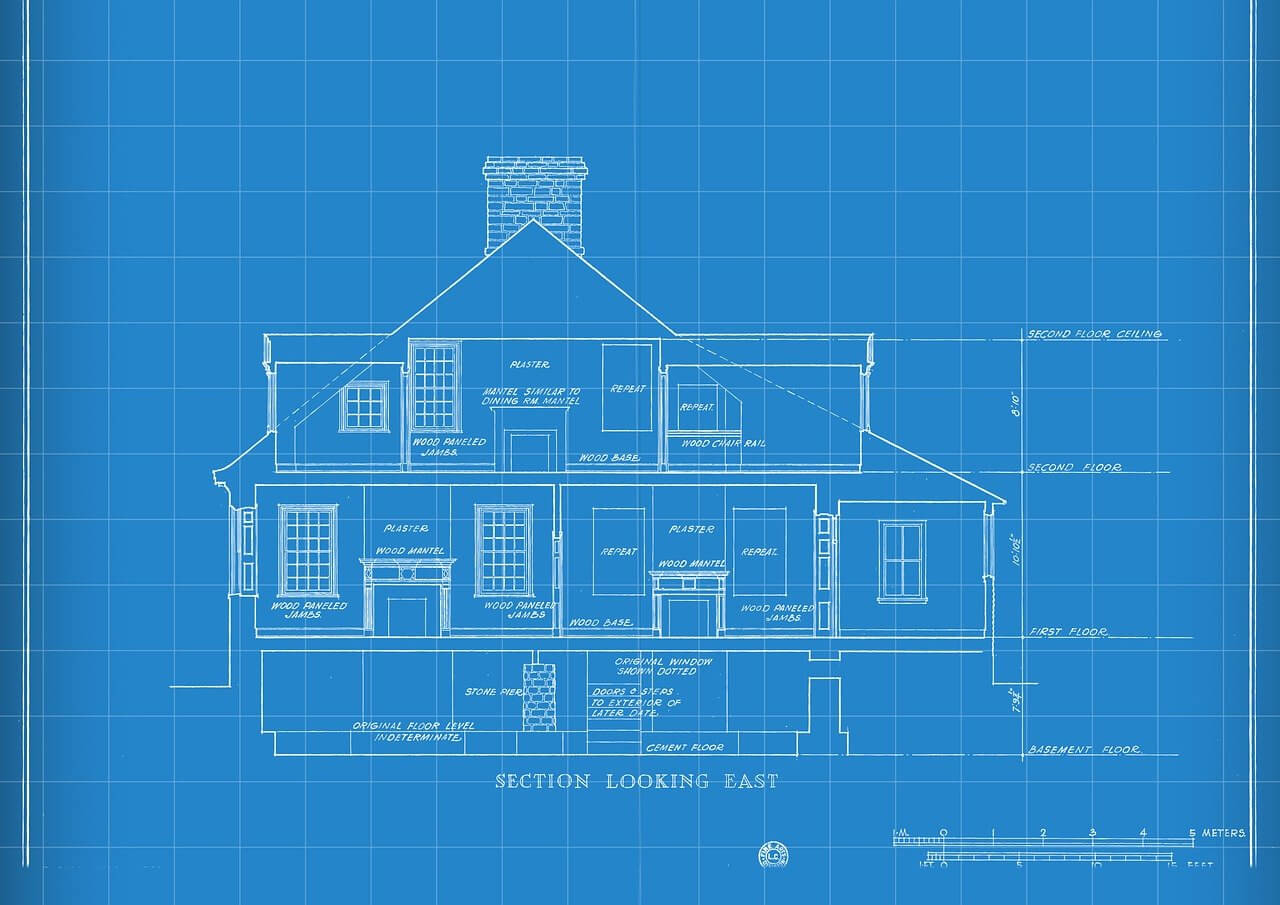I would suggest reading PEP 483 and PEP 484 and watching this presentation by Guido on Type Hinting.
In a nutshell: Type hinting is literally what the words mean, you hint the type of the object(s) you’re using.
Due to the dynamic nature of Python, inferring or checking the type of an object being used is especially hard. This fact makes it hard for developers to understand what exactly is going on in code they haven’t written and, most importantly, for type checking tools found in many IDEs [PyCharm, PyDev come to mind] that are limited due to the fact that they don’t have any indicator of what type the objects are. As a result they resort to trying to infer the type with (as mentioned in the presentation) around 50% success rate.
To take two important slides from the Type Hinting presentation:
Why Type Hints?
- Helps Type Checkers: By hinting at what type you want the object to be the type checker can easily detect if, for instance, you’re passing an object with a type that isn’t expected.
- Helps with documentation: A third person viewing your code will know what is expected where, ergo, how to use it without getting them
TypeErrors.
- Helps IDEs develop more accurate and robust tools: Development Environments will be better suited at suggesting appropriate methods when know what type your object is. You have probably experienced this with some IDE at some point, hitting the
. and having methods/attributes pop up which aren’t defined for an object.
Why use Static Type Checkers?
- Find bugs sooner: This is self evident, I believe.
- The larger your project the more you need it: Again, makes sense. Static languages offer a robustness and control that
dynamic languages lack. The bigger and more complex your application becomes the more control and predictability (from
a behavioral aspect) you require.
- Large teams are already running static analysis: I’m guessing this verifies the first two points.
As a closing note for this small introduction: This is an optional feature and, from what I understand, it has been introduced in order to reap some of the benefits of static typing.
You generally do not need to worry about it and definitely don’t need to use it (especially in cases where you use Python as an auxiliary scripting language). It should be helpful when developing large projects as it offers much needed robustness, control and additional debugging capabilities.
Type Hinting with mypy:
In order to make this answer more complete, I think a little demonstration would be suitable. I’ll be using mypy, the library which inspired Type Hints as they are presented in the PEP. This is mainly written for anybody bumping into this question and wondering where to begin.
Before I do that let me reiterate the following: PEP 484 doesn’t enforce anything; it is simply setting a direction for function
annotations and proposing guidelines for how type checking can/should be performed. You can annotate your functions and
hint as many things as you want; your scripts will still run regardless of the presence of annotations because Python itself doesn’t use them.
Anyways, as noted in the PEP, hinting types should generally take three forms:
Additionally, you’ll want to use type hints in conjunction with the new typing module introduced in Py3.5. In it, many (additional) ABCs (Abstract Base Classes) are defined along with helper functions and decorators for use in static checking. Most ABCs in collections.abc are included but in a Generic form in order to allow subscription (by defining a __getitem__() method).
For anyone interested in a more in-depth explanation of these, the mypy documentation is written very nicely and has a lot of code samples demonstrating/describing the functionality of their checker; it is definitely worth a read.
Function annotations and special comments:
First, it’s interesting to observe some of the behavior we can get when using special comments. Special # type: type comments
can be added during variable assignments to indicate the type of an object if one cannot be directly inferred. Simple assignments are
generally easily inferred but others, like lists (with regard to their contents), cannot.
Note: If we want to use any derivative of Containers and need to specify the contents for that container we must use the generic types from the typing module. These support indexing.
# generic List, supports indexing.
from typing import List
# In this case, the type is easily inferred as type: int.
i = 0
# Even though the type can be inferred as of type list
# there is no way to know the contents of this list.
# By using type: List[str] we indicate we want to use a list of strings.
a = [] # type: List[str]
# Appending an int to our list
# is statically not correct.
a.append(i)
# Appending a string is fine.
a.append("i")
print(a) # [0, 'i']
If we add these commands to a file and execute them with our interpreter, everything works just fine and print(a) just prints
the contents of list a. The # type comments have been discarded, treated as plain comments which have no additional semantic meaning.
By running this with mypy, on the other hand, we get the following responce:
(Python3)jimmi@jim: mypy typeHintsCode.py
typesInline.py:14: error: Argument 1 to "append" of "list" has incompatible type "int"; expected "str"
Indicating that a list of str objects cannot contain an int, which, statically speaking, is sound. This can be fixed by either abiding to the type of a and only appending str objects or by changing the type of the contents of a to indicate that any value is acceptable (Intuitively performed with List[Any] after Any has been imported from typing).
Function annotations are added in the form param_name : type after each parameter in your function signature and a return type is specified using the -> type notation before the ending function colon; all annotations are stored in the __annotations__ attribute for that function in a handy dictionary form. Using a trivial example (which doesn’t require extra types from the typing module):
def annotated(x: int, y: str) -> bool:
return x < y
The annotated.__annotations__ attribute now has the following values:
{'y': <class 'str'>, 'return': <class 'bool'>, 'x': <class 'int'>}
If we’re a complete noobie, or we are familiar with Py2.7 concepts and are consequently unaware of the TypeError lurking in the comparison of annotated, we can perform another static check, catch the error and save us some trouble:
(Python3)jimmi@jim: mypy typeHintsCode.py
typeFunction.py: note: In function "annotated":
typeFunction.py:2: error: Unsupported operand types for > ("str" and "int")
Among other things, calling the function with invalid arguments will also get caught:
annotated(20, 20)
# mypy complains:
typeHintsCode.py:4: error: Argument 2 to "annotated" has incompatible type "int"; expected "str"
These can be extended to basically any use-case and the errors caught extend further than basic calls and operations. The types you
can check for are really flexible and I have merely given a small sneak peak of its potential. A look in the typing module, the
PEPs or the mypy docs will give you a more comprehensive idea of the capabilities offered.
Stub Files:
Stub files can be used in two different non mutually exclusive cases:
- You need to type check a module for which you do not want to directly alter the function signatures
- You want to write modules and have type-checking but additionally want to separate annotations from content.
What stub files (with an extension of .pyi) are is an annotated interface of the module you are making/want to use. They contain
the signatures of the functions you want to type-check with the body of the functions discarded. To get a feel of this, given a set
of three random functions in a module named randfunc.py:
def message(s):
print(s)
def alterContents(myIterable):
return [i for i in myIterable if i % 2 == 0]
def combine(messageFunc, itFunc):
messageFunc("Printing the Iterable")
a = alterContents(range(1, 20))
return set(a)
We can create a stub file randfunc.pyi, in which we can place some restrictions if we wish to do so. The downside is that
somebody viewing the source without the stub won’t really get that annotation assistance when trying to understand what is supposed
to be passed where.
Anyway, the structure of a stub file is pretty simplistic: Add all function definitions with empty bodies (pass filled) and
supply the annotations based on your requirements. Here, let’s assume we only want to work with int types for our Containers.
# Stub for randfucn.py
from typing import Iterable, List, Set, Callable
def message(s: str) -> None: pass
def alterContents(myIterable: Iterable[int])-> List[int]: pass
def combine(
messageFunc: Callable[[str], Any],
itFunc: Callable[[Iterable[int]], List[int]]
)-> Set[int]: pass
The combine function gives an indication of why you might want to use annotations in a different file, they some times clutter up
the code and reduce readability (big no-no for Python). You could of course use type aliases but that sometime confuses more than it
helps (so use them wisely).
This should get you familiarized with the basic concepts of Type Hints in Python. Even though the type checker used has been
mypy you should gradually start to see more of them pop-up, some internally in IDEs (PyCharm,) and others as standard python modules.
I’ll try and add additional checkers/related packages in the following list when and if I find them (or if suggested).
Checkers I know of:
- Mypy: as described here.
- PyType: By Google, uses different notation from what I gather, probably worth a look.
Related Packages/Projects:
- typeshed: Official Python repo housing an assortment of stub files for the standard library.
The typeshed project is actually one of the best places you can look to see how type hinting might be used in a project of your own. Let’s take as an example the __init__ dunders of the Counter class in the corresponding .pyi file:
class Counter(Dict[_T, int], Generic[_T]):
@overload
def __init__(self) -> None: ...
@overload
def __init__(self, Mapping: Mapping[_T, int]) -> None: ...
@overload
def __init__(self, iterable: Iterable[_T]) -> None: ...
Where _T = TypeVar('_T') is used to define generic classes. For the Counter class we can see that it can either take no arguments in its initializer, get a single Mapping from any type to an int or take an Iterable of any type.
Notice: One thing I forgot to mention was that the typing module has been introduced on a provisional basis. From PEP 411:
A provisional package may have its API modified prior to “graduating” into a “stable” state. On one hand, this state provides the package with the benefits of being formally part of the Python distribution. On the other hand, the core development team explicitly states that no promises are made with regards to the the stability of the package’s API, which may change for the next release. While it is considered an unlikely outcome, such packages may even be removed from the standard library without a deprecation period if the concerns regarding their API or maintenance prove well-founded.
So take things here with a pinch of salt; I’m doubtfull it will be removed or altered in significant ways but one can never know.
** Another topic altogether but valid in the scope of type-hints: PEP 526: Syntax for Variable Annotations is an effort to replace # type comments by introducing new syntax which allows users to annotate the type of variables in simple varname: type statements.
See What are variable annotations in Python 3.6?, as previously mentioned, for a small intro on these.