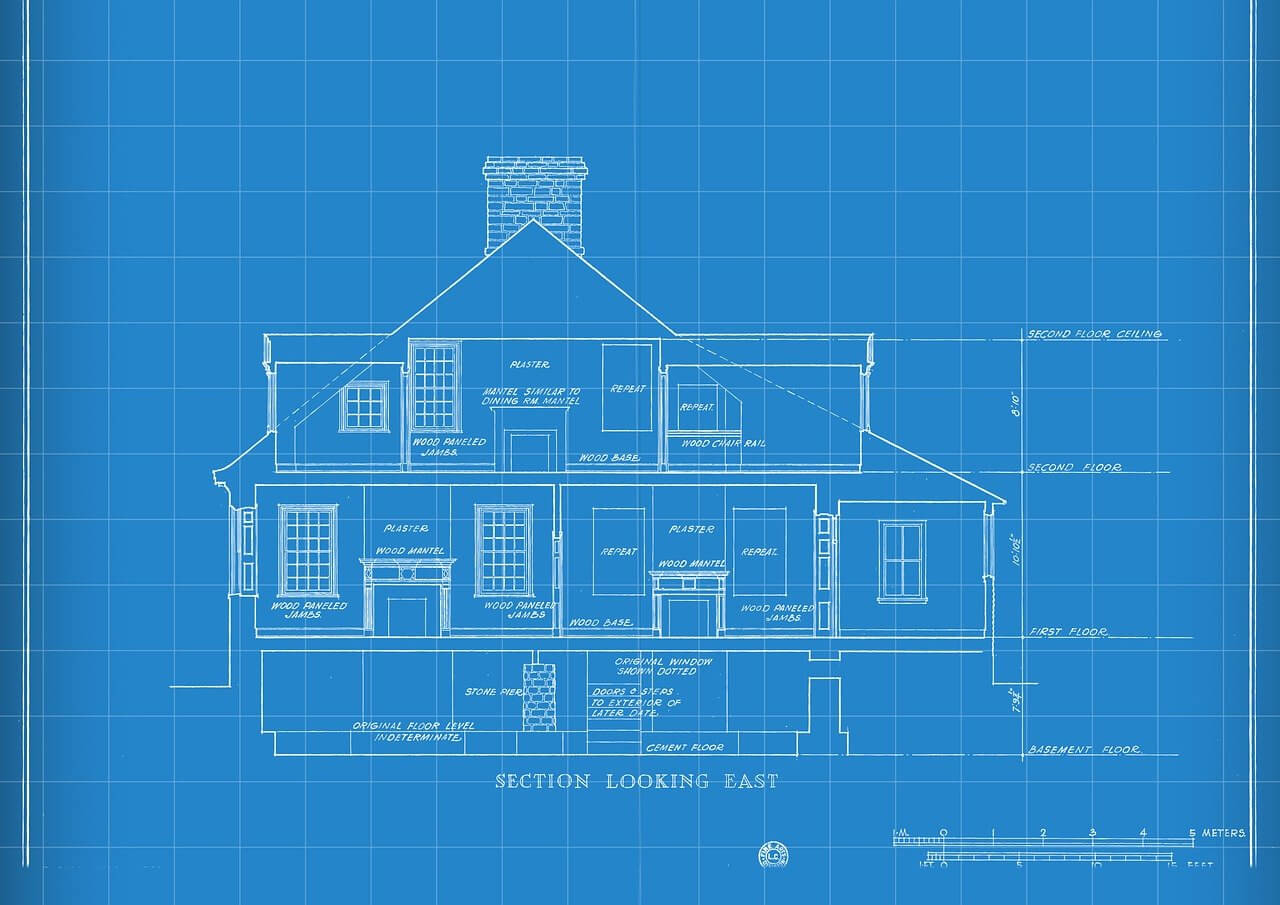问题:删除前导和尾随空格?
我很难尝试将.strip与以下代码行结合使用。
谢谢您的帮助。
f.write(re.split("Tech ID:|Name:|Account #:",line)[-1])
I’m having a hard time trying to use .strip with the following line of code.
Thanks for the help.
f.write(re.split("Tech ID:|Name:|Account #:",line)[-1])
回答 0
您可以使用strip()删除尾随和前导空格。
>>> s = ' abd cde '
>>> s.strip()
'abd cde'
注意:内部空间被保留
You can use the strip() to remove trailing and leading spaces.
>>> s = ' abd cde '
>>> s.strip()
'abd cde'
Note: the internal spaces are preserved
回答 1
将您的一根衬里扩展为多行。然后变得容易:
f.write(re.split("Tech ID:|Name:|Account #:",line)[-1])
parts = re.split("Tech ID:|Name:|Account #:",line)
wanted_part = parts[-1]
wanted_part_stripped = wanted_part.strip()
f.write(wanted_part_stripped)
Expand your one liner into multiple lines. Then it becomes easy:
f.write(re.split("Tech ID:|Name:|Account #:",line)[-1])
parts = re.split("Tech ID:|Name:|Account #:",line)
wanted_part = parts[-1]
wanted_part_stripped = wanted_part.strip()
f.write(wanted_part_stripped)
回答 2
应该注意的是,该strip()方法将修剪字符串中的任何前导和尾随空白字符(如果没有传入的参数)。如果要修剪空格字符,同时保留其他字符(例如换行符),此答案可能会有所帮助:
sample = ' some string\n'
sample_modified = sample.strip(' ')
print(sample_modified) # will print 'some string\n'
strip([chars]):您可以将可选字符传递给strip([chars])方法。Python将查找这些字符的出现并相应地修剪给定的字符串。
Should be noted that strip() method would trim any leading and trailing whitespace characters from the string (if there is no passed-in argument). If you want to trim space character(s), while keeping the others (like newline), this answer might be helpful:
sample = ' some string\n'
sample_modified = sample.strip(' ')
print(sample_modified) # will print 'some string\n'
strip([chars]): You can pass in optional characters to strip([chars]) method. Python will look for occurrences of these characters and trim the given string accordingly.
回答 3
起始文件:
line 1
line 2
line 3
line 4
码:
with open("filename.txt", "r") as f:
lines = f.readlines()
for line in lines:
stripped = line.strip()
print(stripped)
输出:
line 1
line 2
line 3
line 4
Starting file:
line 1
line 2
line 3
line 4
Code:
with open("filename.txt", "r") as f:
lines = f.readlines()
for line in lines:
stripped = line.strip()
print(stripped)
Output:
line 1
line 2
line 3
line 4