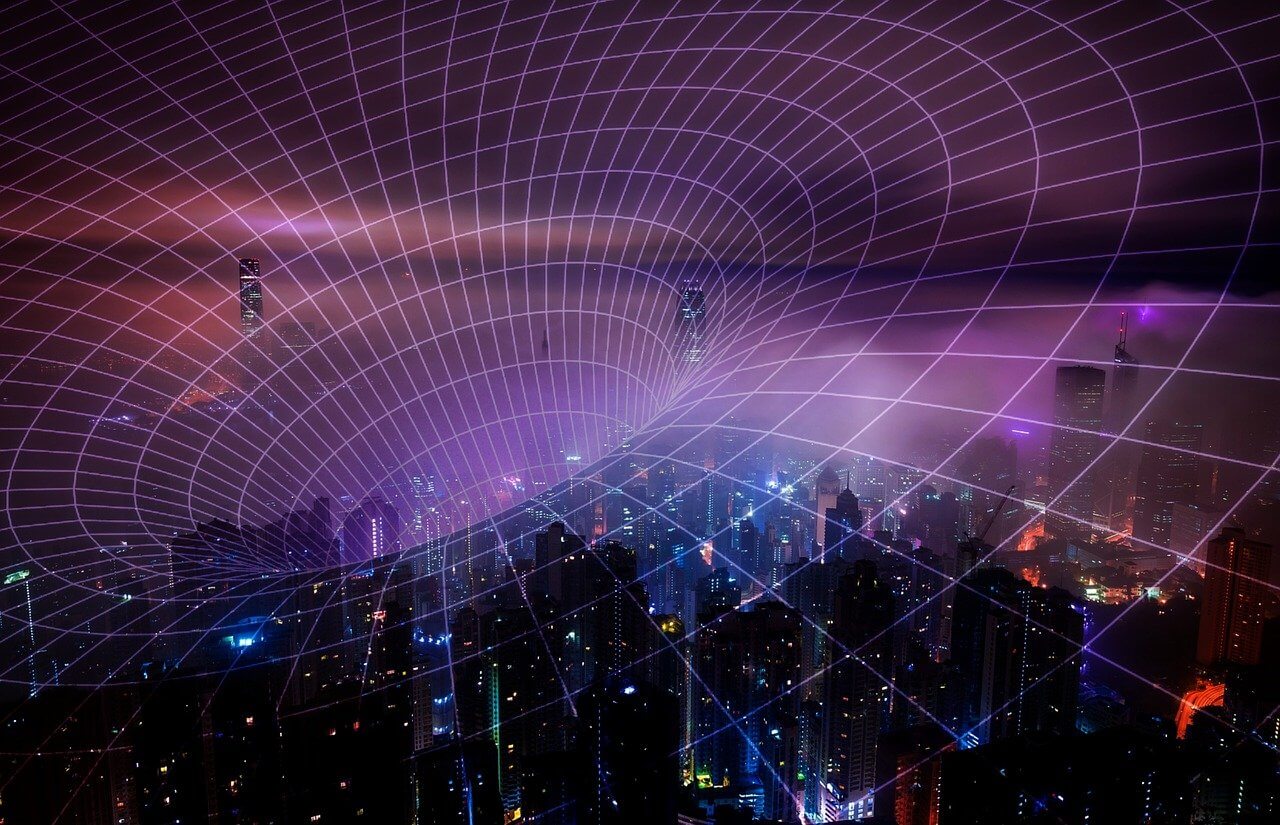问题:如何在Python中获取文件创建和修改日期/时间?
我有一个脚本,该脚本需要根据文件创建和修改日期执行一些操作,但是必须在Linux上运行和Windows。
在Python中进行文件创建和修改的最佳跨平台方法是什么?date/times
I have a script that needs to do some stuff based on file creation & modification dates but has to run on Linux & Windows.
What’s the best cross-platform way to get file creation & modification date/times in Python?
回答 0
以跨平台的方式获取某种修改日期很容易-只需调用,便会获得文件在以下位置时的Unix时间戳。os.path.getmtime(path)path最后修改时间。
另一方面,获取文件创建日期是不固定的,且取决于平台,即使在三个大型操作系统之间也有所不同:
综上所述,跨平台代码应如下所示:
import os
import platform
def creation_date(path_to_file):
"""
Try to get the date that a file was created, falling back to when it was
last modified if that isn't possible.
See http://stackoverflow.com/a/39501288/1709587 for explanation.
"""
if platform.system() == 'Windows':
return os.path.getctime(path_to_file)
else:
stat = os.stat(path_to_file)
try:
return stat.st_birthtime
except AttributeError:
# We're probably on Linux. No easy way to get creation dates here,
# so we'll settle for when its content was last modified.
return stat.st_mtime
Getting some sort of modification date in a cross-platform way is easy – just call os.path.getmtime(path) and you’ll get the Unix timestamp of when the file at path was last modified.
Getting file creation dates, on the other hand, is fiddly and platform-dependent, differing even between the three big OSes:
- On Windows, a file’s
ctime (documented at https://msdn.microsoft.com/en-us/library/14h5k7ff.aspx) stores its creation date. You can access this in Python through os.path.getctime() or the .st_ctime attribute of the result of a call to os.stat(). This won’t work on Unix, where the ctime is the last time that the file’s attributes or content were changed.
- On Mac, as well as some other Unix-based OSes, you can use the
.st_birthtime attribute of the result of a call to os.stat().
On Linux, this is currently impossible, at least without writing a C extension for Python. Although some file systems commonly used with Linux do store creation dates (for example, ext4 stores them in st_crtime) , the Linux kernel offers no way of accessing them; in particular, the structs it returns from stat() calls in C, as of the latest kernel version, don’t contain any creation date fields. You can also see that the identifier st_crtime doesn’t currently feature anywhere in the Python source. At least if you’re on ext4, the data is attached to the inodes in the file system, but there’s no convenient way of accessing it.
The next-best thing on Linux is to access the file’s mtime, through either os.path.getmtime() or the .st_mtime attribute of an os.stat() result. This will give you the last time the file’s content was modified, which may be adequate for some use cases.
Putting this all together, cross-platform code should look something like this…
import os
import platform
def creation_date(path_to_file):
"""
Try to get the date that a file was created, falling back to when it was
last modified if that isn't possible.
See http://stackoverflow.com/a/39501288/1709587 for explanation.
"""
if platform.system() == 'Windows':
return os.path.getctime(path_to_file)
else:
stat = os.stat(path_to_file)
try:
return stat.st_birthtime
except AttributeError:
# We're probably on Linux. No easy way to get creation dates here,
# so we'll settle for when its content was last modified.
return stat.st_mtime
回答 1
您有两种选择。首先,您可以使用os.path.getmtime和os.path.getctime功能:
import os.path, time
print("last modified: %s" % time.ctime(os.path.getmtime(file)))
print("created: %s" % time.ctime(os.path.getctime(file)))
您的另一个选择是使用os.stat:
import os, time
(mode, ino, dev, nlink, uid, gid, size, atime, mtime, ctime) = os.stat(file)
print("last modified: %s" % time.ctime(mtime))
注:ctime()不不指创建时间在* nix系统,而是最后一次inode的数据变化。(感谢kojiro通过提供指向有趣的博客文章的链接使评论中的事实更加清楚)
You have a couple of choices. For one, you can use the os.path.getmtime and os.path.getctime functions:
import os.path, time
print("last modified: %s" % time.ctime(os.path.getmtime(file)))
print("created: %s" % time.ctime(os.path.getctime(file)))
Your other option is to use os.stat:
import os, time
(mode, ino, dev, nlink, uid, gid, size, atime, mtime, ctime) = os.stat(file)
print("last modified: %s" % time.ctime(mtime))
Note: ctime() does not refer to creation time on *nix systems, but rather the last time the inode data changed. (thanks to kojiro for making that fact more clear in the comments by providing a link to an interesting blog post)
回答 2
最好的功能是os.path.getmtime()。在内部,这只是使用os.stat(filename).st_mtime。
datetime模块是最好的操作时间戳,因此您可以将修改日期作为这样的datetime对象获得:
import os
import datetime
def modification_date(filename):
t = os.path.getmtime(filename)
return datetime.datetime.fromtimestamp(t)
用法示例:
>>> d = modification_date('/var/log/syslog')
>>> print d
2009-10-06 10:50:01
>>> print repr(d)
datetime.datetime(2009, 10, 6, 10, 50, 1)
The best function to use for this is os.path.getmtime(). Internally, this just uses os.stat(filename).st_mtime.
The datetime module is the best manipulating timestamps, so you can get the modification date as a datetime object like this:
import os
import datetime
def modification_date(filename):
t = os.path.getmtime(filename)
return datetime.datetime.fromtimestamp(t)
Usage example:
>>> d = modification_date('/var/log/syslog')
>>> print d
2009-10-06 10:50:01
>>> print repr(d)
datetime.datetime(2009, 10, 6, 10, 50, 1)
回答 3
回答 4
有两种获取mod时间的方法,os.path.getmtime()或os.stat(),但是ctime不是可靠的跨平台(请参见下文)。
getmtime(path)返回路径
的最后修改时间。返回值是一个数字,给出自纪元以来的秒数(请参见时间模块)。如果文件不存在或不可访问,请引发os.error。1.5.2版中的新功能。在版本2.3中进行了更改:如果os.stat_float_times()返回True,则结果为浮点数。
stat(path)
在给定路径上执行stat()系统调用。返回值是一个对象,其属性与stat结构的成员相对应,即:st_mode(保护位),st_ino(索引节点号),st_dev(设备),st_nlink(硬链接数),st_uid(所有者的用户ID) ),st_gid(所有者的组ID),st_size(文件大小,以字节为单位),st_atime(最新访问时间),st_mtime(最新内容修改时间),st_ctime(取决于平台;最新元数据更改的时间)在Unix上,或在Windows上创建的时间):
>>> import os
>>> statinfo = os.stat('somefile.txt')
>>> statinfo
(33188, 422511L, 769L, 1, 1032, 100, 926L, 1105022698,1105022732, 1105022732)
>>> statinfo.st_size
926L
>>>
在上面的示例中,您将使用statinfo.st_mtime或statinfo.st_ctime分别获取mtime和ctime。
There are two methods to get the mod time, os.path.getmtime() or os.stat(), but the ctime is not reliable cross-platform (see below).
getmtime(path)
Return the time of last modification of path. The return value is a number giving the
number of seconds since the epoch (see the time module). Raise os.error if the file does
not exist or is inaccessible. New in version 1.5.2. Changed in version 2.3: If
os.stat_float_times() returns True, the result is a floating point number.
stat(path)
Perform a stat() system call on the given path. The return value is an object whose
attributes correspond to the members of the stat structure, namely: st_mode (protection
bits), st_ino (inode number), st_dev (device), st_nlink (number of hard links), st_uid
(user ID of owner), st_gid (group ID of owner), st_size (size of file, in bytes),
st_atime (time of most recent access), st_mtime (time of most recent content
modification), st_ctime (platform dependent; time of most recent metadata change on Unix, or the time of creation on Windows):
>>> import os
>>> statinfo = os.stat('somefile.txt')
>>> statinfo
(33188, 422511L, 769L, 1, 1032, 100, 926L, 1105022698,1105022732, 1105022732)
>>> statinfo.st_size
926L
>>>
In the above example you would use statinfo.st_mtime or statinfo.st_ctime to get the mtime and ctime, respectively.
回答 5
在Python 3.4及更高版本中,您可以使用面向对象的pathlib模块接口,该接口包括许多os模块的包装器。这是获取文件统计信息的示例。
>>> import pathlib
>>> fname = pathlib.Path('test.py')
>>> assert fname.exists(), f'No such file: {fname}' # check that the file exists
>>> print(fname.stat())
os.stat_result(st_mode=33206, st_ino=5066549581564298, st_dev=573948050, st_nlink=1, st_uid=0, st_gid=0, st_size=413, st_atime=1523480272, st_mtime=1539787740, st_ctime=1523480272)
有关os.stat_result所含内容的更多信息,请参阅文档。对于您想要的修改时间fname.stat().st_mtime:
>>> import datetime
>>> mtime = datetime.datetime.fromtimestamp(fname.stat().st_mtime)
>>> print(mtime)
datetime.datetime(2018, 10, 17, 10, 49, 0, 249980)
如果要在Windows上创建时间,或者在Unix上需要最新的元数据更改,则可以使用fname.stat().st_ctime:
>>> ctime = datetime.datetime.fromtimestamp(fname.stat().st_ctime)
>>> print(ctime)
datetime.datetime(2018, 4, 11, 16, 57, 52, 151953)
本文提供了有关pathlib模块的更多有用信息和示例。
In Python 3.4 and above, you can use the object oriented pathlib module interface which includes wrappers for much of the os module. Here is an example of getting the file stats.
>>> import pathlib
>>> fname = pathlib.Path('test.py')
>>> assert fname.exists(), f'No such file: {fname}' # check that the file exists
>>> print(fname.stat())
os.stat_result(st_mode=33206, st_ino=5066549581564298, st_dev=573948050, st_nlink=1, st_uid=0, st_gid=0, st_size=413, st_atime=1523480272, st_mtime=1539787740, st_ctime=1523480272)
For more information about what os.stat_result contains, refer to the documentation. For the modification time you want fname.stat().st_mtime:
>>> import datetime
>>> mtime = datetime.datetime.fromtimestamp(fname.stat().st_mtime)
>>> print(mtime)
datetime.datetime(2018, 10, 17, 10, 49, 0, 249980)
If you want the creation time on Windows, or the most recent metadata change on Unix, you would use fname.stat().st_ctime:
>>> ctime = datetime.datetime.fromtimestamp(fname.stat().st_ctime)
>>> print(ctime)
datetime.datetime(2018, 4, 11, 16, 57, 52, 151953)
This article has more helpful info and examples for the pathlib module.
回答 6
os.stat返回具有st_mtime和st_ctime属性的命名元组。修改时间st_mtime在两个平台上都一样;不幸的是,在Windows上ctime表示“创建时间”,而在POSIX上表示“更改时间”。我不知道有什么方法可以在POSIX平台上获得创建时间。
os.stat returns a named tuple with st_mtime and st_ctime attributes. The modification time is st_mtime on both platforms; unfortunately, on Windows, ctime means “creation time”, whereas on POSIX it means “change time”. I’m not aware of any way to get the creation time on POSIX platforms.
回答 7
import os, time, datetime
file = "somefile.txt"
print(file)
print("Modified")
print(os.stat(file)[-2])
print(os.stat(file).st_mtime)
print(os.path.getmtime(file))
print()
print("Created")
print(os.stat(file)[-1])
print(os.stat(file).st_ctime)
print(os.path.getctime(file))
print()
modified = os.path.getmtime(file)
print("Date modified: "+time.ctime(modified))
print("Date modified:",datetime.datetime.fromtimestamp(modified))
year,month,day,hour,minute,second=time.localtime(modified)[:-3]
print("Date modified: %02d/%02d/%d %02d:%02d:%02d"%(day,month,year,hour,minute,second))
print()
created = os.path.getctime(file)
print("Date created: "+time.ctime(created))
print("Date created:",datetime.datetime.fromtimestamp(created))
year,month,day,hour,minute,second=time.localtime(created)[:-3]
print("Date created: %02d/%02d/%d %02d:%02d:%02d"%(day,month,year,hour,minute,second))
版画
somefile.txt
Modified
1429613446
1429613446.0
1429613446.0
Created
1517491049
1517491049.28306
1517491049.28306
Date modified: Tue Apr 21 11:50:46 2015
Date modified: 2015-04-21 11:50:46
Date modified: 21/04/2015 11:50:46
Date created: Thu Feb 1 13:17:29 2018
Date created: 2018-02-01 13:17:29.283060
Date created: 01/02/2018 13:17:29
import os, time, datetime
file = "somefile.txt"
print(file)
print("Modified")
print(os.stat(file)[-2])
print(os.stat(file).st_mtime)
print(os.path.getmtime(file))
print()
print("Created")
print(os.stat(file)[-1])
print(os.stat(file).st_ctime)
print(os.path.getctime(file))
print()
modified = os.path.getmtime(file)
print("Date modified: "+time.ctime(modified))
print("Date modified:",datetime.datetime.fromtimestamp(modified))
year,month,day,hour,minute,second=time.localtime(modified)[:-3]
print("Date modified: %02d/%02d/%d %02d:%02d:%02d"%(day,month,year,hour,minute,second))
print()
created = os.path.getctime(file)
print("Date created: "+time.ctime(created))
print("Date created:",datetime.datetime.fromtimestamp(created))
year,month,day,hour,minute,second=time.localtime(created)[:-3]
print("Date created: %02d/%02d/%d %02d:%02d:%02d"%(day,month,year,hour,minute,second))
prints
somefile.txt
Modified
1429613446
1429613446.0
1429613446.0
Created
1517491049
1517491049.28306
1517491049.28306
Date modified: Tue Apr 21 11:50:46 2015
Date modified: 2015-04-21 11:50:46
Date modified: 21/04/2015 11:50:46
Date created: Thu Feb 1 13:17:29 2018
Date created: 2018-02-01 13:17:29.283060
Date created: 01/02/2018 13:17:29
回答 8
>>> import os
>>> os.stat('feedparser.py').st_mtime
1136961142.0
>>> os.stat('feedparser.py').st_ctime
1222664012.233
>>>
>>> import os
>>> os.stat('feedparser.py').st_mtime
1136961142.0
>>> os.stat('feedparser.py').st_ctime
1222664012.233
>>>
回答 9
如果遵循符号链接并不重要,则也可以使用os.lstat内置函数。
>>> os.lstat("2048.py")
posix.stat_result(st_mode=33188, st_ino=4172202, st_dev=16777218L, st_nlink=1, st_uid=501, st_gid=20, st_size=2078, st_atime=1423378041, st_mtime=1423377552, st_ctime=1423377553)
>>> os.lstat("2048.py").st_atime
1423378041.0
If following symbolic links is not important, you can also use the os.lstat builtin.
>>> os.lstat("2048.py")
posix.stat_result(st_mode=33188, st_ino=4172202, st_dev=16777218L, st_nlink=1, st_uid=501, st_gid=20, st_size=2078, st_atime=1423378041, st_mtime=1423377552, st_ctime=1423377553)
>>> os.lstat("2048.py").st_atime
1423378041.0
回答 10
值得一看的是该crtime库实现了对文件创建时间的跨平台访问。
from crtime import get_crtimes_in_dir
for fname, date in get_crtimes_in_dir(".", raise_on_error=True, as_epoch=False):
print(fname, date)
# file_a.py Mon Mar 18 20:51:18 CET 2019
It may worth taking a look at the crtime library which implements cross-platform access to the file creation time.
from crtime import get_crtimes_in_dir
for fname, date in get_crtimes_in_dir(".", raise_on_error=True, as_epoch=False):
print(fname, date)
# file_a.py Mon Mar 18 20:51:18 CET 2019
回答 11
os.stat确实包括创建时间。对于os.stat()包含时间的元素,没有st_anything的定义。
所以试试这个:
os.stat('feedparser.py')[8]
将其与您在ls -lah中的文件上的创建日期进行比较
它们应该是相同的。
os.stat does include the creation time. There’s just no definition of st_anything for the element of os.stat() that contains the time.
So try this:
os.stat('feedparser.py')[8]
Compare that with your create date on the file in ls -lah
They should be the same.
回答 12
通过运行系统的stat命令并解析输出,我能够在posix上获得创建时间。
commands.getoutput('stat FILENAME').split('\"')[7]
从终端(OS X)在python外部运行stat返回:
805306374 3382786932 -rwx------ 1 km staff 0 1098083 "Aug 29 12:02:05 2013" "Aug 29 12:02:05 2013" "Aug 29 12:02:20 2013" "Aug 27 12:35:28 2013" 61440 2150 0 testfile.txt
…其中第四个datetime是文件创建时间(而不是ctime更改时间,如其他注释所述)。
I was able to get creation time on posix by running the system’s stat command and parsing the output.
commands.getoutput('stat FILENAME').split('\"')[7]
Running stat outside of python from Terminal (OS X) returned:
805306374 3382786932 -rwx------ 1 km staff 0 1098083 "Aug 29 12:02:05 2013" "Aug 29 12:02:05 2013" "Aug 29 12:02:20 2013" "Aug 27 12:35:28 2013" 61440 2150 0 testfile.txt
… where the fourth datetime is the file creation (rather than ctime change time as other comments noted).