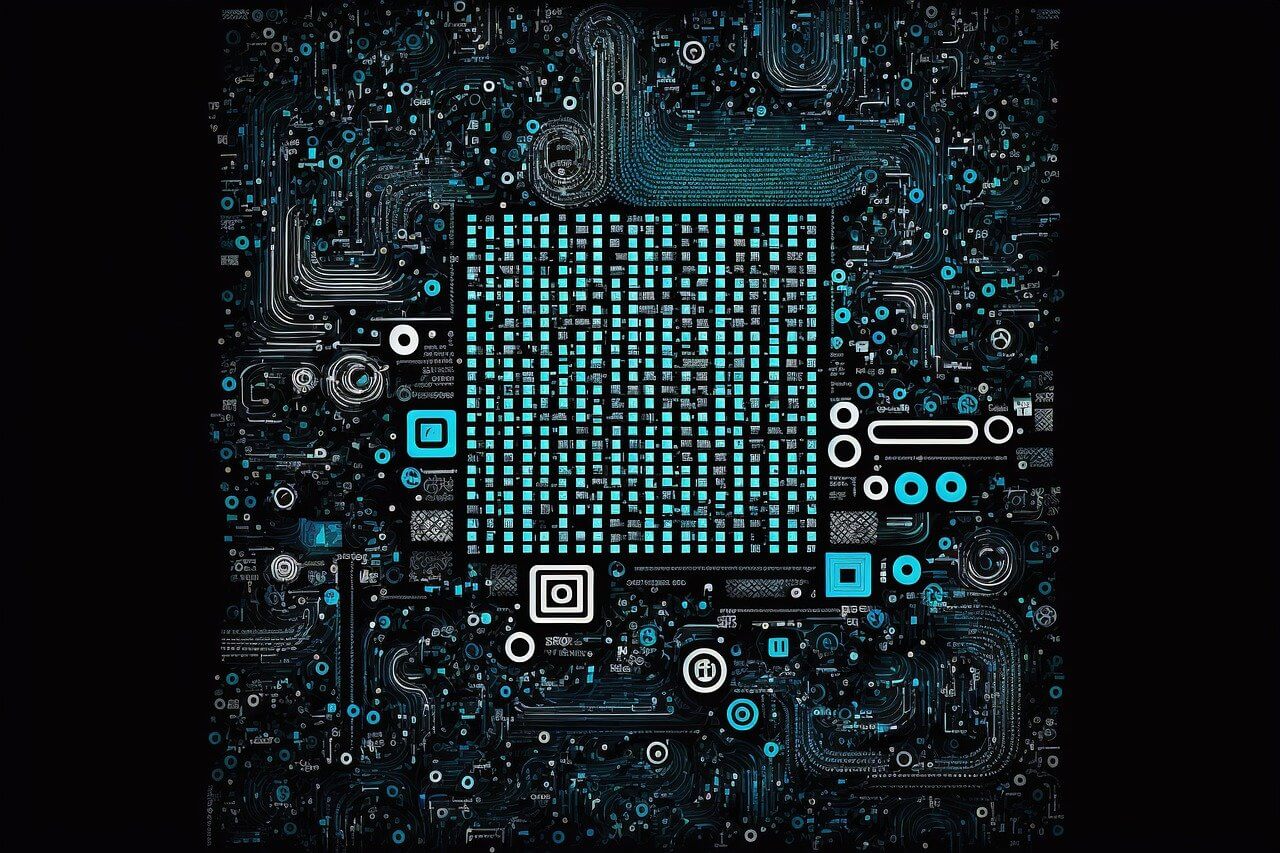问题:如何将sqlite3模块添加到Python?
有人可以告诉我如何在最新版本的Python上安装sqlite3模块吗?我正在使用Macbook,并在命令行上尝试了:
pip install sqlite但是会弹出一个错误。
回答 0
您不需要安装sqlite3模块。它包含在标准库中(自Python 2.5起)。
回答 1
我有python 2.7.3,这解决了我的问题:
pip install pysqlite回答 2
对于Python版本3:
pip install pysqlite3 回答 3
通常包括在内。但是,正如@ ngn999所说,如果您的python是从源代码手动构建的,则必须添加它。
这是一个脚本示例,该脚本将在用户目录中使用sqlite3的封装版本设置Python3的封装版本(虚拟环境)。
INSTALL_BASE_PATH="$HOME/local"
cd ~
mkdir build
cd build
[ -f Python-3.6.2.tgz ] || wget https://www.python.org/ftp/python/3.6.2/Python-3.6.2.tgz
tar -zxvf Python-3.6.2.tgz
[ -f sqlite-autoconf-3240000.tar.gz ] || wget https://www.sqlite.org/2018/sqlite-autoconf-3240000.tar.gz
tar -zxvf sqlite-autoconf-3240000.tar.gz
cd sqlite-autoconf-3240000
./configure --prefix=${INSTALL_BASE_PATH}
make
make install
cd ../Python-3.6.2
LD_RUN_PATH=${INSTALL_BASE_PATH}/lib configure
LDFLAGS="-L ${INSTALL_BASE_PATH}/lib"
CPPFLAGS="-I ${INSTALL_BASE_PATH}/include"
LD_RUN_PATH=${INSTALL_BASE_PATH}/lib make
./configure --prefix=${INSTALL_BASE_PATH}
make
make install
cd ~
LINE_TO_ADD="export PATH=${INSTALL_BASE_PATH}/bin:\$PATH"
if grep -q -v "${LINE_TO_ADD}" $HOME/.bash_profile; then echo "${LINE_TO_ADD}" >> $HOME/.bash_profile; fi
source $HOME/.bash_profile为什么这样 对于独立的开发环境,您可能需要一个模块化的python环境,您可以在不影响操作系统的情况下完全销毁和重建它。在这种情况下,解决方案就是也要模块化安装sqlite3。