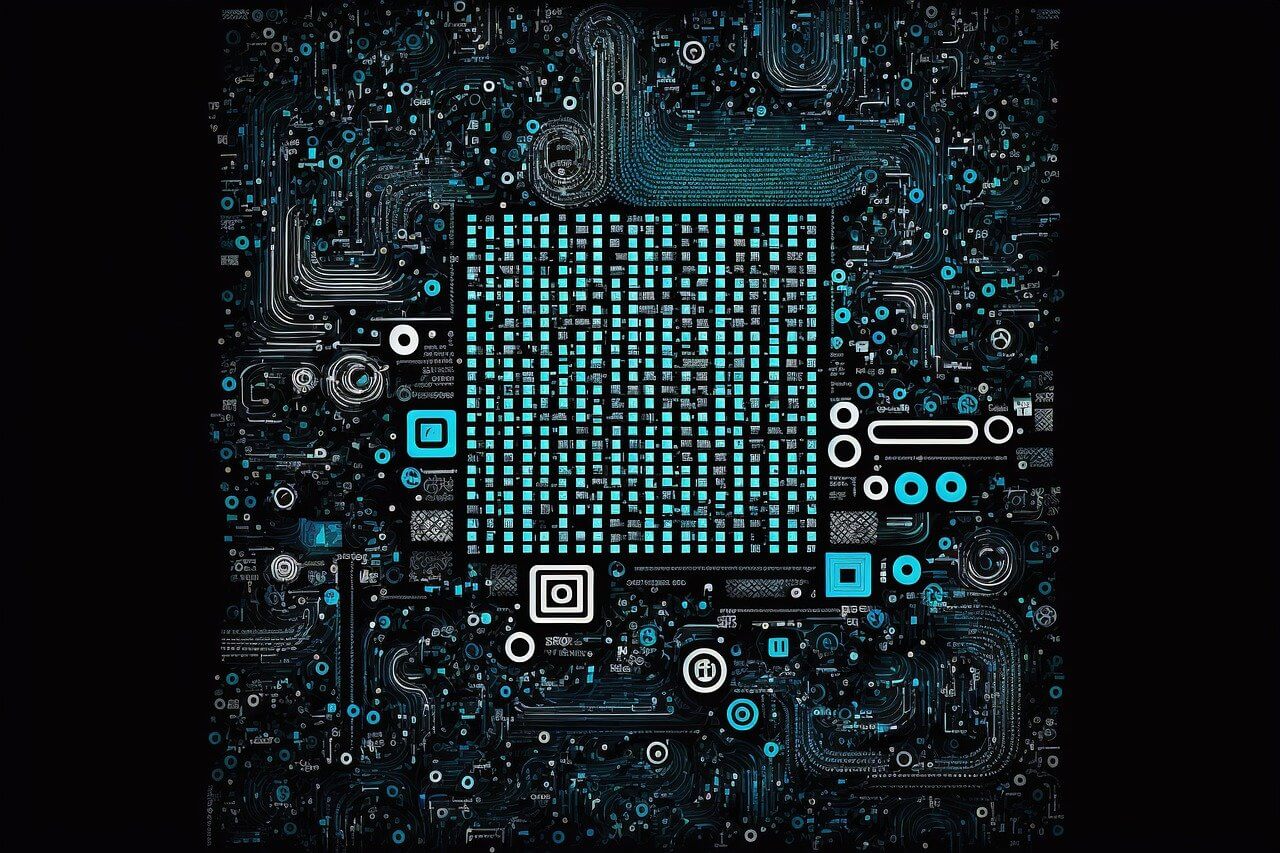问题:Python 3.0、3.1、3.2中的“ ValueError:格式为零长度的字段名称”错误
我正在尝试学习Python(具体来说是3),并且遇到了以下错误:
ValueError: zero length field name in format我用谷歌搜索,发现需要指定数字:
a, b = 0, 1
if a < b:
print('a ({0}) is less than b ({1})'.format(a, b))
else:
print('a ({0}) is not less than b ({1})'.format(a, b))
而且不像本教程(来自lynda.com)实际所说的那样:
a, b = 0, 1
if a < b:
print('a ({}) is less than b ({})'.format(a, b))
else:
print('a ({}) is not less than b ({})'.format(a, b))
以下教程即时消息具有Python 3.1,即时消息使用3.2,而我读到的有关此错误的信息是,此错误仅发生在<3.1(3.0)中。他们在3.2中撤消了此操作,还是我做错了什么?
另外,说慢点;)从字面上看,这是我第一次学习Python,只是我用Python编写的第二个“脚本”。
回答 0
我会猜测您偶然以某种方式运行了python 2.6。
如果您使用的是python 3,则此功能至少适用于3.1;如果您使用的是python 2,则此功能仅适用于2.7。
回答 1
Python 2.6和3.0需要字段编号。在Python 2.7和更高版本以及3.1和更高版本中,可以忽略它们。
在2.7版中进行了更改:可以省略位置参数说明符,因此'{} {}’等同于'{0} {1}’。
python2.6.4>>> print '|{0:^12}|{1:^12}|'.format(3,4)
| 3 | 4 |
回答 2
如果您使用的是Eclipse,则应查看Window-> Preferences-> PyDev-> Interpreter-Python。那里有口译员的名单(包括姓名和位置)。如果对于当前项目,您正在使用例如位于/ usr / bin / python中的解释器,则可能执行/ usr / bin / python -V whill会给您类似“ Python 2.6.6”的信息。就像Winston Ewert所写的那样,您的答案是正确的。
(您可以通过单击“新建…”按钮并在/ usr / bin / python3中将其添加为“位置”来添加新的交互程序。然后,您可能必须更改项目设置(首选项-> PyDev-解释器/语法)。