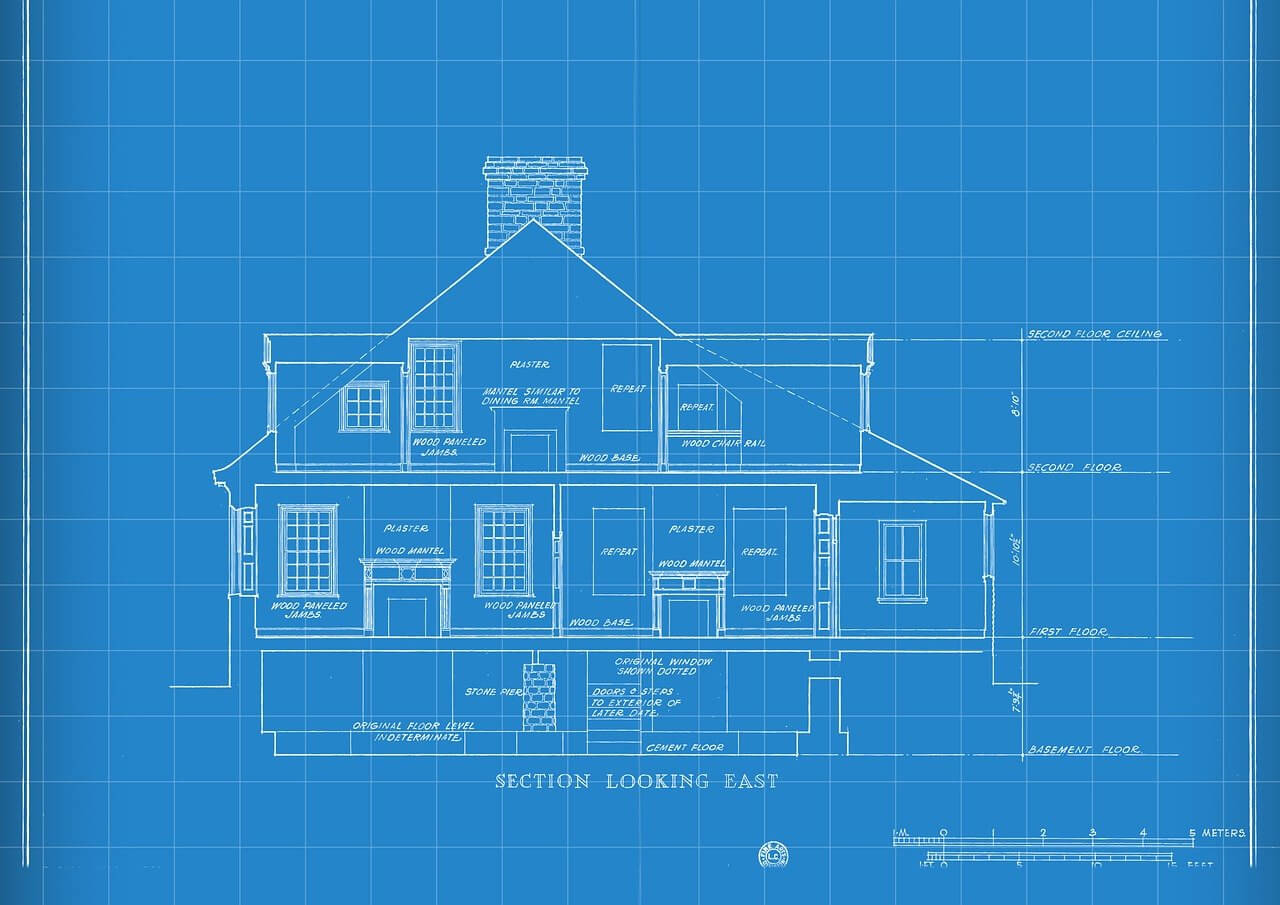问题:如何在Windows上运行多个Python版本
我在计算机上安装了两个版本的Python(版本2.6和2.5)。我想为一个项目运行2.6,为另一个项目运行2.5。
如何指定我要使用哪个?
我正在使用Windows XP SP2。
回答 0
运行不同的Python副本就像启动正确的可执行文件一样容易。您提到您已经从命令行通过简单输入以下内容启动了python实例:python。
这在Windows下的作用是拖曳%PATH%环境变量,检查可执行文件,无论是批处理文件(.bat),命令文件(.cmd)还是其他要运行的可执行文件(由可执行文件控制PATHEXT环境变量)是否与给定名称匹配。当找到正确的文件来运行时,该文件正在运行。
现在,如果您已经安装了两个Python版本2.5和2.6,则路径中将同时包含它们的两个目录,例如 PATH=c:\python\2.5;c:\python\2.6但是Windows将在找到匹配项时停止检查该路径。
您真正需要做的是显式调用一个或两个应用程序,例如c:\python\2.5\python.exe或c:\python\2.6\python.exe。
另一种选择是创建一个快捷方式,以分别python.exe调用其中一个python25和另一个python26;然后python25,您只需在命令行上运行即可。
回答 1
为该问题添加了两个解决方案:
- 使用pylauncher(如果您使用的是Python 3.3或更高版本,则无需安装它,因为它已经随Python一起提供了),然后在脚本中添加shebang行;
#! c:\[path to Python 2.5]\python.exe-适用于要与Python 2.5一起运行
#! c:\[path to Python 2.6]\python.exe的脚本-适用于要与Python 2.6一起运行的脚本
或者代替运行python命令run pylauncher command(py)指定要使用哪个版本的Python;或者
py -2.6–版本2.6
py -2–最新安装的版本2.x
py -3.4–版本3.4
py -3–最新安装的版本3.x
- 安装virtualenv并创建两个virtualenv;
virtualenv -p c:\[path to Python 2.5]\python.exe [path where you want to have virtualenv using Python 2.5 created]\[name of virtualenv]
virtualenv -p c:\[path to Python 2.6]\python.exe [path where you want to have virtualenv using Python 2.6 created]\[name of virtualenv]
例如
virtualenv -p c:\python2.5\python.exe c:\venvs\2.5
virtualenv -p c:\python2.6\python.exe c:\venvs\2.6
那么您可以激活第一个并像这样使用Python 2.5,
c:\venvs\2.5\activate
并且当您想切换到Python 2.6时,
deactivate
c:\venvs\2.6\activate回答 2
从Python 3.3开始,有适用于Windows的官方Python启动器(http://www.python.org/dev/peps/pep-0397/)。现在,您也可以#!pythonX在Windows上使用来确定所需的解释器版本。在我的其他评论中查看更多详细信息,或阅读PEP 397。
总结:在py script.pyPython的版本中规定发布#!,如果或Python 2 #!缺失。该py -3 script.py运行Python 3。
回答 3
按照@alexander,您可以建立如下的符号链接集。将它们放在您的路径中包含的某个位置,以便可以轻松调用它们
> cd c:\bin
> mklink python25.exe c:\python25\python.exe
> mklink python26.exe c:\python26\python.exe只要您将c:\ bin或您放置在其中的任何位置都在路径中,现在就可以
> python25回答 4
安装python
- C:\ Python27
- C:\ Python36
环境变量
PYTHON2_HOME: C:\Python27PYTHON3_HOME: C:\Python36Path: %PYTHON2_HOME%;%PYTHON2_HOME%\Scripts;%PYTHON3_HOME%;%PYTHON3_HOME%\Scripts;
文件重命名
- C:\ Python27 \ python.exe→C:\ Python27 \ python2.exe
- C:\ Python36 \ python.exe→C:\ Python36 \ python3.exe
点子
python2 -m pip install packagepython3 -m pip install package
回答 5
例如对于3.6版本类型py -3.6。如果您同时具有32位和64位版本,则只需键入py -3.6-64或即可py -3.6-32。
回答 6
当您安装Python时,它不会覆盖其他主要版本的其他安装。因此,安装Python 2.5.x不会覆盖Python 2.6.x,尽管安装2.6.6会覆盖2.6.5。
因此,您只需安装它即可。然后,调用所需的Python版本。例如:
C:\Python2.5\Python.exe适用于Windows上的Python 2.5和
C:\Python2.6\Python.exe适用于Windows上的Python 2.6,或
/usr/local/bin/python-2.5要么
/usr/local/bin/python-2.6在Windows Unix(包括Linux和OS X)上。
在Unix(包括Linux和OS X)上python安装时,将安装通用命令,这是最后安装的命令。大多数情况下这不是问题,因为大多数脚本会显式调用/usr/local/bin/python2.5或一些用于防止这种情况的文件。但是,如果您不想这样做,并且您可能不想这样做,可以这样安装:
./configure
make
sudo make altinstall请注意,“ altinstall”表示它将安装它,但不会代替python命令。
python据我所知,在Windows上您没有得到全局命令,所以这不是问题。
回答 7
回答 8
这是一个快速的技巧:
- 转到您要运行的python版本的目录
- 右键点击python.exe
- 选择“ 创建快捷方式 ”
- 给该快捷方式起个呼叫的名字(我使用p27,p33等)
- 将该快捷方式移至您的主目录(
C:\Users\Your name) - 打开命令提示符并输入
name_of_your_shortcut.lnk(我使用p27.lnk)
回答 9
cp c:\ python27 \ bin \ python.exe作为python2.7.exe
cp c:\ python34 \ bin \ python.exe作为python3.4.exe
它们都在系统路径中,请选择要运行的版本
C:\Users\username>python2.7
Python 2.7.8 (default, Jun 30 2014, 16:03:49) [MSC v.1500 32 bit (Intel)] on win
32
Type "help", "copyright", "credits" or "license" for more information.
>>>
C:\Users\username>python3.4
Python 3.4.1 (v3.4.1:c0e311e010fc, May 18 2014, 10:38:22) [MSC v.1600 32 bit Intel)] on win32
Type "help", "copyright", "credits" or "license" for more information.
>>>回答 10
使用批处理文件进行切换,在Windows 7上轻松高效。我使用以下命令:
在环境变量对话框(C:\ Windows \ System32 \ SystemPropertiesAdvanced.exe)中,
在用户变量部分
在路径环境变量中添加了%pathpython%
删除了对python路径的任何引用
在系统变量部分
- 删除了对python路径的任何引用
我为每个python安装创建了批处理文件(例如3.4 x64
名称= SetPathPython34x64 !!! ToExecuteAsAdmin.bat ;-)只是为了记住。
文件内容=
Set PathPython=C:\Python36AMD64\Scripts\;C:\Python36AMD64\;C:\Tcl\bin
setx PathPython %PathPython%要在版本之间切换,我在admin模式下执行批处理文件。
!!!!! 该更改对SUBSEQUENT命令提示符窗口OPENED有效。!!!
因此,我对此有完全的控制权。
回答 11
在Windows上运行多个版本的python的最简单方法如下所述:
1)从python.org/downloads下载最新版本的python通过选择系统的相关版本,。
2)运行安装程序,然后选择将python 3.x添加到路径中以在python 3中自动设置路径(您只需单击复选框)。对于python 2,请打开python 2安装程序,选择所需的任何首选项,但只需记住将Add python.exe设置为路径,将其安装在本地硬盘上,现在只需单击下一步,然后等待安装程序完成即可。
3)两个安装都完成后。右键单击我的计算机-转到属性-选择高级系统设置-转到环境变量-单击系统变量下的新建,然后添加一个新的系统变量,其变量名称为PY_PYTHON并将此变量值设置为3。现在单击确定,您应该完成。
4)现在要对此进行测试,请打开命令提示符。一旦进入python或py,它应该打开python3。
5)现在通过键入exit()退出 python3 。现在输入py -2应该会打开python 2。
如果这些都不起作用,请重新启动计算机,如果问题仍然存在,请卸载所有组件并重复步骤。
谢谢。
回答 12
您可以从Anaconda Navigator图形化地创建不同的python开发环境。在使用不同的python版本时遇到相同的问题,因此我使用anaconda导航器创建了不同的python开发环境,并在每个环境中使用了不同的python版本。
这是帮助文档。
https://docs.anaconda.com/anaconda/navigator/tutorials/manage-environments/
回答 13
使用Rapid Environment Editor, 您可以将所需的Python安装目录推到顶部。例如,要从c:\ Python27目录启动python,请确保c:\ Python27目录在Path环境变量中的c:\ Python36目录之前或之上。根据我的经验,正在执行Path环境中找到的第一个python可执行文件。例如,我已经在Python27上安装了MSYS2,并且由于我已经将C:\ MSYS2添加到C:\ Python36之前的路径中,因此正在执行C:\ MSYS2 ….文件夹中的python.exe。
回答 14
只需调用正确的可执行文件