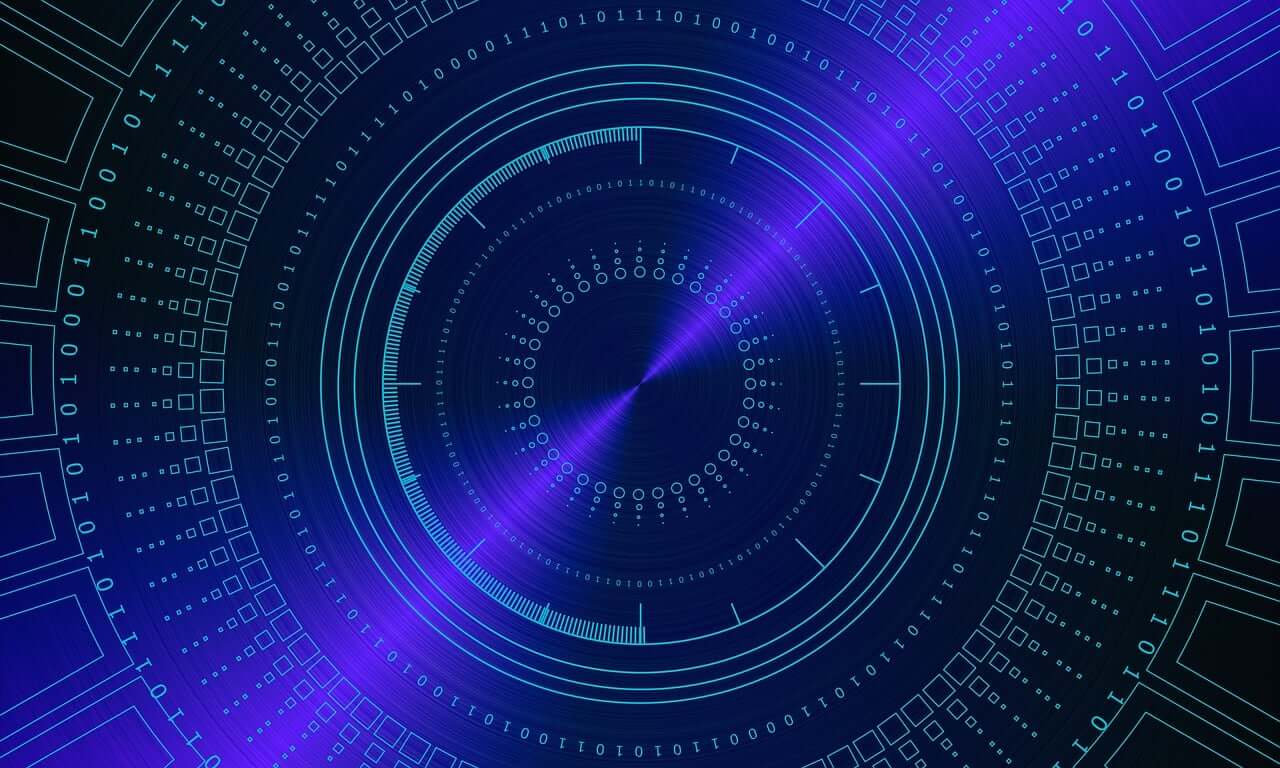问题:如何检查两个日期之间的差异(以秒为单位)?
必须有一种更简单的方法来执行此操作。我有想要经常刷新的对象,因此我想记录它们的创建时间,对照当前时间戳进行检查,并根据需要刷新。
事实证明datetime.datetime很困难,我也不想深入ctime库。这样的事情有什么容易的吗?
There has to be an easier way to do this. I have objects that want to be refreshed every so often, so I want to record when they were created, check against the current timestamp, and refresh as necessary.
datetime.datetime has proven to be difficult, and I don’t want to dive into the ctime library. Is there anything easier for this sort of thing?
回答 0
如果要计算两个已知日期之间的差异,请使用total_seconds以下方法:
import datetime as dt
a = dt.datetime(2013,12,30,23,59,59)
b = dt.datetime(2013,12,31,23,59,59)
(b-a).total_seconds()
86400.0
#note that seconds doesn't give you what you want:
(b-a).seconds
0
if you want to compute differences between two known dates, use total_seconds like this:
import datetime as dt
a = dt.datetime(2013,12,30,23,59,59)
b = dt.datetime(2013,12,31,23,59,59)
(b-a).total_seconds()
86400.0
#note that seconds doesn't give you what you want:
(b-a).seconds
0
回答 1
import time
current = time.time()
...job...
end = time.time()
diff = end - current
那对你有用吗?
import time
current = time.time()
...job...
end = time.time()
diff = end - current
would that work for you?
回答 2
>>> from datetime import datetime
>>> a = datetime.now()
# wait a bit
>>> b = datetime.now()
>>> d = b - a # yields a timedelta object
>>> d.seconds
7
(7将是您在上面等待的时间长短)
我发现datetime.datetime非常有用,因此,如果您遇到了复杂或尴尬的情况,请告诉我们。
编辑:感谢@WoLpH指出,人们不一定总是希望刷新得如此频繁,以至于日期时间会接近。通过考虑增量中的天数,您可以处理更长的时间戳差异:
>>> a = datetime(2010, 12, 5)
>>> b = datetime(2010, 12, 7)
>>> d = b - a
>>> d.seconds
0
>>> d.days
2
>>> d.seconds + d.days * 86400
172800
>>> from datetime import datetime
>>> a = datetime.now()
# wait a bit
>>> b = datetime.now()
>>> d = b - a # yields a timedelta object
>>> d.seconds
7
(7 will be whatever amount of time you waited a bit above)
I find datetime.datetime to be fairly useful, so if there’s a complicated or awkward scenario that you’ve encountered, please let us know.
EDIT: Thanks to @WoLpH for pointing out that one is not always necessarily looking to refresh so frequently that the datetimes will be close together. By accounting for the days in the delta, you can handle longer timestamp discrepancies:
>>> a = datetime(2010, 12, 5)
>>> b = datetime(2010, 12, 7)
>>> d = b - a
>>> d.seconds
0
>>> d.days
2
>>> d.seconds + d.days * 86400
172800
回答 3
我们在Python 2.7中提供了total_seconds()函数,请参见下面的python 2.6代码
import datetime
import time
def diffdates(d1, d2):
#Date format: %Y-%m-%d %H:%M:%S
return (time.mktime(time.strptime(d2,"%Y-%m-%d %H:%M:%S")) -
time.mktime(time.strptime(d1, "%Y-%m-%d %H:%M:%S")))
d1 = datetime.now()
d2 = datetime.now() + timedelta(days=1)
diff = diffdates(d1, d2)
We have function total_seconds() with Python 2.7
Please see below code for python 2.6
import datetime
import time
def diffdates(d1, d2):
#Date format: %Y-%m-%d %H:%M:%S
return (time.mktime(time.strptime(d2,"%Y-%m-%d %H:%M:%S")) -
time.mktime(time.strptime(d1, "%Y-%m-%d %H:%M:%S")))
d1 = datetime.now()
d2 = datetime.now() + timedelta(days=1)
diff = diffdates(d1, d2)
回答 4
这是为我工作的人。
from datetime import datetime
date_format = "%H:%M:%S"
# You could also pass datetime.time object in this part and convert it to string.
time_start = str('09:00:00')
time_end = str('18:00:00')
# Then get the difference here.
diff = datetime.strptime(time_end, date_format) - datetime.strptime(time_start, date_format)
# Get the time in hours i.e. 9.60, 8.5
result = diff.seconds / 3600;
希望这可以帮助!
Here’s the one that is working for me.
from datetime import datetime
date_format = "%H:%M:%S"
# You could also pass datetime.time object in this part and convert it to string.
time_start = str('09:00:00')
time_end = str('18:00:00')
# Then get the difference here.
diff = datetime.strptime(time_end, date_format) - datetime.strptime(time_start, date_format)
# Get the time in hours i.e. 9.60, 8.5
result = diff.seconds / 3600;
Hope this helps!