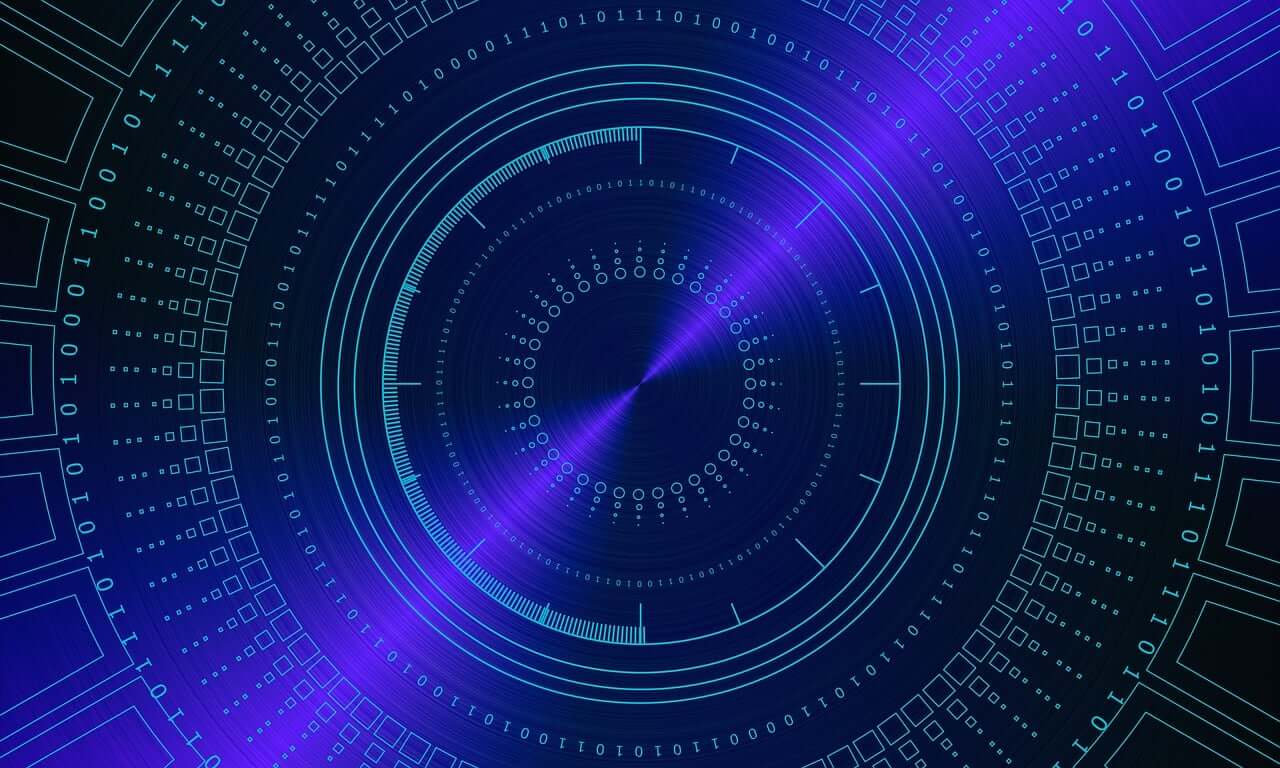Explanation
From PEP 328
Relative imports use a module’s __name__ attribute to determine that
module’s position in the package hierarchy. If the module’s name does
not contain any package information (e.g. it is set to ‘__main__’)
then relative imports are resolved as if the module were a top level
module, regardless of where the module is actually located on the file
system.
At some point PEP 338 conflicted with PEP 328:
… relative imports rely on __name__ to determine the current
module’s position in the package hierarchy. In a main module, the
value of __name__ is always ‘__main__’, so explicit relative imports
will always fail (as they only work for a module inside a package)
and to address the issue, PEP 366 introduced the top level variable __package__:
By adding a new module level attribute, this PEP allows relative
imports to work automatically if the module is executed using the -m
switch. A small amount of boilerplate in the module itself will allow
the relative imports to work when the file is executed by name. […] When it [the attribute] is present, relative imports will be based on this attribute
rather than the module __name__ attribute. […] When the main module is specified by its filename, then the __package__ attribute will be set to None. […] When the import system encounters an explicit relative import in a
module without __package__ set (or with it set to None), it will
calculate and store the correct value (__name__.rpartition(‘.’)[0]
for normal modules and __name__ for package initialisation modules)
(emphasis mine)
If the __name__ is '__main__', __name__.rpartition('.')[0] returns empty string. This is why there’s empty string literal in the error description:
SystemError: Parent module '' not loaded, cannot perform relative import
The relevant part of the CPython’s PyImport_ImportModuleLevelObject function:
if (PyDict_GetItem(interp->modules, package) == NULL) {
PyErr_Format(PyExc_SystemError,
"Parent module %R not loaded, cannot perform relative "
"import", package);
goto error;
}
CPython raises this exception if it was unable to find package (the name of the package) in interp->modules (accessible as sys.modules). Since sys.modules is “a dictionary that maps module names to modules which have already been loaded”, it’s now clear that the parent module must be explicitly absolute-imported before performing relative import.
Note: The patch from the issue 18018 has added another if block, which will be executed before the code above:
if (PyUnicode_CompareWithASCIIString(package, "") == 0) {
PyErr_SetString(PyExc_ImportError,
"attempted relative import with no known parent package");
goto error;
} /* else if (PyDict_GetItem(interp->modules, package) == NULL) {
...
*/
If package (same as above) is empty string, the error message will be
ImportError: attempted relative import with no known parent package
However, you will only see this in Python 3.6 or newer.
Solution #1: Run your script using -m
Consider a directory (which is a Python package):
.
├── package
│ ├── __init__.py
│ ├── module.py
│ └── standalone.py
All of the files in package begin with the same 2 lines of code:
from pathlib import Path
print('Running' if __name__ == '__main__' else 'Importing', Path(__file__).resolve())
I’m including these two lines only to make the order of operations obvious. We can ignore them completely, since they don’t affect the execution.
__init__.py and module.py contain only those two lines (i.e., they are effectively empty).
standalone.py additionally attempts to import module.py via relative import:
from . import module # explicit relative import
We’re well aware that /path/to/python/interpreter package/standalone.py will fail. However, we can run the module with the -m command line option that will “search sys.path for the named module and execute its contents as the __main__ module”:
vaultah@base:~$ python3 -i -m package.standalone
Importing /home/vaultah/package/__init__.py
Running /home/vaultah/package/standalone.py
Importing /home/vaultah/package/module.py
>>> __file__
'/home/vaultah/package/standalone.py'
>>> __package__
'package'
>>> # The __package__ has been correctly set and module.py has been imported.
... # What's inside sys.modules?
... import sys
>>> sys.modules['__main__']
<module 'package.standalone' from '/home/vaultah/package/standalone.py'>
>>> sys.modules['package.module']
<module 'package.module' from '/home/vaultah/package/module.py'>
>>> sys.modules['package']
<module 'package' from '/home/vaultah/package/__init__.py'>
-m does all the importing stuff for you and automatically sets __package__, but you can do that yourself in the
Solution #2: Set __package__ manually
Please treat it as a proof of concept rather than an actual solution. It isn’t well-suited for use in real-world code.
PEP 366 has a workaround to this problem, however, it’s incomplete, because setting __package__ alone is not enough. You’re going to need to import at least N preceding packages in the module hierarchy, where N is the number of parent directories (relative to the directory of the script) that will be searched for the module being imported.
Thus,
Add the parent directory of the Nth predecessor of the current module to sys.path
Remove the current file’s directory from sys.path
Import the parent module of the current module using its fully-qualified name
Set __package__ to the fully-qualified name from 2
Perform the relative import
I’ll borrow files from the Solution #1 and add some more subpackages:
package
├── __init__.py
├── module.py
└── subpackage
├── __init__.py
└── subsubpackage
├── __init__.py
└── standalone.py
This time standalone.py will import module.py from the package package using the following relative import
from ... import module # N = 3
We’ll need to precede that line with the boilerplate code, to make it work.
import sys
from pathlib import Path
if __name__ == '__main__' and __package__ is None:
file = Path(__file__).resolve()
parent, top = file.parent, file.parents[3]
sys.path.append(str(top))
try:
sys.path.remove(str(parent))
except ValueError: # Already removed
pass
import package.subpackage.subsubpackage
__package__ = 'package.subpackage.subsubpackage'
from ... import module # N = 3
It allows us to execute standalone.py by filename:
vaultah@base:~$ python3 package/subpackage/subsubpackage/standalone.py
Running /home/vaultah/package/subpackage/subsubpackage/standalone.py
Importing /home/vaultah/package/__init__.py
Importing /home/vaultah/package/subpackage/__init__.py
Importing /home/vaultah/package/subpackage/subsubpackage/__init__.py
Importing /home/vaultah/package/module.py
A more general solution wrapped in a function can be found here. Example usage:
if __name__ == '__main__' and __package__ is None:
import_parents(level=3) # N = 3
from ... import module
from ...module.submodule import thing
Solution #3: Use absolute imports and setuptools
The steps are –
Replace explicit relative imports with equivalent absolute imports
Install package to make it importable
For instance, the directory structure may be as follows
.
├── project
│ ├── package
│ │ ├── __init__.py
│ │ ├── module.py
│ │ └── standalone.py
│ └── setup.py
where setup.py is
from setuptools import setup, find_packages
setup(
name = 'your_package_name',
packages = find_packages(),
)
The rest of the files were borrowed from the Solution #1.
Installation will allow you to import the package regardless of your working directory (assuming there’ll be no naming issues).
We can modify standalone.py to use this advantage (step 1):
from package import module # absolute import
Change your working directory to project and run /path/to/python/interpreter setup.py install --user (--user installs the package in your site-packages directory) (step 2):
vaultah@base:~$ cd project
vaultah@base:~/project$ python3 setup.py install --user
Let’s verify that it’s now possible to run standalone.py as a script:
vaultah@base:~/project$ python3 -i package/standalone.py
Running /home/vaultah/project/package/standalone.py
Importing /home/vaultah/.local/lib/python3.6/site-packages/your_package_name-0.0.0-py3.6.egg/package/__init__.py
Importing /home/vaultah/.local/lib/python3.6/site-packages/your_package_name-0.0.0-py3.6.egg/package/module.py
>>> module
<module 'package.module' from '/home/vaultah/.local/lib/python3.6/site-packages/your_package_name-0.0.0-py3.6.egg/package/module.py'>
>>> import sys
>>> sys.modules['package']
<module 'package' from '/home/vaultah/.local/lib/python3.6/site-packages/your_package_name-0.0.0-py3.6.egg/package/__init__.py'>
>>> sys.modules['package.module']
<module 'package.module' from '/home/vaultah/.local/lib/python3.6/site-packages/your_package_name-0.0.0-py3.6.egg/package/module.py'>
Note: If you decide to go down this route, you’d be better off using virtual environments to install packages in isolation.
Solution #4: Use absolute imports and some boilerplate code
Frankly, the installation is not necessary – you could add some boilerplate code to your script to make absolute imports work.
I’m going to borrow files from Solution #1 and change standalone.py:
Add the parent directory of package to sys.path before attempting to import anything from package using absolute imports:
import sys
from pathlib import Path # if you haven't already done so
file = Path(__file__).resolve()
parent, root = file.parent, file.parents[1]
sys.path.append(str(root))
# Additionally remove the current file's directory from sys.path
try:
sys.path.remove(str(parent))
except ValueError: # Already removed
pass
Replace the relative import by the absolute import:
from package import module # absolute import
standalone.py runs without problems:
vaultah@base:~$ python3 -i package/standalone.py
Running /home/vaultah/package/standalone.py
Importing /home/vaultah/package/__init__.py
Importing /home/vaultah/package/module.py
>>> module
<module 'package.module' from '/home/vaultah/package/module.py'>
>>> import sys
>>> sys.modules['package']
<module 'package' from '/home/vaultah/package/__init__.py'>
>>> sys.modules['package.module']
<module 'package.module' from '/home/vaultah/package/module.py'>
I feel that I should warn you: try not to do this, especially if your project has a complex structure.
As a side note, PEP 8 recommends the use of absolute imports, but states that in some scenarios explicit relative imports are acceptable:
Absolute imports are recommended, as they are usually more readable
and tend to be better behaved (or at least give better error
messages). […] However, explicit relative imports are an acceptable
alternative to absolute imports, especially when dealing with complex
package layouts where using absolute imports would be unnecessarily
verbose.