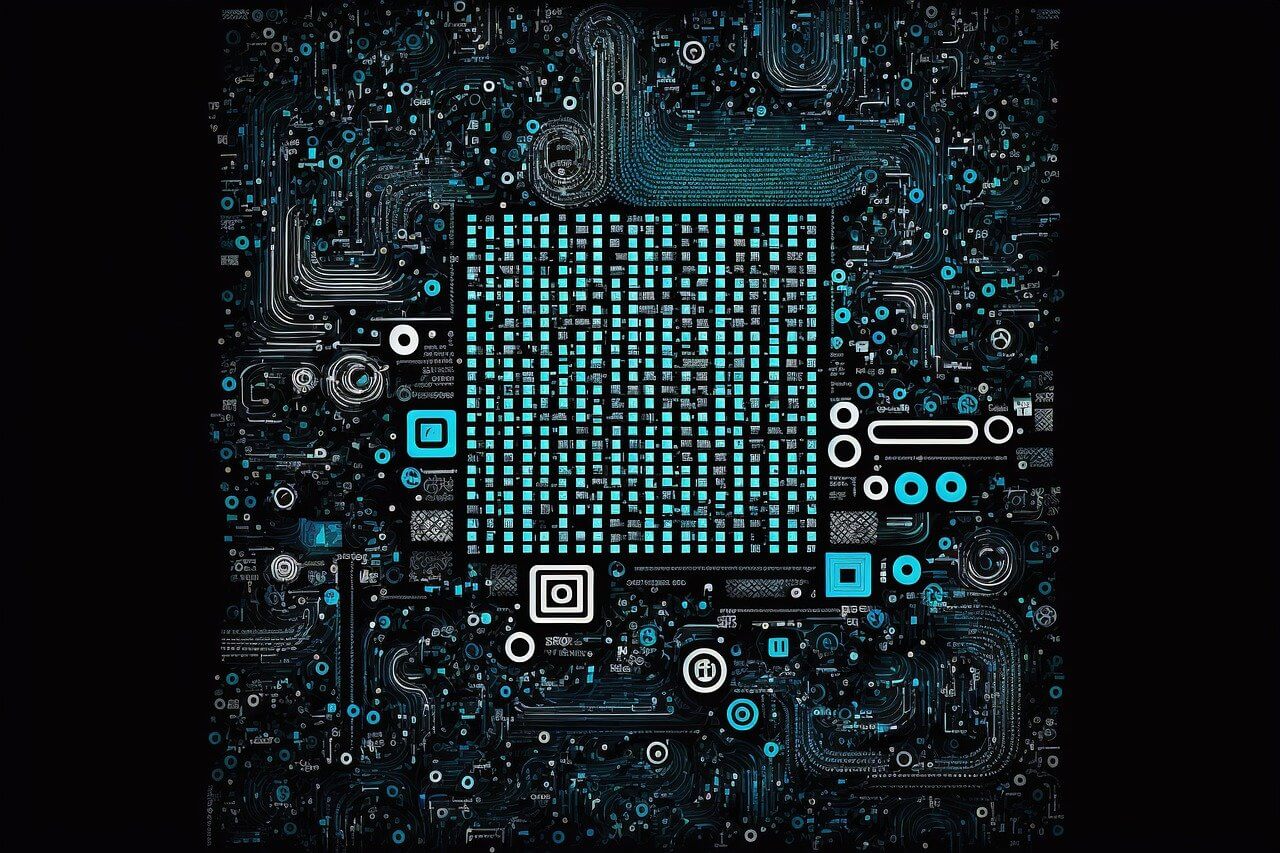问题:如何模拟请求和响应?
我正在尝试使用Pythons模拟包来模拟Pythons requests模块。使我在以下情况下工作的基本要求是什么?
在我的views.py中,我有一个函数,该函数每次都以不同的响应进行各种request.get()调用
def myview(request):
res1 = requests.get('aurl')
res2 = request.get('burl')
res3 = request.get('curl')
在我的测试类中,我想做这样的事情,但无法找出确切的方法调用
第1步:
# Mock the requests module
# when mockedRequests.get('aurl') is called then return 'a response'
# when mockedRequests.get('burl') is called then return 'b response'
# when mockedRequests.get('curl') is called then return 'c response'
第2步:
给我打电话
第三步:
验证响应包含“ a响应”,“ b响应”,“ c响应”
如何完成第1步(模拟请求模块)?
I am trying to use Pythons mock package to mock Pythons requests module. What are the basic calls to get me working in below scenario?
In my views.py, I have a function that makes variety of requests.get() calls with different response each time
def myview(request):
res1 = requests.get('aurl')
res2 = request.get('burl')
res3 = request.get('curl')
In my test class I want to do something like this but cannot figure out exact method calls
Step 1:
# Mock the requests module
# when mockedRequests.get('aurl') is called then return 'a response'
# when mockedRequests.get('burl') is called then return 'b response'
# when mockedRequests.get('curl') is called then return 'c response'
Step 2:
Call my view
Step 3:
verify response contains ‘a response’, ‘b response’ , ‘c response’
How can I complete Step 1 (mocking the requests module)?
回答 0
这是您可以执行的操作(可以按原样运行此文件):
import requests
import unittest
from unittest import mock
# This is the class we want to test
class MyGreatClass:
def fetch_json(self, url):
response = requests.get(url)
return response.json()
# This method will be used by the mock to replace requests.get
def mocked_requests_get(*args, **kwargs):
class MockResponse:
def __init__(self, json_data, status_code):
self.json_data = json_data
self.status_code = status_code
def json(self):
return self.json_data
if args[0] == 'http://someurl.com/test.json':
return MockResponse({"key1": "value1"}, 200)
elif args[0] == 'http://someotherurl.com/anothertest.json':
return MockResponse({"key2": "value2"}, 200)
return MockResponse(None, 404)
# Our test case class
class MyGreatClassTestCase(unittest.TestCase):
# We patch 'requests.get' with our own method. The mock object is passed in to our test case method.
@mock.patch('requests.get', side_effect=mocked_requests_get)
def test_fetch(self, mock_get):
# Assert requests.get calls
mgc = MyGreatClass()
json_data = mgc.fetch_json('http://someurl.com/test.json')
self.assertEqual(json_data, {"key1": "value1"})
json_data = mgc.fetch_json('http://someotherurl.com/anothertest.json')
self.assertEqual(json_data, {"key2": "value2"})
json_data = mgc.fetch_json('http://nonexistenturl.com/cantfindme.json')
self.assertIsNone(json_data)
# We can even assert that our mocked method was called with the right parameters
self.assertIn(mock.call('http://someurl.com/test.json'), mock_get.call_args_list)
self.assertIn(mock.call('http://someotherurl.com/anothertest.json'), mock_get.call_args_list)
self.assertEqual(len(mock_get.call_args_list), 3)
if __name__ == '__main__':
unittest.main()
重要说明:如果您的MyGreatClass类位于不同的程序包中,请说my.great.package,您必须进行模拟,my.great.package.requests.get而不仅仅是’request.get’。在这种情况下,您的测试用例将如下所示:
import unittest
from unittest import mock
from my.great.package import MyGreatClass
# This method will be used by the mock to replace requests.get
def mocked_requests_get(*args, **kwargs):
# Same as above
class MyGreatClassTestCase(unittest.TestCase):
# Now we must patch 'my.great.package.requests.get'
@mock.patch('my.great.package.requests.get', side_effect=mocked_requests_get)
def test_fetch(self, mock_get):
# Same as above
if __name__ == '__main__':
unittest.main()
请享用!
This is how you can do it (you can run this file as-is):
import requests
import unittest
from unittest import mock
# This is the class we want to test
class MyGreatClass:
def fetch_json(self, url):
response = requests.get(url)
return response.json()
# This method will be used by the mock to replace requests.get
def mocked_requests_get(*args, **kwargs):
class MockResponse:
def __init__(self, json_data, status_code):
self.json_data = json_data
self.status_code = status_code
def json(self):
return self.json_data
if args[0] == 'http://someurl.com/test.json':
return MockResponse({"key1": "value1"}, 200)
elif args[0] == 'http://someotherurl.com/anothertest.json':
return MockResponse({"key2": "value2"}, 200)
return MockResponse(None, 404)
# Our test case class
class MyGreatClassTestCase(unittest.TestCase):
# We patch 'requests.get' with our own method. The mock object is passed in to our test case method.
@mock.patch('requests.get', side_effect=mocked_requests_get)
def test_fetch(self, mock_get):
# Assert requests.get calls
mgc = MyGreatClass()
json_data = mgc.fetch_json('http://someurl.com/test.json')
self.assertEqual(json_data, {"key1": "value1"})
json_data = mgc.fetch_json('http://someotherurl.com/anothertest.json')
self.assertEqual(json_data, {"key2": "value2"})
json_data = mgc.fetch_json('http://nonexistenturl.com/cantfindme.json')
self.assertIsNone(json_data)
# We can even assert that our mocked method was called with the right parameters
self.assertIn(mock.call('http://someurl.com/test.json'), mock_get.call_args_list)
self.assertIn(mock.call('http://someotherurl.com/anothertest.json'), mock_get.call_args_list)
self.assertEqual(len(mock_get.call_args_list), 3)
if __name__ == '__main__':
unittest.main()
Important Note: If your MyGreatClass class lives in a different package, say my.great.package, you have to mock my.great.package.requests.get instead of just ‘request.get’. In that case your test case would look like this:
import unittest
from unittest import mock
from my.great.package import MyGreatClass
# This method will be used by the mock to replace requests.get
def mocked_requests_get(*args, **kwargs):
# Same as above
class MyGreatClassTestCase(unittest.TestCase):
# Now we must patch 'my.great.package.requests.get'
@mock.patch('my.great.package.requests.get', side_effect=mocked_requests_get)
def test_fetch(self, mock_get):
# Same as above
if __name__ == '__main__':
unittest.main()
Enjoy!
回答 1
尝试使用响应库:
import responses
import requests
@responses.activate
def test_simple():
responses.add(responses.GET, 'http://twitter.com/api/1/foobar',
json={'error': 'not found'}, status=404)
resp = requests.get('http://twitter.com/api/1/foobar')
assert resp.json() == {"error": "not found"}
assert len(responses.calls) == 1
assert responses.calls[0].request.url == 'http://twitter.com/api/1/foobar'
assert responses.calls[0].response.text == '{"error": "not found"}'
为您自己设置所有模拟提供了很好的便利
还有HTTPretty:
它不是特定于requests库的,在某些方面更强大,尽管我发现它不能很好地检查它拦截的请求,这responses很容易
也有httmock。
Try using the responses library. Here is an example from their documentation:
import responses
import requests
@responses.activate
def test_simple():
responses.add(responses.GET, 'http://twitter.com/api/1/foobar',
json={'error': 'not found'}, status=404)
resp = requests.get('http://twitter.com/api/1/foobar')
assert resp.json() == {"error": "not found"}
assert len(responses.calls) == 1
assert responses.calls[0].request.url == 'http://twitter.com/api/1/foobar'
assert responses.calls[0].response.text == '{"error": "not found"}'
It provides quite a nice convenience over setting up all the mocking yourself.
There’s also HTTPretty:
It’s not specific to requests library, more powerful in some ways though I found it doesn’t lend itself so well to inspecting the requests that it intercepted, which responses does quite easily
There’s also httmock.
回答 2
这对我有用:
import mock
@mock.patch('requests.get', mock.Mock(side_effect = lambda k:{'aurl': 'a response', 'burl' : 'b response'}.get(k, 'unhandled request %s'%k)))
Here is what worked for me:
import mock
@mock.patch('requests.get', mock.Mock(side_effect = lambda k:{'aurl': 'a response', 'burl' : 'b response'}.get(k, 'unhandled request %s'%k)))
回答 3
我使用请求模拟为单独的模块编写测试:
# module.py
import requests
class A():
def get_response(self, url):
response = requests.get(url)
return response.text
和测试:
# tests.py
import requests_mock
import unittest
from module import A
class TestAPI(unittest.TestCase):
@requests_mock.mock()
def test_get_response(self, m):
a = A()
m.get('http://aurl.com', text='a response')
self.assertEqual(a.get_response('http://aurl.com'), 'a response')
m.get('http://burl.com', text='b response')
self.assertEqual(a.get_response('http://burl.com'), 'b response')
m.get('http://curl.com', text='c response')
self.assertEqual(a.get_response('http://curl.com'), 'c response')
if __name__ == '__main__':
unittest.main()
I used requests-mock for writing tests for separate module:
# module.py
import requests
class A():
def get_response(self, url):
response = requests.get(url)
return response.text
And the tests:
# tests.py
import requests_mock
import unittest
from module import A
class TestAPI(unittest.TestCase):
@requests_mock.mock()
def test_get_response(self, m):
a = A()
m.get('http://aurl.com', text='a response')
self.assertEqual(a.get_response('http://aurl.com'), 'a response')
m.get('http://burl.com', text='b response')
self.assertEqual(a.get_response('http://burl.com'), 'b response')
m.get('http://curl.com', text='c response')
self.assertEqual(a.get_response('http://curl.com'), 'c response')
if __name__ == '__main__':
unittest.main()
回答 4
这是模拟请求的方法,将其更改为http方法
@patch.object(requests, 'post')
def your_test_method(self, mockpost):
mockresponse = Mock()
mockpost.return_value = mockresponse
mockresponse.text = 'mock return'
#call your target method now
this is how you mock requests.post, change it to your http method
@patch.object(requests, 'post')
def your_test_method(self, mockpost):
mockresponse = Mock()
mockpost.return_value = mockresponse
mockresponse.text = 'mock return'
#call your target method now
回答 5
如果要模拟假响应,另一种方法是简单地实例化基本HttpResponse类的实例,如下所示:
from django.http.response import HttpResponseBase
self.fake_response = HttpResponseBase()
If you want to mock a fake response, another way to do it is to simply instantiate an instance of the base HttpResponse class, like so:
from django.http.response import HttpResponseBase
self.fake_response = HttpResponseBase()
回答 6
解决请求的一种可能方法是使用库betamax,它记录所有请求,然后,如果您在具有相同参数的相同url中发出请求,则betamax将使用记录的请求,我一直在使用它来测试Web搜寻器它节省了我很多时间。
import os
import requests
from betamax import Betamax
from betamax_serializers import pretty_json
WORKERS_DIR = os.path.dirname(os.path.abspath(__file__))
CASSETTES_DIR = os.path.join(WORKERS_DIR, u'resources', u'cassettes')
MATCH_REQUESTS_ON = [u'method', u'uri', u'path', u'query']
Betamax.register_serializer(pretty_json.PrettyJSONSerializer)
with Betamax.configure() as config:
config.cassette_library_dir = CASSETTES_DIR
config.default_cassette_options[u'serialize_with'] = u'prettyjson'
config.default_cassette_options[u'match_requests_on'] = MATCH_REQUESTS_ON
config.default_cassette_options[u'preserve_exact_body_bytes'] = True
class WorkerCertidaoTRT2:
session = requests.session()
def make_request(self, input_json):
with Betamax(self.session) as vcr:
vcr.use_cassette(u'google')
response = session.get('http://www.google.com')
https://betamax.readthedocs.io/en/latest/
One possible way to work around requests is using the library betamax, it records all requests and after that if you make a request in the same url with the same parameters the betamax will use the recorded request, I have been using it to test web crawler and it save me a lot time.
import os
import requests
from betamax import Betamax
from betamax_serializers import pretty_json
WORKERS_DIR = os.path.dirname(os.path.abspath(__file__))
CASSETTES_DIR = os.path.join(WORKERS_DIR, u'resources', u'cassettes')
MATCH_REQUESTS_ON = [u'method', u'uri', u'path', u'query']
Betamax.register_serializer(pretty_json.PrettyJSONSerializer)
with Betamax.configure() as config:
config.cassette_library_dir = CASSETTES_DIR
config.default_cassette_options[u'serialize_with'] = u'prettyjson'
config.default_cassette_options[u'match_requests_on'] = MATCH_REQUESTS_ON
config.default_cassette_options[u'preserve_exact_body_bytes'] = True
class WorkerCertidaoTRT2:
session = requests.session()
def make_request(self, input_json):
with Betamax(self.session) as vcr:
vcr.use_cassette(u'google')
response = session.get('http://www.google.com')
https://betamax.readthedocs.io/en/latest/
回答 7
对于那些仍在挣扎,从urllib或urllib2 / urllib3转换为请求并尝试模拟响应的人来说,这只是一个有用的提示-在实现我的模拟时,我遇到了一个令人困惑的错误:
with requests.get(path, auth=HTTPBasicAuth('user', 'pass'), verify=False) as url:
AttributeError:__enter__
好吧,当然,如果我对with工作原理一无所知(我不知道),那我就会知道这是一种残余的,不必要的环境(摘自PEP 343)。不必要的使用请求库时,因为它基本上给你同样的事情引擎盖下。只需移开,with然后使用裸露requests.get(...)和Bob的叔叔。
Just a helpful hint to those that are still struggling, converting from urllib or urllib2/urllib3 to requests AND trying to mock a response- I was getting a slightly confusing error when implementing my mock:
with requests.get(path, auth=HTTPBasicAuth('user', 'pass'), verify=False) as url:
AttributeError: __enter__
Well, of course, if I knew anything about how with works (I didn’t), I’d know it was a vestigial, unnecessary context (from PEP 343). Unnecessary when using the requests library because it does basically the same thing for you under the hood. Just remove the with and use bare requests.get(...) and Bob’s your uncle.
回答 8
因为我很难弄清楚如何模拟异步api调用,所以我将添加此信息。
这是我模拟异步调用的操作。
这是我要测试的功能
async def get_user_info(headers, payload):
return await httpx.AsyncClient().post(URI, json=payload, headers=headers)
您仍然需要MockResponse类
class MockResponse:
def __init__(self, json_data, status_code):
self.json_data = json_data
self.status_code = status_code
def json(self):
return self.json_data
您添加MockResponseAsync类
class MockResponseAsync:
def __init__(self, json_data, status_code):
self.response = MockResponse(json_data, status_code)
async def getResponse(self):
return self.response
这是测试。重要的是我在创建响应之前就已经创建了响应,因为init函数不能是异步的,并且对getResponse的调用是异步的,因此都已签出。
@pytest.mark.asyncio
@patch('httpx.AsyncClient')
async def test_get_user_info_valid(self, mock_post):
"""test_get_user_info_valid"""
# Given
token_bd = "abc"
username = "bob"
payload = {
'USERNAME': username,
'DBNAME': 'TEST'
}
headers = {
'Authorization': 'Bearer ' + token_bd,
'Content-Type': 'application/json'
}
async_response = MockResponseAsync("", 200)
mock_post.return_value.post.return_value = async_response.getResponse()
# When
await api_bd.get_user_info(headers, payload)
# Then
mock_post.return_value.post.assert_called_once_with(
URI, json=payload, headers=headers)
如果您有更好的方法,请告诉我,但我认为这样很干净。
I will add this information since I had a hard time figuring how to mock an async api call.
Here is what I did to mock an async call.
Here is the function I wanted to test
async def get_user_info(headers, payload):
return await httpx.AsyncClient().post(URI, json=payload, headers=headers)
You still need the MockResponse class
class MockResponse:
def __init__(self, json_data, status_code):
self.json_data = json_data
self.status_code = status_code
def json(self):
return self.json_data
You add the MockResponseAsync class
class MockResponseAsync:
def __init__(self, json_data, status_code):
self.response = MockResponse(json_data, status_code)
async def getResponse(self):
return self.response
Here is the test. The important thing here is I create the response before since init function can’t be async and the call to getResponse is async so it all checked out.
@pytest.mark.asyncio
@patch('httpx.AsyncClient')
async def test_get_user_info_valid(self, mock_post):
"""test_get_user_info_valid"""
# Given
token_bd = "abc"
username = "bob"
payload = {
'USERNAME': username,
'DBNAME': 'TEST'
}
headers = {
'Authorization': 'Bearer ' + token_bd,
'Content-Type': 'application/json'
}
async_response = MockResponseAsync("", 200)
mock_post.return_value.post.return_value = async_response.getResponse()
# When
await api_bd.get_user_info(headers, payload)
# Then
mock_post.return_value.post.assert_called_once_with(
URI, json=payload, headers=headers)
If you have a better way of doing that tell me but I think it’s pretty clean like that.