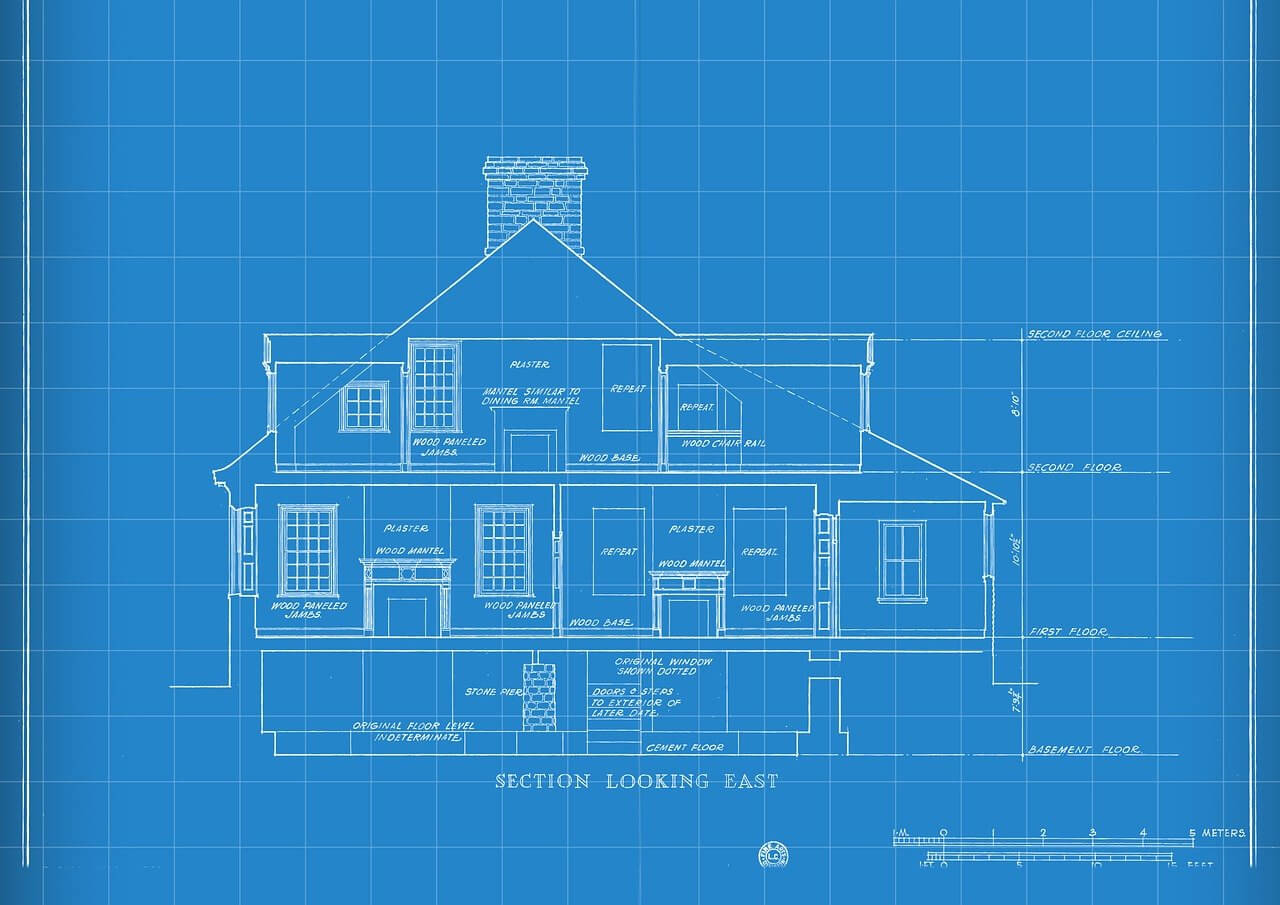问题:如何使用conda升级到Python 3.6?
我是Conda软件包管理的新手,我想获取最新版本的Python以在代码中使用f字符串。目前,我的版本是(python -V):
Python 3.5.2 :: Anaconda 4.2.0 (x86_64)
如何升级到Python 3.6?
I’m new to Conda package management and I want to get the latest version of Python to use f-strings in my code. Currently my version is (python -V):
Python 3.5.2 :: Anaconda 4.2.0 (x86_64)
How would I upgrade to Python 3.6?
回答 0
Anaconda尚未将python内部更新为3.6。
a)方法1
- 如果要更新,请输入
conda update python
- 更新anaconda类型
conda update anaconda
如果要在主要的python版本(例如3.5到3.6)之间升级,则必须
conda install python=$pythonversion$
b)方法2-创建一个新环境(更好的方法)
conda create --name py36 python=3.6
c)要获取绝对最新的python(在撰写本文时为3.6.5)
conda create --name py365 python=3.6.5 --channel conda-forge
您可以从这里看到所有这些
另外,请参阅此以进行强制升级
编辑:Anaconda现在在这里具有Python 3.6版本
Anaconda has not updated python internally to 3.6.
a) Method 1
- If you wanted to update you will type
conda update python
- To update anaconda type
conda update anaconda
If you want to upgrade between major python version like 3.5 to 3.6, you’ll have to do
conda install python=$pythonversion$
b) Method 2 – Create a new environment (Better Method)
conda create --name py36 python=3.6
c) To get the absolute latest python(3.6.5 at time of writing)
conda create --name py365 python=3.6.5 --channel conda-forge
You can see all this from here
Also, refer to this for force upgrading
EDIT: Anaconda now has a Python 3.6 version here
回答 1
创建一个新环境将安装python 3.6:
$ conda create --name 3point6 python=3.6
Fetching package metadata .......
Solving package specifications: ..........
Package plan for installation in environment /Users/dstansby/miniconda3/envs/3point6:
The following NEW packages will be INSTALLED:
openssl: 1.0.2j-0
pip: 9.0.1-py36_1
python: 3.6.0-0
readline: 6.2-2
setuptools: 27.2.0-py36_0
sqlite: 3.13.0-0
tk: 8.5.18-0
wheel: 0.29.0-py36_0
xz: 5.2.2-1
zlib: 1.2.8-3
Creating a new environment will install python 3.6:
$ conda create --name 3point6 python=3.6
Fetching package metadata .......
Solving package specifications: ..........
Package plan for installation in environment /Users/dstansby/miniconda3/envs/3point6:
The following NEW packages will be INSTALLED:
openssl: 1.0.2j-0
pip: 9.0.1-py36_1
python: 3.6.0-0
readline: 6.2-2
setuptools: 27.2.0-py36_0
sqlite: 3.13.0-0
tk: 8.5.18-0
wheel: 0.29.0-py36_0
xz: 5.2.2-1
zlib: 1.2.8-3
回答 2
我在此页面上找到了有关将Anaconda升级到Python的主要更新版本(从Anaconda 4.0+)的详细说明。第一,
conda update conda
conda remove argcomplete conda-manager
我还需要conda remove一些不在官方清单中的软件包:
根据系统上安装的软件包,您可能会遇到其他UnsatisfiableError错误-只需将这些软件包添加到删除列表中即可。接下来,安装Python版本,
conda install python==3.6
这需要一段时间,之后显示消息给conda install anaconda-client,所以我做了
conda install anaconda-client
说它已经在那里。最后,按照指示进行
conda update anaconda
我是在Windows 10命令提示符下执行此操作的,但在Mac OS X中应该与此类似。
I found this page with detailed instructions to upgrade Anaconda to a major newer version of Python (from Anaconda 4.0+). First,
conda update conda
conda remove argcomplete conda-manager
I also had to conda remove some packages not on the official list:
- backports_abc
- beautiful-soup
- blaze-core
Depending on packages installed on your system, you may get additional UnsatisfiableError errors – simply add those packages to the remove list. Next, install the version of Python,
conda install python==3.6
which takes a while, after which a message indicated to conda install anaconda-client, so I did
conda install anaconda-client
which said it’s already there. Finally, following the directions,
conda update anaconda
I did this in the Windows 10 command prompt, but things should be similar in Mac OS X.
回答 3
过去,我发现尝试就地升级非常困难。
注意:我对Anaconda的用例是作为一个多合一的Python环境。我不用理会单独的虚拟环境。如果您conda用于创建环境,这可能具有破坏性,因为conda创建的Anaconda/envs目录中包含硬链接的环境。
因此,如果您使用环境,则可能首先要导出环境。激活环境后,请执行以下操作:
conda env export > environment.yml
备份环境后(如有必要),您可以删除旧的Anaconda(卸载Anaconda非常简单):
$ rm -rf ~/anaconda3/
并通过下载新的Anaconda(例如64位Linux)来替换它:
$ cd ~/Downloads
$ wget https://repo.continuum.io/archive/Anaconda3-4.3.0-Linux-x86_64.sh
(有关最新信息,请参见此处),
然后执行它:
$ bash Anaconda3-4.3.0-Linux-x86_64.sh
In the past, I have found it quite difficult to try to upgrade in-place.
Note: my use-case for Anaconda is as an all-in-one Python environment. I don’t bother with separate virtual environments. If you’re using conda to create environments, this may be destructive because conda creates environments with hard-links inside your Anaconda/envs directory.
So if you use environments, you may first want to export your environments. After activating your environment, do something like:
conda env export > environment.yml
After backing up your environments (if necessary), you may remove your old Anaconda (it’s very simple to uninstall Anaconda):
$ rm -rf ~/anaconda3/
and replace it by downloading the new Anaconda, e.g. Linux, 64 bit:
$ cd ~/Downloads
$ wget https://repo.continuum.io/archive/Anaconda3-4.3.0-Linux-x86_64.sh
(see here for a more recent one),
and then executing it:
$ bash Anaconda3-4.3.0-Linux-x86_64.sh
回答 4
我正在使用Mac OS Mojave
这四个步骤对我有用。
conda update condaconda install python=3.6conda install anaconda-clientconda update anaconda
I’m using a Mac OS Mojave
These 4 steps worked for me.
conda update condaconda install python=3.6conda install anaconda-clientconda update anaconda
回答 5
我发现的最佳方法:
source activate old_env
conda env export > old_env.yml
然后使用以下方法进行处理:
with open('old_env.yml', 'r') as fin, open('new_env.yml', 'w') as fout:
for line in fin:
if 'py35' in line: # replace by the version you want to supersede
line = line[:line.rfind('=')] + '\n'
fout.write(line)
然后手动编辑第一行(name: ...)和最后一行(prefix: ...)以反映您的新环境名称并运行:
conda env create -f new_env.yml
您可能需要手动删除或更改一些软件包的版本标记,而对于这些软件包,固定的版本old_env与新python版本不兼容或丢失。
我希望有一个内置的,更简单的方法…
Best method I found:
source activate old_env
conda env export > old_env.yml
Then process it with something like this:
with open('old_env.yml', 'r') as fin, open('new_env.yml', 'w') as fout:
for line in fin:
if 'py35' in line: # replace by the version you want to supersede
line = line[:line.rfind('=')] + '\n'
fout.write(line)
then edit manually the first (name: ...) and last line (prefix: ...) to reflect your new environment name and run:
conda env create -f new_env.yml
you might need to remove or change manually the version pin of a few packages for which which the pinned version from old_env is found incompatible or missing for the new python version.
I wish there was a built-in, easier way…