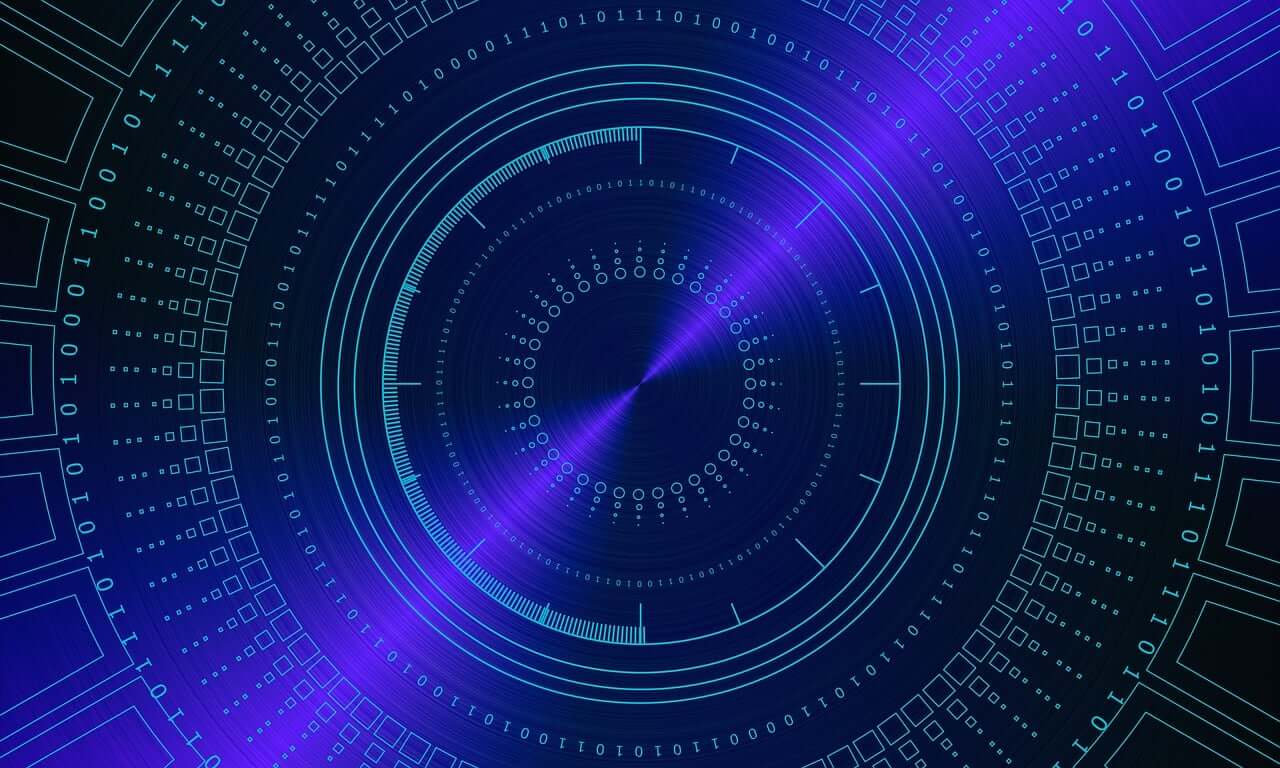问题:检查字符串是否以列表中的字符串之一结尾
编写以下代码的pythonic方法是什么?
extensions = ['.mp3','.avi']
file_name = 'test.mp3'
for extension in extensions:
if file_name.endswith(extension):
#do stuff
我有一个模糊的记忆,for可以避免循环的显式声明,并将其写成if条件。这是真的?
What is the pythonic way of writing the following code?
extensions = ['.mp3','.avi']
file_name = 'test.mp3'
for extension in extensions:
if file_name.endswith(extension):
#do stuff
I have a vague memory that the explicit declaration of the for loop can be avoided and be written in the if condition. Is this true?
回答 0
尽管尚不为人所知,str.endswith也接受一个元组。您不需要循环。
>>> 'test.mp3'.endswith(('.mp3', '.avi'))
True
Though not widely known, str.endswith also accepts a tuple. You don’t need to loop.
>>> 'test.mp3'.endswith(('.mp3', '.avi'))
True
回答 1
只需使用:
if file_name.endswith(tuple(extensions)):
Just use:
if file_name.endswith(tuple(extensions)):
回答 2
从文件中获取扩展名,然后查看它是否在扩展名集中:
>>> import os
>>> extensions = set(['.mp3','.avi'])
>>> file_name = 'test.mp3'
>>> extension = os.path.splitext(file_name)[1]
>>> extension in extensions
True
使用集合是因为集合中查找的时间复杂度为O(1)(docs)。
Take an extension from the file and see if it is in the set of extensions:
>>> import os
>>> extensions = set(['.mp3','.avi'])
>>> file_name = 'test.mp3'
>>> extension = os.path.splitext(file_name)[1]
>>> extension in extensions
True
Using a set because time complexity for lookups in sets is O(1) (docs).
回答 3
有两种方法:正则表达式和字符串(str)方法。
字符串方法通常更快(〜2x)。
import re, timeit
p = re.compile('.*(.mp3|.avi)$', re.IGNORECASE)
file_name = 'test.mp3'
print(bool(t.match(file_name))
%timeit bool(t.match(file_name)
每个循环792 ns±1.83 ns(平均±标准偏差,共7次运行,每个循环1000000次)
file_name = 'test.mp3'
extensions = ('.mp3','.avi')
print(file_name.lower().endswith(extensions))
%timeit file_name.lower().endswith(extensions)
每个循环274 ns±4.22 ns(平均±标准偏差,共7次运行,每个循环1000000次)
There is two ways: regular expressions and string (str) methods.
String methods are usually faster ( ~2x ).
import re, timeit
p = re.compile('.*(.mp3|.avi)$', re.IGNORECASE)
file_name = 'test.mp3'
print(bool(t.match(file_name))
%timeit bool(t.match(file_name)
792 ns ± 1.83 ns per loop (mean ± std. dev. of 7 runs, 1000000 loops each)
file_name = 'test.mp3'
extensions = ('.mp3','.avi')
print(file_name.lower().endswith(extensions))
%timeit file_name.lower().endswith(extensions)
274 ns ± 4.22 ns per loop (mean ± std. dev. of 7 runs, 1000000 loops each)
回答 4
我有这个:
def has_extension(filename, extension):
ext = "." + extension
if filename.endswith(ext):
return True
else:
return False
I have this:
def has_extension(filename, extension):
ext = "." + extension
if filename.endswith(ext):
return True
else:
return False
回答 5
我在寻找其他东西时碰到了这个问题。
我建议使用os软件包中的方法。这是因为您可以使其更通用,以补偿任何奇怪的情况。
您可以执行以下操作:
import os
the_file = 'aaaa/bbbb/ccc.ddd'
extensions_list = ['ddd', 'eee', 'fff']
if os.path.splitext(the_file)[-1] in extensions_list:
# Do your thing.
I just came across this, while looking for something else.
I would recommend to go with the methods in the os package. This is because you can make it more general, compensating for any weird case.
You can do something like:
import os
the_file = 'aaaa/bbbb/ccc.ddd'
extensions_list = ['ddd', 'eee', 'fff']
if os.path.splitext(the_file)[-1] in extensions_list:
# Do your thing.
回答 6
另一种可能是利用IN语句:
extensions = ['.mp3','.avi']
file_name = 'test.mp3'
if "." in file_name and file_name[file_name.rindex("."):] in extensions:
print(True)
Another possibility could be to make use of IN statement:
extensions = ['.mp3','.avi']
file_name = 'test.mp3'
if "." in file_name and file_name[file_name.rindex("."):] in extensions:
print(True)
回答 7
可以返回匹配字符串列表的另一种方法是
sample = "alexis has the control"
matched_strings = filter(sample.endswith, ["trol", "ol", "troll"])
print matched_strings
['trol', 'ol']
another way which can return the list of matching strings is
sample = "alexis has the control"
matched_strings = filter(sample.endswith, ["trol", "ol", "troll"])
print matched_strings
['trol', 'ol']