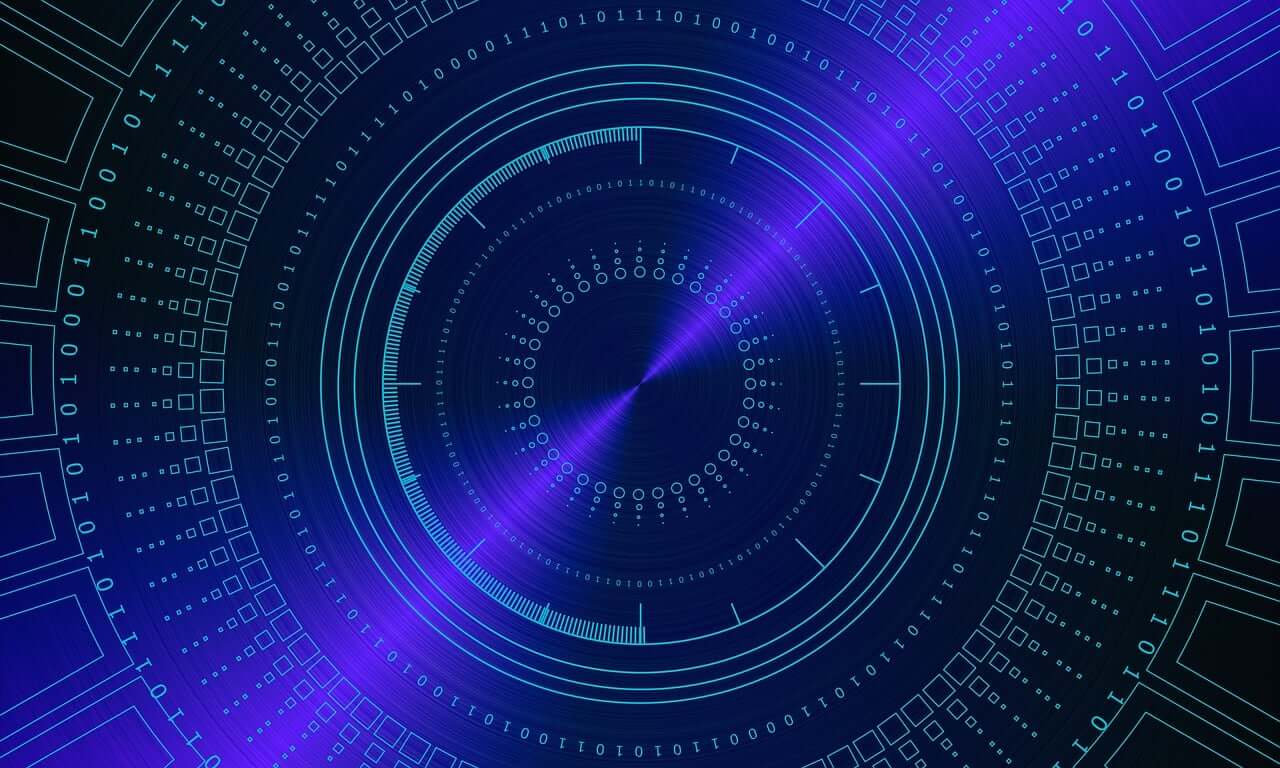问题:重定向到文件时出现UnicodeDecodeError
我在Ubuntu终端(将编码设置为utf-8)中运行了两次,分别使用./test.py,然后使用./test.py >out.txt:
uni = u"\u001A\u0BC3\u1451\U0001D10C"
print uni如果没有重定向,它将打印垃圾。通过重定向,我得到了UnicodeDecodeError。有人可以解释为什么仅在第二种情况下才得到错误,或者更好地给出两种情况下幕后情况的详细解释吗?
回答 0
整个键到这样的编码的问题是要明白,有在原理上的“串”两个截然不同的概念:(1)的字符串的字符,和(2)串/数组字节。由于不超过256个字符(ASCII,Latin-1,Windows-1252,Mac OS Roman等)的不超过256个字符的历史悠久的编码普遍存在,这种区分已被长期忽视。 0到255之间的数字(即字节);在网络问世之前,相对有限的文件交换使得这种不兼容的编码的情况是可以容忍的,因为大多数程序可以忽略存在多种编码的事实,只要它们产生的文本仍保留在同一操作系统上即可:将文本视为字节(通过操作系统使用的编码)。正确的现代视图基于以下两点正确地将这两个字符串概念分开:
字符大多与计算机无关:可以将它们绘制在粉笔板上等,例如بايثون,中蟒和🐍。机器的“字符”还包括“绘图指令”,例如空格,回车,设置书写方向的指令(阿拉伯语等),重音符号等。Unicode标准中包含非常大的字符列表;它涵盖了大多数已知字符。
另一方面,计算机确实需要以某种方式表示抽象字符:为此,它们使用字节数组(包括0到255之间的数字),因为它们的内存以字节块的形式出现。将字符转换为字节的必要过程称为encoding。因此,计算机需要编码以表示字符。您计算机上存在的任何文本都会被编码(直到显示),无论是发送到终端(需要以特定方式编码的字符)还是保存在文件中。为了显示或正确地“理解”(例如,通过python解释器),字节流被解码为字符。一些编码(UTF-8,UTF-16等)由Unicode定义为其字符列表(因此Unicode定义了一个字符列表和这些字符的编码-仍然有人在其中看到“ Unicode编码”作为引用无处不在的UTF-8的方法,但这是不正确的术语,因为Unicode提供了多种编码)。
总而言之,计算机需要在内部用byte表示字符,它们通过两个操作来做到这一点:
编码:字符→字节
解码:字节→字符
某些编码无法编码所有字符(例如ASCII),而Unicode编码则允许您编码所有Unicode字符。编码也不一定是唯一的,因为某些字符可以直接表示或作为组合表示(例如,基本字符和重音符号)。
请注意,换行符 的概念增加了一层复杂性,因为它可以由依赖于操作系统的不同(控制)字符表示(这是Python 通用换行符文件读取模式的原因)。
现在,我在上面所谓的“字符”就是Unicode所谓的“ 用户可感知的字符 ”。有时,可以通过组合在Unicode列表中不同索引处找到的字符部分(基本字符,重音符号…)来用Unicode表示单个用户感知的字符,这些部分称为“ 代码点 ” ,这些代码点可以组合在一起形成一个“字素簇”。因此,Unicode导致了字符串的第三个概念,它由一系列Unicode代码点组成,它位于字节和字符串之间,并且更接近后者。我将它们称为“ Unicode字符串 ”(就像在Python 2中一样)。
尽管Python可以打印(用户可感知)字符的字符串,但Python非字节字符串本质上是Unicode代码点的序列,而不是用户可感知字符的序列。代码点值是在Python \u和中使用的值\U Unicode字符串语法中。不应将它们与字符的编码混淆(也不必与它有任何关系:Unicode代码点可以通过各种方式进行编码)。
这有一个重要的结果:Python(Unicode)字符串的长度是其代码点的数量,并不总是其用户可感知的字符的数量:因此s = "\u1100\u1161\u11a8"; print(s, "len", len(s)),각 len 3尽管s只有一个用户可感知的(韩语),(Python 3)却给出了字符(因为它用3个代码点表示-即使不是必须的,例如print("\uac01")所示)。但是,在许多实际情况下,字符串的长度就是用户可感知的字符数,因为Python通常将许多字符存储为单个Unicode代码点。
在Python 2中,Unicode字符串称为…“ Unicode字符串”(unicode类型,文字形式u"…"),而字节数组是“ strings”(str类型,其中字节数组可以例如由字符串文字构造"…")。在Python 3中,Unicode字符串简称为“字符串”(str类型,文字形式"…"),而字节数组则是“字节”(bytes类型,文字形式b"…")。结果,类似的东西"🐍"[0]在Python 2('\xf0'一个字节)和Python 3("🐍"第一个也是唯一的字符)中给出了不同的结果。
有了这些关键点,您就应该能够理解大多数与编码有关的问题!
通常,在终端上打印 时,不会出现垃圾:Python知道终端的编码。实际上,您可以检查终端期望的编码方式:u"…"
% python
Python 2.7.6 (default, Nov 15 2013, 15:20:37)
[GCC 4.2.1 Compatible Apple LLVM 5.0 (clang-500.2.79)] on darwin
Type "help", "copyright", "credits" or "license" for more information.
>>> import sys
>>> print sys.stdout.encoding
UTF-8如果您的输入字符可以使用终端的编码进行编码,则Python会这样做,并且会将相应的字节发送到终端,而不会产生任何抱怨。然后,终端将在解码输入字节后尽最大可能显示字符(最糟糕的是,终端字体不包含某些字符,而是打印某种空白)。
如果您的输入字符无法使用终端的编码进行编码,则意味着终端未配置为显示这些字符。Python会抱怨(在Python中带有,UnicodeEncodeError因为无法以适合终端的方式对字符串进行编码)。唯一可能的解决方案是使用可以显示字符的终端(通过配置终端以使其接受可以代表您的字符的编码,或者使用其他终端程序)。当您分发可以在不同环境中使用的程序时,这一点很重要:您打印的消息应该可以在用户终端中表示。因此,有时最好坚持只包含ASCII字符的字符串。
但是,当您重定向或传递程序的输出时,通常无法知道接收程序的输入编码是什么,并且上面的代码返回一些默认编码:None(Python 2.7)或UTF-8( Python 3):
% python2.7 -c "import sys; print sys.stdout.encoding" | cat
None
% python3.4 -c "import sys; print(sys.stdout.encoding)" | cat
UTF-8但是,可以根据需要通过环境变量设置 stdin,stdout和stderr的编码PYTHONIOENCODING:
% PYTHONIOENCODING=UTF-8 python2.7 -c "import sys; print sys.stdout.encoding" | cat
UTF-8如果在终端上打印无法达到预期效果,则可以检查手动输入的UTF-8编码是否正确;否则,请执行以下步骤。例如,如果我没记错的话,您的第一个字符(\u001A)无法打印。
在http://wiki.python.org/moin/PrintFails上,您可以找到以下针对Python 2.x的解决方案:
import codecs
import locale
import sys
# Wrap sys.stdout into a StreamWriter to allow writing unicode.
sys.stdout = codecs.getwriter(locale.getpreferredencoding())(sys.stdout)
uni = u"\u001A\u0BC3\u1451\U0001D10C"
print uni回答 1
在写入终端,文件,管道等时,Python始终对Unicode字符串进行编码。在写入终端时,Python通常可以确定终端的编码并正确使用它。除非另有明确说明,否则在写入文件或管道时,Python默认使用’ascii’编码。当通过PYTHONIOENCODING环境变量传递输出时,可以告诉Python该做什么。Shell可以在将Python输出重定向到文件或管道之前设置此变量,以便知道正确的编码。
在您的情况下,您已打印了终端不支持的4个不常见字符的字体。以下是一些示例,这些示例可以帮助解释该行为,以及我的终端实际使用的字符(使用cp437,而不是UTF-8)。
例子1
请注意,#coding注释指示源文件保存的编码。我选择了utf8,所以我可以在源代码中支持终端无法支持的字符。编码重定向到stderr,以便在重定向到文件时可以看到它。
#coding: utf8
import sys
uni = u'αßΓπΣσµτΦΘΩδ∞φ'
print >>sys.stderr,sys.stdout.encoding
print uni输出(直接从终端运行)
cp437
αßΓπΣσµτΦΘΩδ∞φPython正确确定了终端的编码。
输出(重定向到文件)
None
Traceback (most recent call last):
File "C:\ex.py", line 5, in <module>
print uni
UnicodeEncodeError: 'ascii' codec can't encode characters in position 0-13: ordinal not in range(128)Python无法确定编码(无),因此默认使用“ ascii”。ASCII仅支持转换Unicode的前128个字符。
输出(重定向到文件,PYTHONIOENCODING = cp437)
cp437并且我的输出文件是正确的:
C:\>type out.txt
αßΓπΣσµτΦΘΩδ∞φ例子2
现在,我将在终端不支持的源代码中添加一个字符:
#coding: utf8
import sys
uni = u'αßΓπΣσµτΦΘΩδ∞φ马' # added Chinese character at end.
print >>sys.stderr,sys.stdout.encoding
print uni输出(直接从终端运行)
cp437
Traceback (most recent call last):
File "C:\ex.py", line 5, in <module>
print uni
File "C:\Python26\lib\encodings\cp437.py", line 12, in encode
return codecs.charmap_encode(input,errors,encoding_map)
UnicodeEncodeError: 'charmap' codec can't encode character u'\u9a6c' in position 14: character maps to <undefined>我的终端不明白最后一个汉字。
输出(直接运行,PYTHONIOENCODING = 437:替换)
cp437
αßΓπΣσµτΦΘΩδ∞φ?可以使用编码指定错误处理程序。在这种情况下,未知字符将替换为?。 ignore和xmlcharrefreplace一些其他的选择。使用UTF8(支持对所有Unicode字符进行编码)时,将永远不会进行替换,但是用于显示字符的字体仍必须支持它们。
回答 2
打印时进行编码
uni = u"\u001A\u0BC3\u1451\U0001D10C"
print uni.encode("utf-8")这是因为当您手动运行脚本时,python会对它进行编码,然后再将其输出到终端,而当您通过管道传输时,python本身不会对其进行编码,因此在执行I / O时必须手动进行编码。