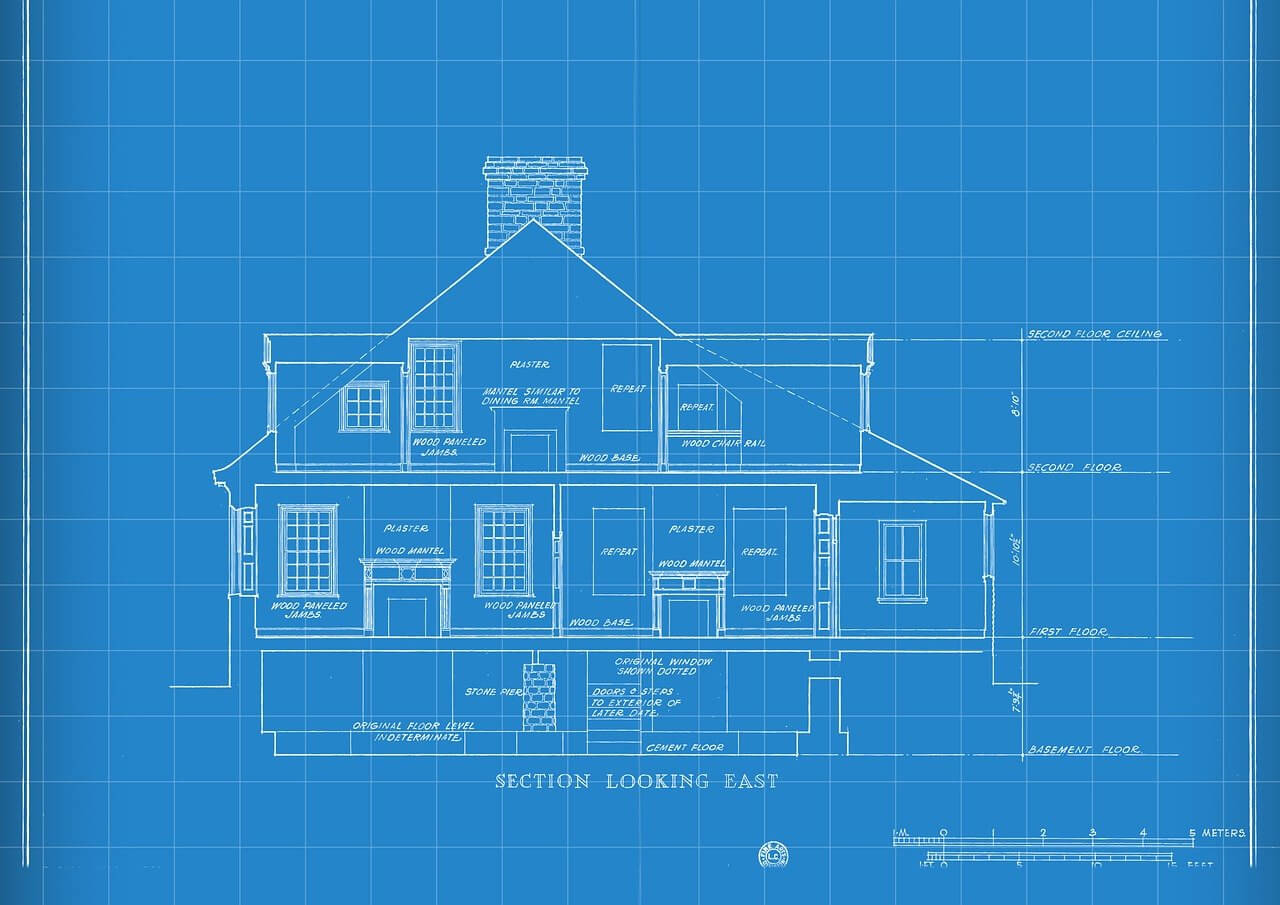问题:仅使用python标准库将python UTC日期时间转换为本地日期时间?
我有一个使用datetime.utcnow()创建并保存在数据库中的python datetime实例。
为了进行显示,我想使用默认的本地时区(例如,好像使用datetime.now()创建了datetime)将从数据库中检索到的datetime实例转换为本地datetime。
如何仅使用python标准库(例如,没有pytz依赖项)将UTC日期时间转换为本地日期时间?
似乎一种解决方案是使用datetime.astimezone(tz),但是如何获得默认的本地时区?
I have a python datetime instance that was created using datetime.utcnow() and persisted in database.
For display, I would like to convert the datetime instance retrieved from the database to local datetime using the default local timezone (i.e., as if the datetime was created using datetime.now()).
How can I convert the UTC datetime to a local datetime using only python standard library (e.g., no pytz dependency)?
It seems one solution would be to use datetime.astimezone( tz ), but how would you get the default local timezone?
回答 0
在Python 3.3+中:
from datetime import datetime, timezone
def utc_to_local(utc_dt):
return utc_dt.replace(tzinfo=timezone.utc).astimezone(tz=None)
在Python 2/3中:
import calendar
from datetime import datetime, timedelta
def utc_to_local(utc_dt):
# get integer timestamp to avoid precision lost
timestamp = calendar.timegm(utc_dt.timetuple())
local_dt = datetime.fromtimestamp(timestamp)
assert utc_dt.resolution >= timedelta(microseconds=1)
return local_dt.replace(microsecond=utc_dt.microsecond)
使用pytz(两个Python 2/3):
import pytz
local_tz = pytz.timezone('Europe/Moscow') # use your local timezone name here
# NOTE: pytz.reference.LocalTimezone() would produce wrong result here
## You could use `tzlocal` module to get local timezone on Unix and Win32
# from tzlocal import get_localzone # $ pip install tzlocal
# # get local timezone
# local_tz = get_localzone()
def utc_to_local(utc_dt):
local_dt = utc_dt.replace(tzinfo=pytz.utc).astimezone(local_tz)
return local_tz.normalize(local_dt) # .normalize might be unnecessary
例
def aslocaltimestr(utc_dt):
return utc_to_local(utc_dt).strftime('%Y-%m-%d %H:%M:%S.%f %Z%z')
print(aslocaltimestr(datetime(2010, 6, 6, 17, 29, 7, 730000)))
print(aslocaltimestr(datetime(2010, 12, 6, 17, 29, 7, 730000)))
print(aslocaltimestr(datetime.utcnow()))
输出量
Python 3.3
2010-06-06 21:29:07.730000 MSD+0400
2010-12-06 20:29:07.730000 MSK+0300
2012-11-08 14:19:50.093745 MSK+0400
Python 2
2010-06-06 21:29:07.730000
2010-12-06 20:29:07.730000
2012-11-08 14:19:50.093911
pytz
2010-06-06 21:29:07.730000 MSD+0400
2010-12-06 20:29:07.730000 MSK+0300
2012-11-08 14:19:50.146917 MSK+0400
注意:它考虑了DST和MSK时区的utc偏移量的最新变化。
我不知道非pytz解决方案是否可以在Windows上运行。
In Python 3.3+:
from datetime import datetime, timezone
def utc_to_local(utc_dt):
return utc_dt.replace(tzinfo=timezone.utc).astimezone(tz=None)
In Python 2/3:
import calendar
from datetime import datetime, timedelta
def utc_to_local(utc_dt):
# get integer timestamp to avoid precision lost
timestamp = calendar.timegm(utc_dt.timetuple())
local_dt = datetime.fromtimestamp(timestamp)
assert utc_dt.resolution >= timedelta(microseconds=1)
return local_dt.replace(microsecond=utc_dt.microsecond)
Using pytz (both Python 2/3):
import pytz
local_tz = pytz.timezone('Europe/Moscow') # use your local timezone name here
# NOTE: pytz.reference.LocalTimezone() would produce wrong result here
## You could use `tzlocal` module to get local timezone on Unix and Win32
# from tzlocal import get_localzone # $ pip install tzlocal
# # get local timezone
# local_tz = get_localzone()
def utc_to_local(utc_dt):
local_dt = utc_dt.replace(tzinfo=pytz.utc).astimezone(local_tz)
return local_tz.normalize(local_dt) # .normalize might be unnecessary
Example
def aslocaltimestr(utc_dt):
return utc_to_local(utc_dt).strftime('%Y-%m-%d %H:%M:%S.%f %Z%z')
print(aslocaltimestr(datetime(2010, 6, 6, 17, 29, 7, 730000)))
print(aslocaltimestr(datetime(2010, 12, 6, 17, 29, 7, 730000)))
print(aslocaltimestr(datetime.utcnow()))
Output
Python 3.3
2010-06-06 21:29:07.730000 MSD+0400
2010-12-06 20:29:07.730000 MSK+0300
2012-11-08 14:19:50.093745 MSK+0400
Python 2
2010-06-06 21:29:07.730000
2010-12-06 20:29:07.730000
2012-11-08 14:19:50.093911
pytz
2010-06-06 21:29:07.730000 MSD+0400
2010-12-06 20:29:07.730000 MSK+0300
2012-11-08 14:19:50.146917 MSK+0400
Note: it takes into account DST and the recent change of utc offset for MSK timezone.
I don’t know whether non-pytz solutions work on Windows.
回答 1
您不能仅使用标准库来执行此操作,因为标准库没有任何时区。您需要pytz或dateutil。
>>> from datetime import datetime
>>> now = datetime.utcnow()
>>> from dateutil import tz
>>> HERE = tz.tzlocal()
>>> UTC = tz.gettz('UTC')
The Conversion:
>>> gmt = now.replace(tzinfo=UTC)
>>> gmt.astimezone(HERE)
datetime.datetime(2010, 12, 30, 15, 51, 22, 114668, tzinfo=tzlocal())
或者,可以通过实现自己的时区来实现,而无需pytz或dateutil。但这将是愚蠢的。
You can’t do it with only the standard library as the standard library doesn’t have any timezones. You need pytz or dateutil.
>>> from datetime import datetime
>>> now = datetime.utcnow()
>>> from dateutil import tz
>>> HERE = tz.tzlocal()
>>> UTC = tz.gettz('UTC')
The Conversion:
>>> gmt = now.replace(tzinfo=UTC)
>>> gmt.astimezone(HERE)
datetime.datetime(2010, 12, 30, 15, 51, 22, 114668, tzinfo=tzlocal())
Or well, you can do it without pytz or dateutil by implementing your own timezones. But that would be silly.
回答 2
您无法使用标准库执行此操作。使用 pytz模块,您可以将任何原始/知道的datetime对象转换为任何其他时区。让我们来看一些使用Python 3的示例。
通过类方法创建的幼稚对象 utcnow()
要将原始对象转换为任何其他时区,首先必须将其转换为可感知的日期时间对象。您可以使用replace一个转换方法天真的 DateTime对象的感知 DateTime对象。然后到转换意识到 DateTime对象,你可以使用任何其它时区astimezone的方法。
该变量pytz.all_timezones为您提供pytz模块中所有可用时区的列表。
import datetime,pytz
dtobj1=datetime.datetime.utcnow() #utcnow class method
print(dtobj1)
dtobj3=dtobj1.replace(tzinfo=pytz.UTC) #replace method
dtobj_hongkong=dtobj3.astimezone(pytz.timezone("Asia/Hong_Kong")) #astimezone method
print(dtobj_hongkong)
通过类方法创建的幼稚对象 now()
因为nowmethod返回当前日期和时间,所以您必须首先使datetime对象时区知道。该localize 函数将天真日期时间对象转换为时区感知日期时间对象。然后,您可以使用该astimezone方法将其转换为另一个时区。
dtobj2=datetime.datetime.now()
mytimezone=pytz.timezone("Europe/Vienna") #my current timezone
dtobj4=mytimezone.localize(dtobj2) #localize function
dtobj_hongkong=dtobj4.astimezone(pytz.timezone("Asia/Hong_Kong")) #astimezone method
print(dtobj_hongkong)
You can’t do it with standard library. Using pytz module you can convert any naive/aware datetime object to any other time zone. Lets see some examples using Python 3.
Naive objects created through class method utcnow()
To convert a naive object to any other time zone, first you have to convert it into aware datetime object. You can use the replace method for converting a naive datetime object to an aware datetime object. Then to convert an aware datetime object to any other timezone you can use astimezone method.
The variable pytz.all_timezones gives you the list of all available time zones in pytz module.
import datetime,pytz
dtobj1=datetime.datetime.utcnow() #utcnow class method
print(dtobj1)
dtobj3=dtobj1.replace(tzinfo=pytz.UTC) #replace method
dtobj_hongkong=dtobj3.astimezone(pytz.timezone("Asia/Hong_Kong")) #astimezone method
print(dtobj_hongkong)
Naive objects created through class method now()
Because now method returns current date and time, so you have to make the datetime object timezone aware first. The localize function converts a naive datetime object into a timezone-aware datetime object. Then you can use the astimezone method to convert it into another timezone.
dtobj2=datetime.datetime.now()
mytimezone=pytz.timezone("Europe/Vienna") #my current timezone
dtobj4=mytimezone.localize(dtobj2) #localize function
dtobj_hongkong=dtobj4.astimezone(pytz.timezone("Asia/Hong_Kong")) #astimezone method
print(dtobj_hongkong)
回答 3
我想我想通了:计算从纪元以来的秒数,然后使用time.localtime转换为本地timzeone,然后将时间结构转换回datetime …
EPOCH_DATETIME = datetime.datetime(1970,1,1)
SECONDS_PER_DAY = 24*60*60
def utc_to_local_datetime( utc_datetime ):
delta = utc_datetime - EPOCH_DATETIME
utc_epoch = SECONDS_PER_DAY * delta.days + delta.seconds
time_struct = time.localtime( utc_epoch )
dt_args = time_struct[:6] + (delta.microseconds,)
return datetime.datetime( *dt_args )
它正确地应用了夏/夏DST:
>>> utc_to_local_datetime( datetime.datetime(2010, 6, 6, 17, 29, 7, 730000) )
datetime.datetime(2010, 6, 6, 19, 29, 7, 730000)
>>> utc_to_local_datetime( datetime.datetime(2010, 12, 6, 17, 29, 7, 730000) )
datetime.datetime(2010, 12, 6, 18, 29, 7, 730000)
I think I figured it out: computes number of seconds since epoch, then converts to a local timzeone using time.localtime, and then converts the time struct back into a datetime…
EPOCH_DATETIME = datetime.datetime(1970,1,1)
SECONDS_PER_DAY = 24*60*60
def utc_to_local_datetime( utc_datetime ):
delta = utc_datetime - EPOCH_DATETIME
utc_epoch = SECONDS_PER_DAY * delta.days + delta.seconds
time_struct = time.localtime( utc_epoch )
dt_args = time_struct[:6] + (delta.microseconds,)
return datetime.datetime( *dt_args )
It applies the summer/winter DST correctly:
>>> utc_to_local_datetime( datetime.datetime(2010, 6, 6, 17, 29, 7, 730000) )
datetime.datetime(2010, 6, 6, 19, 29, 7, 730000)
>>> utc_to_local_datetime( datetime.datetime(2010, 12, 6, 17, 29, 7, 730000) )
datetime.datetime(2010, 12, 6, 18, 29, 7, 730000)
回答 4
基于Alexei的评论。这也适用于DST。
import time
import datetime
def utc_to_local(dt):
if time.localtime().tm_isdst:
return dt - datetime.timedelta(seconds = time.altzone)
else:
return dt - datetime.timedelta(seconds = time.timezone)
Building on Alexei’s comment. This should work for DST too.
import time
import datetime
def utc_to_local(dt):
if time.localtime().tm_isdst:
return dt - datetime.timedelta(seconds = time.altzone)
else:
return dt - datetime.timedelta(seconds = time.timezone)
回答 5
标准的Python库没有附带 tzinfo实现。我一直认为这是datetime模块的一个令人惊讶的缺点。
tzinfo类的文档的确提供了一些有用的示例。在本节末尾查找较大的代码块。
The standard Python library does not come with any tzinfo implementations at all. I’ve always considered this a surprising shortcoming of the datetime module.
The documentation for the tzinfo class does come with some useful examples. Look for the large code block at the end of the section.
回答 6
Python 3.9添加了zoneinfo模块,因此现在可以按以下步骤完成(仅stdlib):
from zoneinfo import ZoneInfo
from datetime import datetime
utc_unaware = datetime(2020, 10, 31, 12) # loaded from database
utc_aware = utc_unaware.replace(tzinfo=ZoneInfo('UTC')) # make aware
local_aware = utc_aware.astimezone(ZoneInfo('localtime')) # convert
中欧比UTC提前1或2个小时,因此local_aware:
datetime.datetime(2020, 10, 31, 13, 0, tzinfo=backports.zoneinfo.ZoneInfo(key='localtime'))
如下str:
2020-10-31 13:00:00+01:00
Windows 没有系统时区数据库,因此这里需要一个额外的程序包:
pip install tzdata
有一个backport允许在Python 3.6到3.8中使用:
sudo pip install backports.zoneinfo
然后:
from backports.zoneinfo import ZoneInfo
Python 3.9 adds the zoneinfo module so now it can be done as follows (stdlib only):
from zoneinfo import ZoneInfo
from datetime import datetime
utc_unaware = datetime(2020, 10, 31, 12) # loaded from database
utc_aware = utc_unaware.replace(tzinfo=ZoneInfo('UTC')) # make aware
local_aware = utc_aware.astimezone(ZoneInfo('localtime')) # convert
Central Europe is 1 or 2 hours ahead of UTC, so local_aware is:
datetime.datetime(2020, 10, 31, 13, 0, tzinfo=backports.zoneinfo.ZoneInfo(key='localtime'))
as str:
2020-10-31 13:00:00+01:00
Windows has no system time zone database, so here an extra package is needed:
pip install tzdata
There is a backport to allow use in Python 3.6 to 3.8:
sudo pip install backports.zoneinfo
Then:
from backports.zoneinfo import ZoneInfo
回答 7
一种适用于Python 2和3的简单(但可能有缺陷)方法:
import time
import datetime
def utc_to_local(dt):
return dt - datetime.timedelta(seconds = time.timezone)
它的优点是编写一个逆函数很简单
A simple (but maybe flawed) way that works in Python 2 and 3:
import time
import datetime
def utc_to_local(dt):
return dt - datetime.timedelta(seconds = time.timezone)
Its advantage is that it’s trivial to write an inverse function
回答 8
我发现的最简单的方法是获取您所在位置的时间偏移,然后从小时中减去该时间。
def format_time(ts,offset):
if not ts.hour >= offset:
ts = ts.replace(day=ts.day-1)
ts = ts.replace(hour=ts.hour-offset)
else:
ts = ts.replace(hour=ts.hour-offset)
return ts
这对我有用,在Python 3.5.2中。
The easiest way I have found is to get the time offset of where you are, then subtract that from the hour.
def format_time(ts,offset):
if not ts.hour >= offset:
ts = ts.replace(day=ts.day-1)
ts = ts.replace(hour=ts.hour-offset)
else:
ts = ts.replace(hour=ts.hour-offset)
return ts
This works for me, in Python 3.5.2.
回答 9
这是更改日期时间格式的时区的另一种方法(我知道我在此上浪费了精力,但是我没有看到此页面,所以我不知道如何)而没有分钟。和秒。因为我的项目不需要它:
def change_time_zone(year, month, day, hour):
hour = hour + 7 #<-- difference
if hour >= 24:
difference = hour - 24
hour = difference
day += 1
long_months = [1, 3, 5, 7, 8, 10, 12]
short_months = [4, 6, 9, 11]
if month in short_months:
if day >= 30:
day = 1
month += 1
if month > 12:
year += 1
elif month in long_months:
if day >= 31:
day = 1
month += 1
if month > 12:
year += 1
elif month == 2:
if not year%4==0:
if day >= 29:
day = 1
month += 1
if month > 12:
year += 1
else:
if day >= 28:
day = 1
month += 1
if month > 12:
year += 1
return datetime(int(year), int(month), int(day), int(hour), 00)
Here is another way to change timezone in datetime format (I know I wasted my energy on this but I didn’t see this page so I don’t know how) without min. and sec. cause I don’t need it for my project:
def change_time_zone(year, month, day, hour):
hour = hour + 7 #<-- difference
if hour >= 24:
difference = hour - 24
hour = difference
day += 1
long_months = [1, 3, 5, 7, 8, 10, 12]
short_months = [4, 6, 9, 11]
if month in short_months:
if day >= 30:
day = 1
month += 1
if month > 12:
year += 1
elif month in long_months:
if day >= 31:
day = 1
month += 1
if month > 12:
year += 1
elif month == 2:
if not year%4==0:
if day >= 29:
day = 1
month += 1
if month > 12:
year += 1
else:
if day >= 28:
day = 1
month += 1
if month > 12:
year += 1
return datetime(int(year), int(month), int(day), int(hour), 00)
回答 10
这是一种糟糕的方法,但是避免了创建定义。它满足了坚持使用基本Python3库的要求。
# Adjust from UST to Eastern Standard Time (dynamic)
# df.my_localtime should already be in datetime format, so just in case
df['my_localtime'] = pd.to_datetime.df['my_localtime']
df['my_localtime'] = df['my_localtime'].dt.tz_localize('UTC').dt.tz_convert('America/New_York').astype(str)
df['my_localtime'] = pd.to_datetime(df.my_localtime.str[:-6])
This is a terrible way to do it but it avoids creating a definition. It fulfills the requirement to stick with the basic Python3 library.
# Adjust from UST to Eastern Standard Time (dynamic)
# df.my_localtime should already be in datetime format, so just in case
df['my_localtime'] = pd.to_datetime.df['my_localtime']
df['my_localtime'] = df['my_localtime'].dt.tz_localize('UTC').dt.tz_convert('America/New_York').astype(str)
df['my_localtime'] = pd.to_datetime(df.my_localtime.str[:-6])
回答 11
使用timedelta在时区之间切换。您所需要的只是时区之间的小时数偏移。不必摆弄日期时间对象的所有6个元素的边界。timedelta也可以轻松处理leap年,leap历世纪等。你必须先
from datetime import datetime, timedelta
那如果 offset是时区增量(以小时为单位):
timeout = timein + timedelta(hours = offset)
其中timein和timeout是日期时间对象。例如
timein + timedelta(hours = -8)
从GMT转换为PST。
那么,如何确定 offset?这是一个简单的函数,前提是您只有很少的转换可能性而无需使用时区“可感知”的日期时间对象,而其他一些答案很好地做到了这一点。有点手册,但有时清晰度最好。
def change_timezone(timein, timezone, timezone_out):
'''
changes timezone between predefined timezone offsets to GMT
timein - datetime object
timezone - 'PST', 'PDT', 'GMT' (can add more as needed)
timezone_out - 'PST', 'PDT', 'GMT' (can add more as needed)
'''
# simple table lookup
tz_offset = {'PST': {'GMT': 8, 'PDT': 1, 'PST': 0}, \
'GMT': {'PST': -8, 'PDT': -7, 'GMT': 0}, \
'PDT': {'GMT': 7, 'PST': -1, 'PDT': 0}}
try:
offset = tz_offset[timezone][timezone_out]
except:
msg = 'Input timezone=' + timezone + ' OR output time zone=' + \
timezone_out + ' not recognized'
raise DateTimeError(msg)
return timein + timedelta(hours = offset)
在查看了无数的答案并尝试了我能想到的最严格的代码之后(目前),似乎所有时间都非常重要且必须考虑混合时区的应用程序似乎应该尽一切努力来制作所有datetime对象“知道的”。那么,最简单的答案似乎是:
timeout = timein.astimezone(pytz.timezone("GMT"))
例如转换为格林尼治标准时间。当然,要与您希望的任何其他时区(本地或其他)进行相互转换,只需使用pytz可以理解的适当时区字符串(来自pytz.all_timezones)。然后还要考虑夏令时。
Use timedelta to switch between timezones. All you need is the offset in hours between timezones. Don’t have to fiddle with boundaries for all 6 elements of a datetime object. timedelta handles leap years, leap centuries, etc., too, with ease. You must first
from datetime import datetime, timedelta
Then if offset is the timezone delta in hours:
timeout = timein + timedelta(hours = offset)
where timein and timeout are datetime objects. e.g.
timein + timedelta(hours = -8)
converts from GMT to PST.
So, how to determine offset? Here is a simple function provided you only have a few possibilities for conversion without using datetime objects that are timezone “aware” which some other answers nicely do. A bit manual, but sometimes clarity is best.
def change_timezone(timein, timezone, timezone_out):
'''
changes timezone between predefined timezone offsets to GMT
timein - datetime object
timezone - 'PST', 'PDT', 'GMT' (can add more as needed)
timezone_out - 'PST', 'PDT', 'GMT' (can add more as needed)
'''
# simple table lookup
tz_offset = {'PST': {'GMT': 8, 'PDT': 1, 'PST': 0}, \
'GMT': {'PST': -8, 'PDT': -7, 'GMT': 0}, \
'PDT': {'GMT': 7, 'PST': -1, 'PDT': 0}}
try:
offset = tz_offset[timezone][timezone_out]
except:
msg = 'Input timezone=' + timezone + ' OR output time zone=' + \
timezone_out + ' not recognized'
raise DateTimeError(msg)
return timein + timedelta(hours = offset)
After looking at the numerous answers and playing around with the tightest code I can think of (for now) it seems best that all applications, where time is important and mixed timezones must be accounted for, should make a real effort to make all datetime objects “aware”. Then it would seem the simplest answer is:
timeout = timein.astimezone(pytz.timezone("GMT"))
to convert to GMT for example. Of course, to convert to/from any other timezone you wish, local or otherwise, just use the appropriate timezone string that pytz understands (from pytz.all_timezones). Daylight savings time is then also taken into account.